Display parameters, tn3270, Display parameters, tn3270e, Printer parameters, tn3270e – Visara 410 User Manual
Page 43
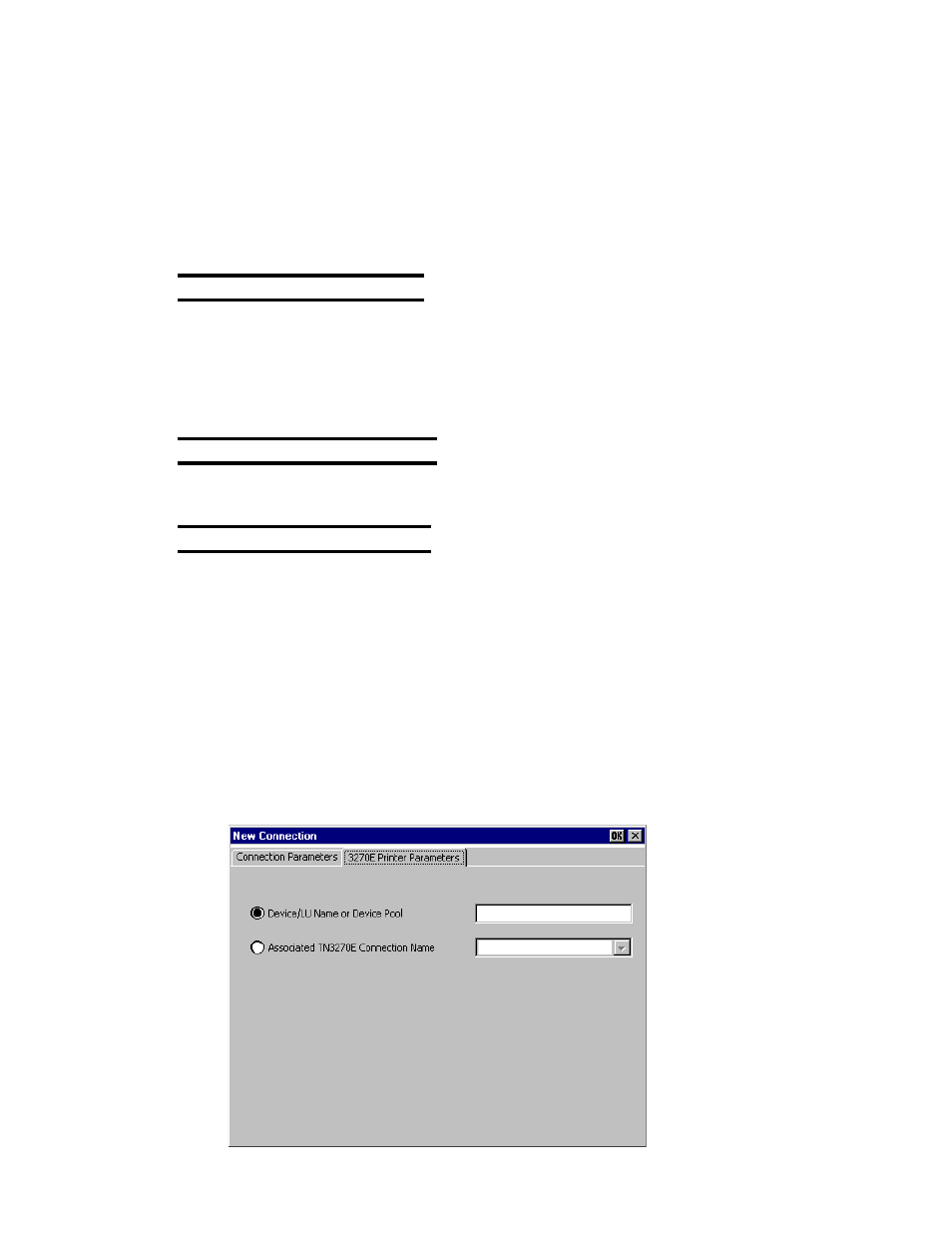
5-7
Chapter 5: HostConnect Connection Configuration
707027-002
• Host Transform Parameters
The Type and Model field is required. This field identifies the attached
printer type. If your printer type is not listed use a printer type with a
compatible printer command set. The other fields are not required.
• Workstation Customizing Object
Not required. Allows customization of the printer command stream.
Display Parameters, TN3270
Attention Key Action and System Request Key Action. You can override
the default action for the Attention or System Request Key while connected
to a host system. This would be necessary if the host stops responding to
HostConnect and the host also ignores the default Telnet commands it
receives when those keys are pressed.
Display Parameters, TN3270E
Enter your device or LU name
Printer Parameters, TN3270E
When TN3270E and terminal type 3287 are selected on the Connection
Parameter screen, a new tab, 3270E Printer Parameter, will be displayed.
The 3270E Printer Parameter screen provides the following options:
• Device/LU Name or Device Pool
Select this option to allow entry of a device name, LU name or device
pool in the corresponding field.
• Associated TN3270E Connection Name
Select this option to define a “paired” printer device with a predefined
TN3270E terminal. The pulldown field will list all TN3270E terminals
that are configured on the Visara Terminal Connection Manager.