Ras / isp phonebook – Visara 410 User Manual
Page 82
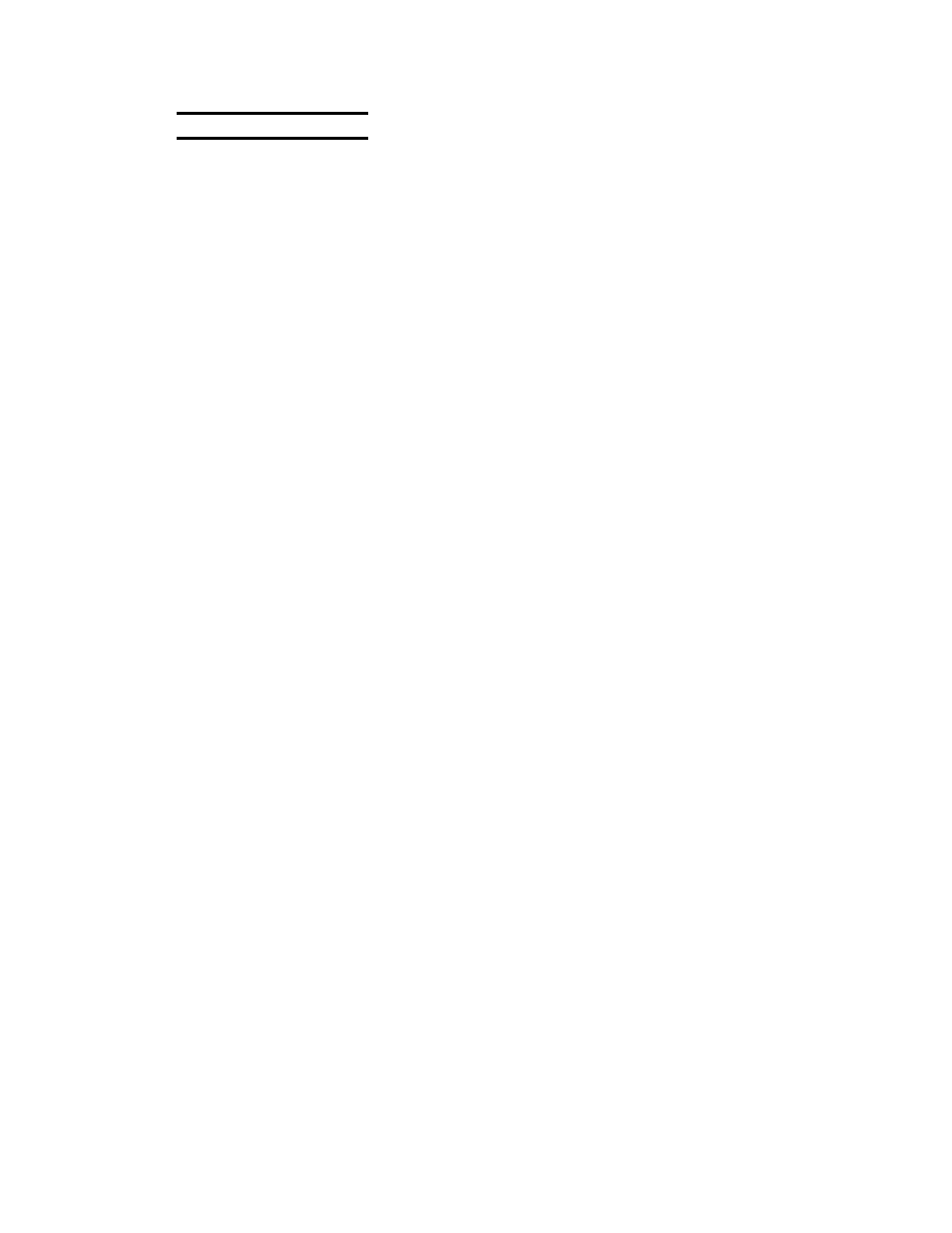
Appendix C-2
Appendix C: Dialup
707027-002
RAS / ISP Phonebook
This tab contains sub-tabs that pertain to the host connection (RAS or
ISP) information such as telephone number, outside line, dialup userID
and password, etc.
•
Devices
Select the Connection type to the host: modem or direct. Depending
on the Connection Type, the Device Name field indicates a Hayes-
compatible modem or a serial cable connected to COM1 of the Visara.
•
Dial Info
Enter the host phone number: country code, area/city code and
telephone number.
Use Default Dialing rules:
Select this option if you have
configured the Dialing Rules tab.
Force Long Distance Call:
Select this option if you want to
disregard the Dialing Rules and only
use the numbers entered on the
Dial Info tab.
Force Local Call:
Select this option if you want to
disregard the Dialing rules and only
use the numbers entered in the
Telephone field.
•
Dial Options
Manual Dial:
Select this option if the telephone
number is to be entered manually by
the user.
Use Terminal Window
before dialing:
Select this option if there is a need
to send commands directly to the
modem before dialing.
Use Terminal Window
after dialing:
Select this option if there is a need to
send commands directly to the
modem after dialing or to interact
with the remote host.
Wait for Dial tone:
This option is enabled by default.
Clear this option if you have to dial
the phone manually.
Wait for Credit Card Tone:
This option is disabled by default. It
specifies how many seconds to wait
for a credit tone dial before
continuing dialing.