Visara 410 User Manual
Page 62
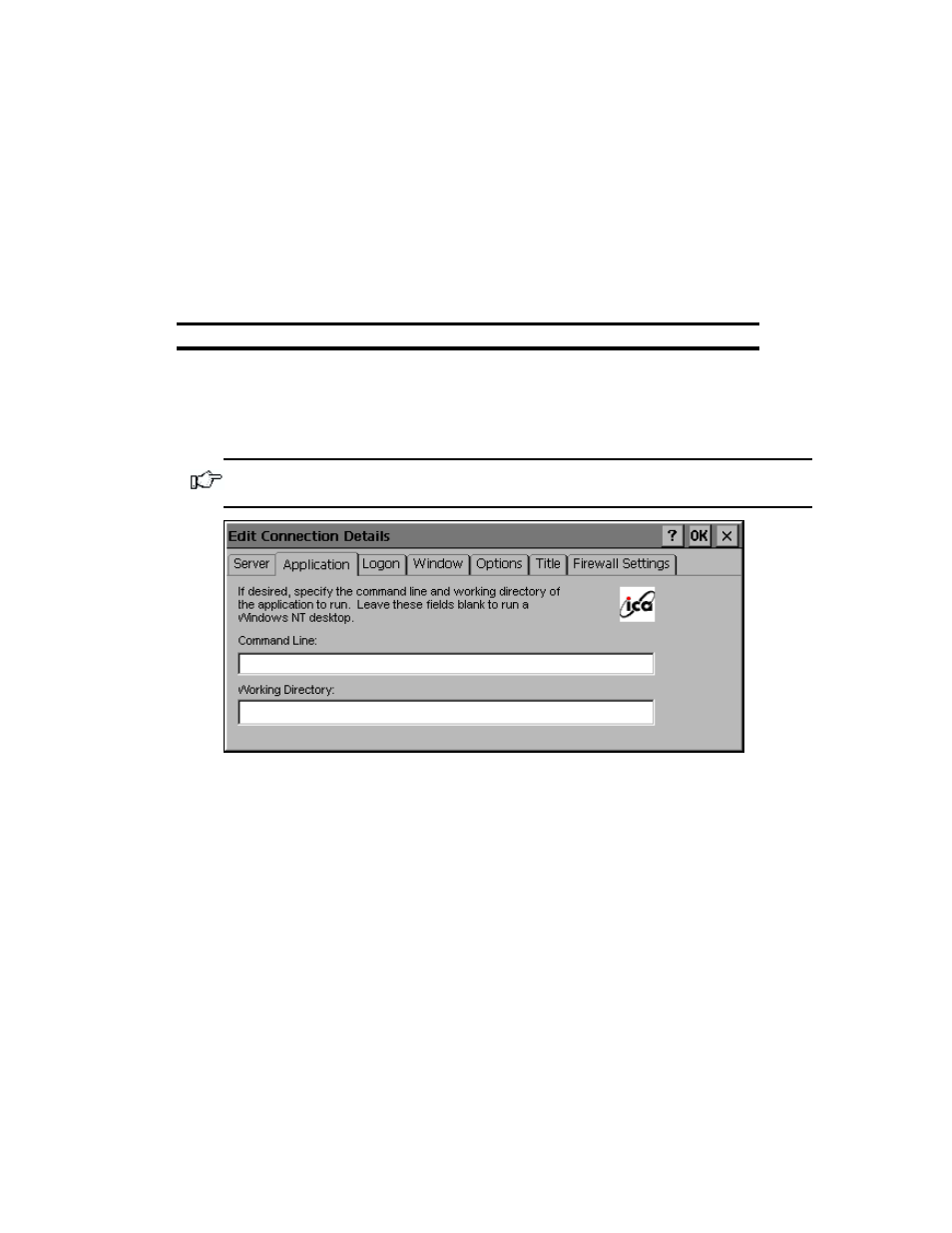
8-6
Chapter 8: Citrix ICA Client for Windows CE
707027-002
The Options tab, where you can contro
l
the connection between the Citrix
server and the Visara and configure sound support, See “To Set Connection
Options” for more information.
The Title tab, where you can change the name of the connection. The
name appears in the list in the Connection Manager dialog box.
The Firewall Settings tab, where you can configure the client to use a
SOCKS proxy and alternate address remapping, See “To configure Firewall
Settings” for more information.
To specify an application to run after connecting to a Citrix server
Use the Application tab to specify an application to run after connecting
to a Citrix server. If you specify an application, you do not see the Windows
desktop when you connect and the connection is closed when you exit the
application.
Note: This tab does not apply to connection entries for published
applications. Any values entered are ignored.
In the Command Line field, enter the path and name of an application to
run on the server once the logon to the Citrix server is successful. Leave
this field blank to run a Windows NT desktop on the Citrix server. Working
Directory lets you associate a directory with the application specified in
the Command Line field. Enter the drive and path of the working
directory in the Working Directory field.
For example, if the application Notepad.exe is in the C:\WTSRV directory
on the Citrix server, type C:\WTSRV\Notepad.exe in the Command
Line field. If you use Notepad to work on documents in the C:\My
Documents directory, type C:\My Documents in the Working Directory
field. When you log on to the Citrix server, Notepad begins. In Notepad,
if you click the File menu, the directory C:\My Documents is displayed.
Click Ok to save your changes.