Connection, Connection -6 – Visara 410 User Manual
Page 50
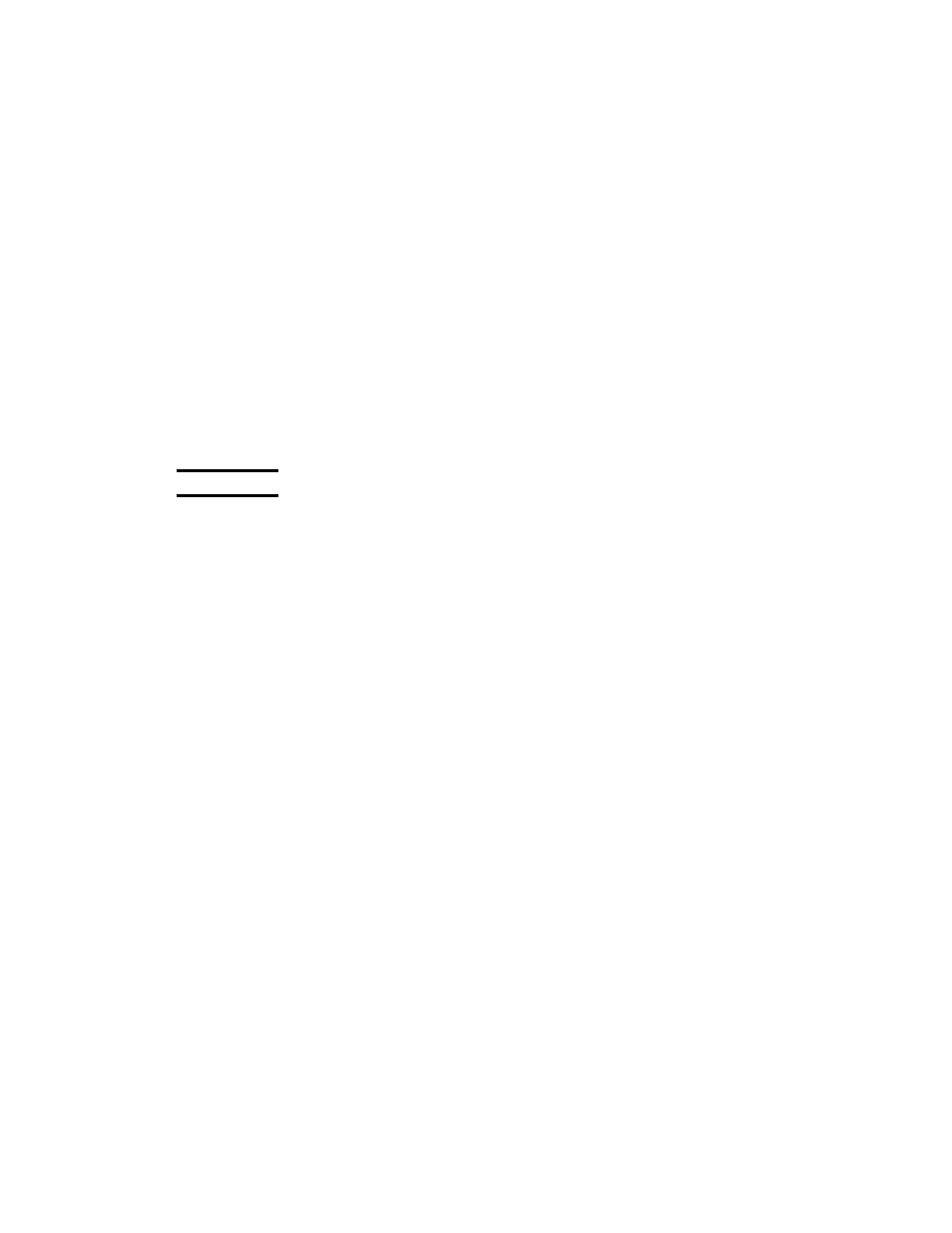
6-6
707027-002
Chapter 6: HostConnect Terminal Emulation Session
Left Double
<Alt> - <
←
>
Standard
New Line
<Shift> - <Enter>
Standard
PA1
<Alt>-<F1>
Standard
PA2
<Alt>-<F2>
Standard
PA3
<Alt>-<F3>
Standard
Print Screen
<Shift>-<Print Scrn>
Standard
Reset
(left) <Ctrl>
Standard
Right
<
→
>
Standard
Right Double
<Alt> - <
→
>
Standard
SysRequest
<Print Scrn>
Standard
Tab
<Tab>
Standard
Test
<Not Applicable>
Standard
Up
<
↑>
Standard
• Paste Options
View or modify the options for pasting from the clipboard to a Session
window.
Connection
View or change settings which are common across all sessions of the
same type (5250, 3270 or ASCII) as the currently open session; save or
restore those settings.
• Save
Save the session options in the currently open Session Window as the
default for all sessions of the same type.
• Restore
Restore the saved session options to the currently open Session Window.
• Font Size
View or modify the selected font size.
• Reverse Screen
Enable or disable the display of the screen with foreground and
background colors swapped.
• Ruler Cursor
Select whether the ruler is disabled, locked in position, follows the
text cursor or is key activated.. Choose between horizontal, vertical
and cross ruler styles.
• Show Hotspots
Enable or disable the display of hotspot text areas as the mouse is
moved over them.