Preferences, Preferences -12 – Visara 410 User Manual
Page 68
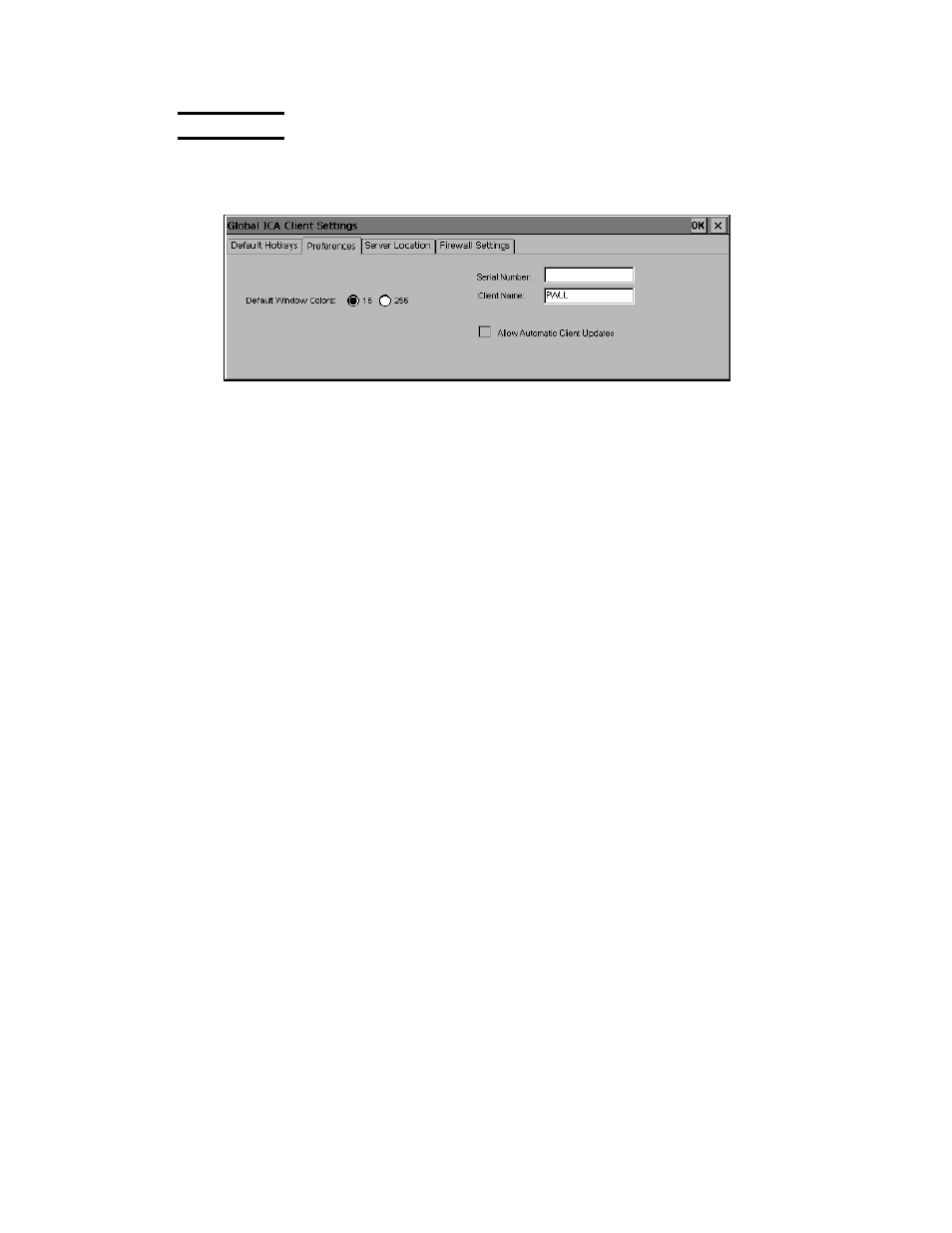
8-12
Chapter 8: Citrix ICA Client for Windows CE
707027-002
Preferences
Use the Preferences tab to change the default window color and other
settings.
The Preferences tab contains the following fields:
Serial Number. This is the serial number of your ICA Client software. This
field is only necessary when you are using the ICA Windows CE Client with
a product such as W
IN
F
RAME
Host/Terminal, which requires each client to
have a Citrix PC Client Pack serial number in order to connect to the server.
If a serial number is required, you must enter it exactly as it appears on the
Serial Number card. The Serial Number field is not used by MetaFrame
servers.
Default Window Colors. In the Window Colors field, select 16 or 256 colors.
If the window options specified exceed the capabilities of the hardware, the
maximum size and color depth supported by Visara are used instead.
Client Name. This text box allows you to change the client name of your
client device. The Citrix server uses the client name to uniquely identify
resources (such as mapped printers) associated with a given client device.
The client name should be unique for each computer running a copy of a
Citrix ICA Client. If you do not use unique client names, device mapping
and application publishing may not operate correctly. The default value is
the MAC address (unique ethernet interface board ID) of the Visara.
Allow Automatic Client Updates. This feature is not supported in this release.