Running firmware update at startup – Visara 410 User Manual
Page 78
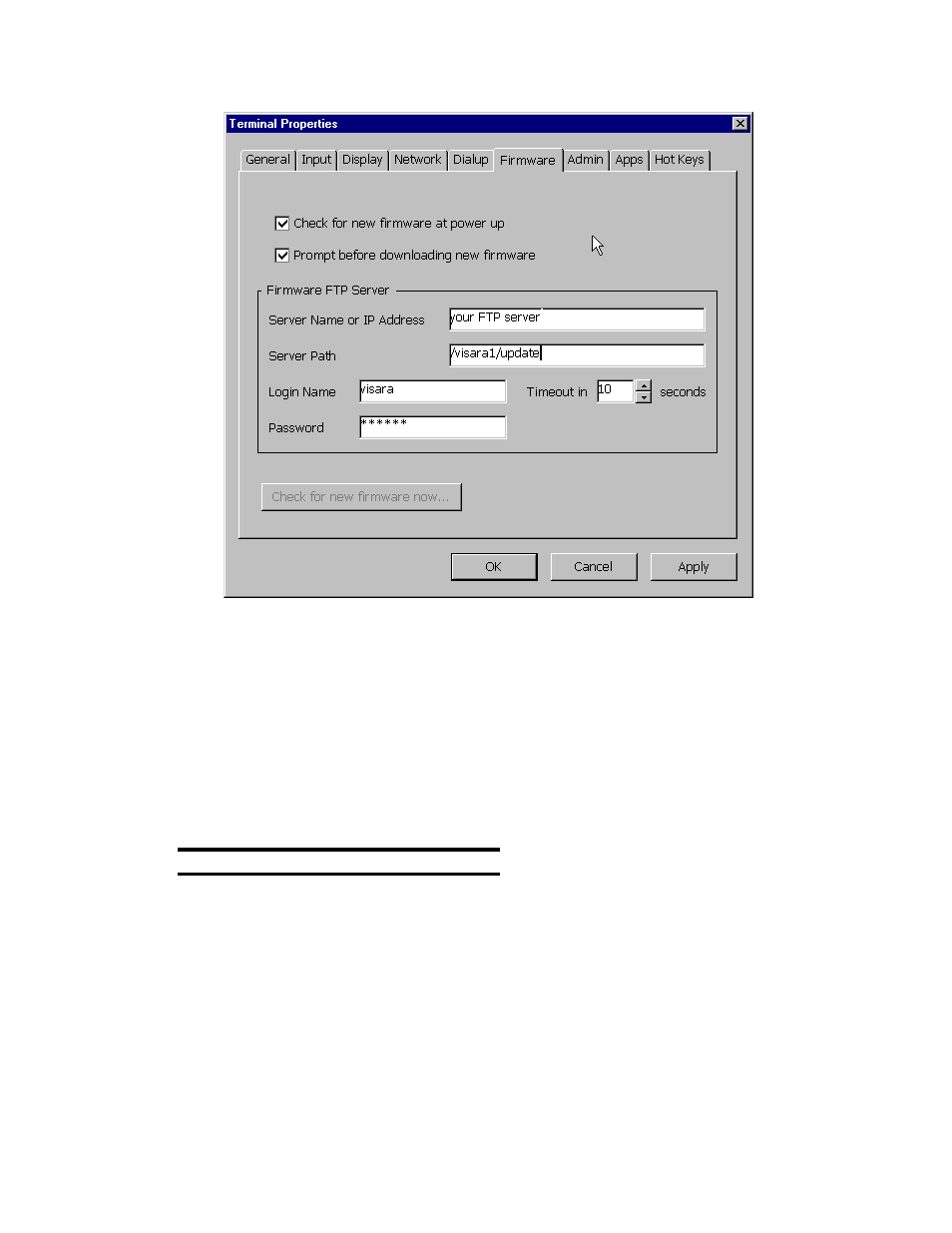
Appendix B-2
Appendix B: Firmware Update
707027-002
The FTP defaults are:
Username
visara
Password
visara
Directory
/visara1/update
The default settings can be changed but this will require entering the new
settings into each Visara when a new configuration is to be downloaded.
We recommend setting up the FTP username visara with read only access.
Running Firmware Update at startup
At startup of a new Visara, the Firmware Update feature is disabled. The
feature can be enabled through Remote Configuration or through the
Firmware tab on the Terminal Properties page. When enabled, Firmware
Update runs immediately after the Remote Configure utility at boot time.
When enabled, the Visara will check the configured server for an ASCII
text file that identifies any updates loaded on the server. If the Visara is
configured to prompt the user prior to updating the software it will do so,
otherwise it will proceed with the update operation. After any updates
the Visara will reboot.