Macro, Options, Macro -3 options -3 – Visara 410 User Manual
Page 47
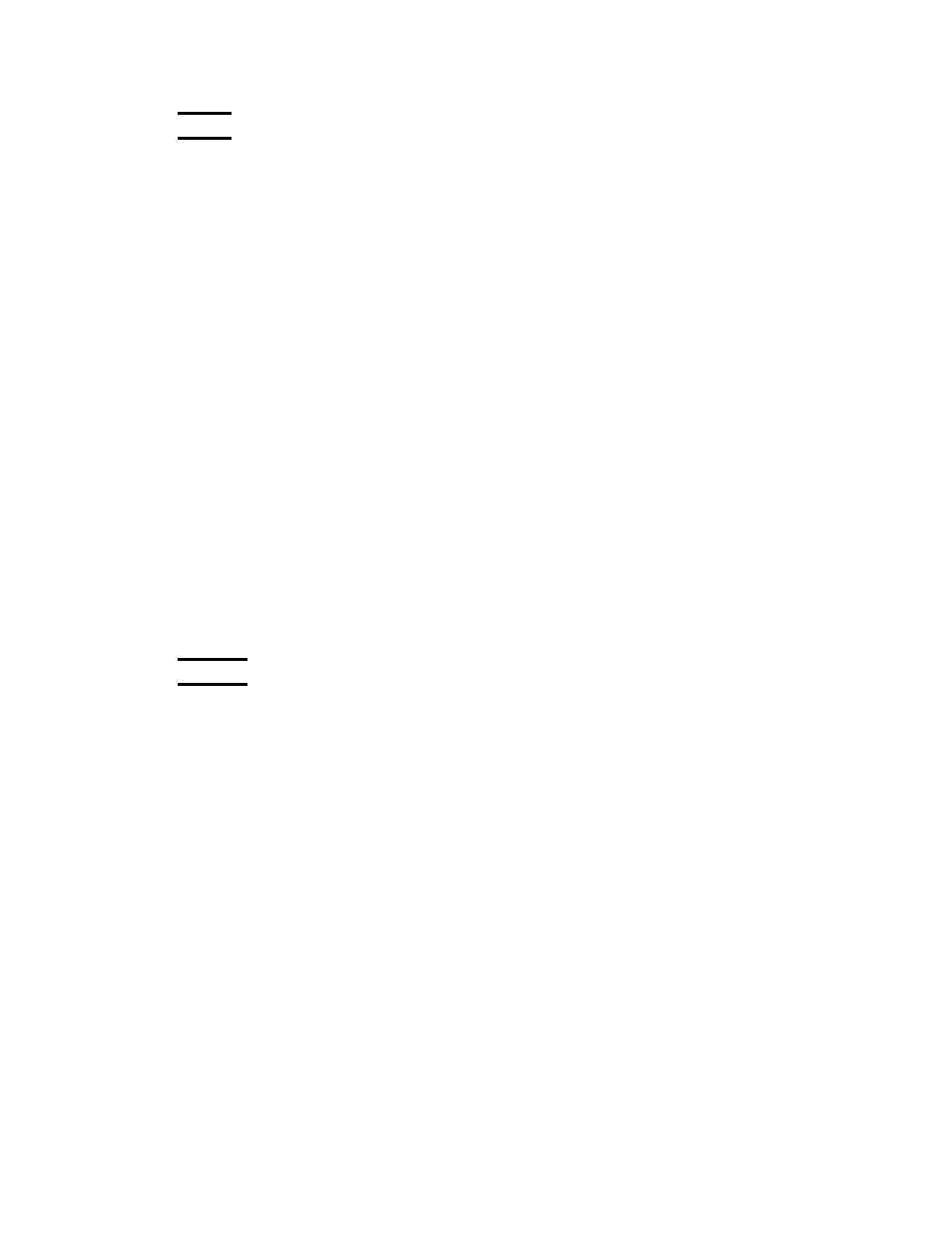
6-3
Chapter 6: HostConnect Terminal Emulation Session
707027-002
Macro
Use this option to record a series of repetitious or lengthy keystrokes
which can later be played simply by highlighting the name of the macro
and clicking Play.
• Record
Ensure that the cursor is positioned on the screen where you will begin
recording your keystrokes. Click Record and a window will open to
enter the name of your macro. Choose a name that describes the
function the macro will perform and click OK. An accelerator key (F1
- F24) can also be assigned to the macro. Type the keystrokes you
wish to record. A counter is displayed to indicate the number of
keystrokes that can be recorded. The total buffer size is 5000 bytes.
You can Pause recording by clicking Pause. During this time, any
keystrokes you type are not recorded in the macro. To resume recording
click Resume. When you finish recording click OK.
• Play
Select this option from the Macro dropdown menu to display the list
of Macros you have recorded. Highlight the macro you wish to play
and click play. A Macro can be deleted by highlighting it and clicking
Delete to clear the contents of the Macro and remove the Macro from
the list.A macro can also be played back with an accelerator key. Press
the Alt + F5 (if using the 104 keyboard) or the Play key (if using the
122 keyboard) followed by the assigned Function (F1 - F24) key.
Options
View or change settings that are common across all sessions or across all sessions of the
same type as the currently open session.
• Audible Alarm
Select or deselect the audible alarm.
• Cursor Preferences
Choose between blinking or non-blinking; underline, block or half-
block text cursor.
• Attribute Map
View or modify the color displayed for any host-defined attribute.
• Hotspots
View or modify your custom hotspot definitions.
• Keyboard Map
View or modify the mapping between any keyboard key and its
associated host key.