Chapter 6: hostconnect terminal emulation session, Title bar, Session menu bar – Visara 410 User Manual
Page 45: Title bar -1 session menu bar -1
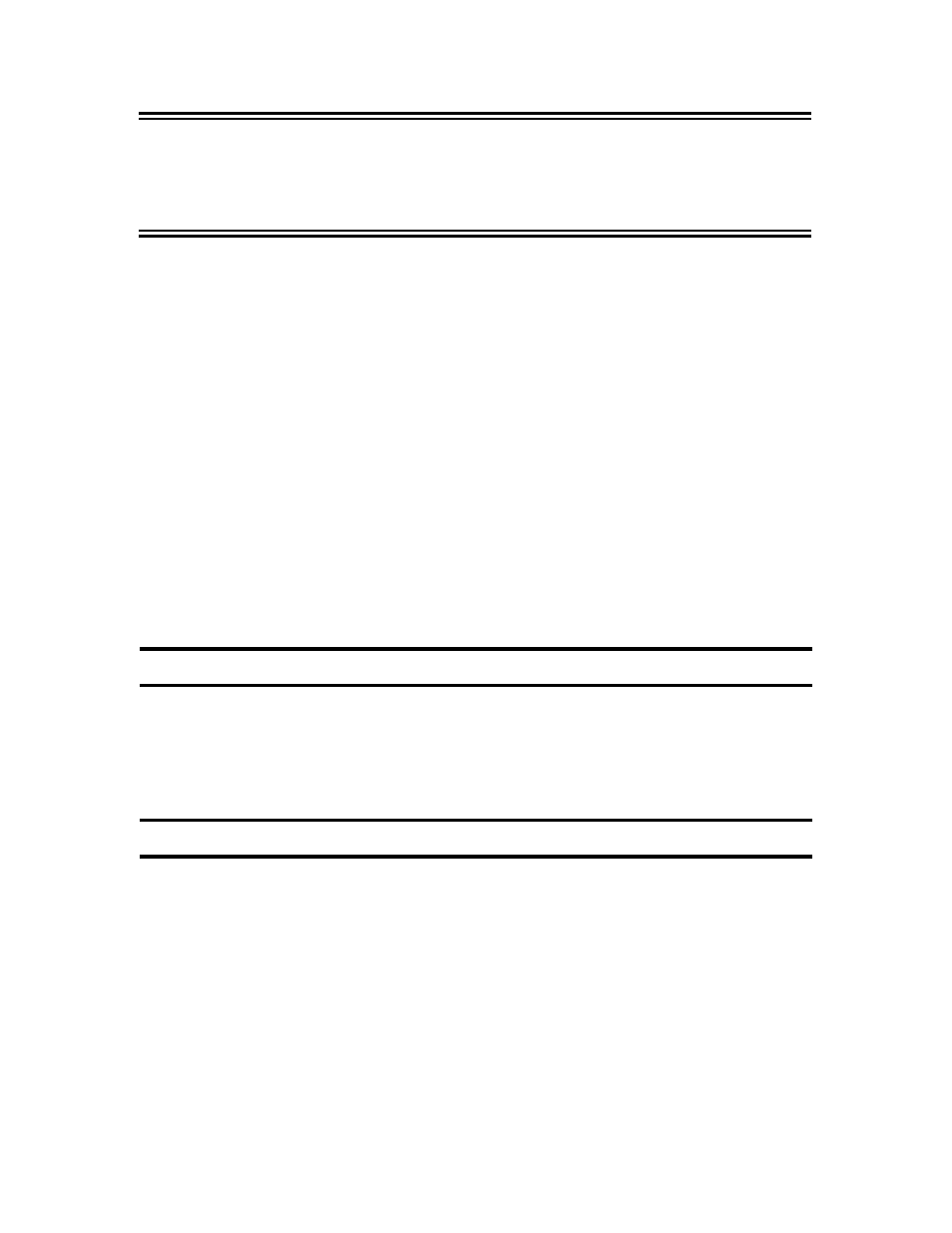
6-1
Chapter 6: HostConnect Terminal Emulation Session
707027-002
Chapter 6: HostConnect
Terminal Emulation Session
HostConnect is a Telnet terminal emulation program stored in Read Only
Memory (ROM) in the Visara. This enables the Visara to operate as an
Ethernet-attached terminal to an IBM mainframe, AS/400 or any ASCII
host without having to rely on a remote server in order to start and load
emulation software. A Session Window will be visible for each host
connection or session that is open. The Session Window consists of a
Title Bar, a Menu Bar, the Display area and a Status Area. When you start
a connection from the Main Menu, the newly opened Session Window
becomes visible and obscures the Main Menu, as well as any other open
Session Windows. To open additional sessions on the same host, click on
Session on the menu bar, then click on New in the drop down menu. A
subsequent but identically configured session will open on the same host.
To switch between new sessions started in this way click on Window in
the menu bar then select next or previous.
To move between open sessions on any and all hosts use the Hot Key
sequence Ctrl + Alt +
↑ or Ctrl + Alt + ↓ (Alt + Jump or Alt + Shift +
Jump for 122 keyboard) to scroll through the open sessions. Ctrl + Alt +
End will return to the Main Menu.
Title Bar
The title bar is on the top of the screen and identifies the open session by
name. The name is that which was chosen when the connection was
configured. If more than one session on the same host and of the same
configuration is in use, a dash and an incremental numeral are also
displayed to show the number of open connections/sessions.
Session Menu Bar
Items on the Menu Bar are used to customize the session environment,
copy or paste text, record or play a macro, open or close sessions, etc.
Each option and its use is described below: