Input, Input -8 – Visara 410 User Manual
Page 26
Advertising
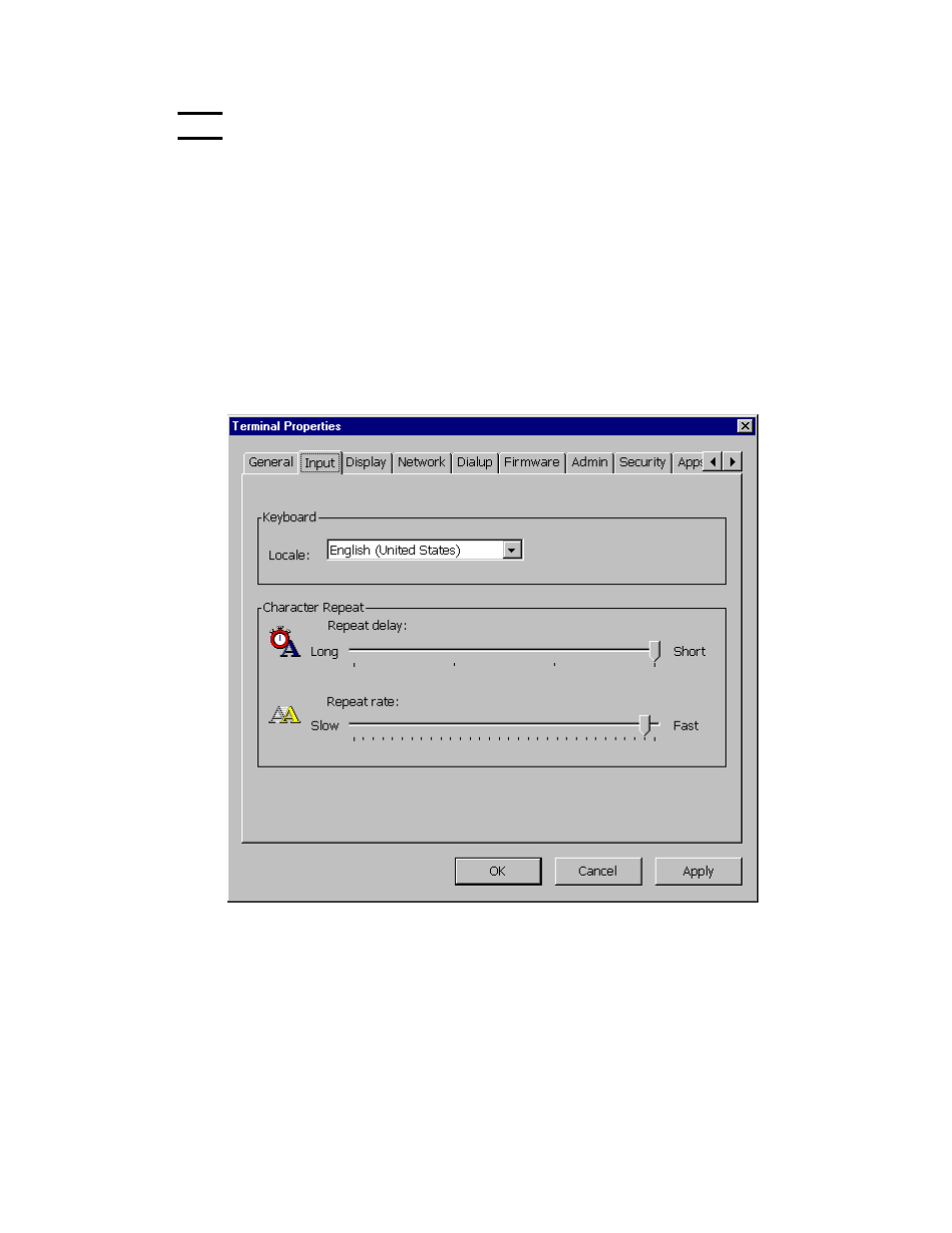
3-8
707027-002
Chapter 3: Starting Visara the First Time
Input
Clicking on the Input tab provides access to keyboard settings as described
below:
• Keyboard Locale
In the upper section of this window is a drop down box used to identify
the keyboard attached to your Visara. Select the appropriate language
setting for your keyboard.
• Character Repeat
Use these settings to adjust the keyboard to best suit your typing style.
To adjust these settings, drag the sliders to the new settings.
Advertising
See also other documents in the category Visara Computer Accessories:
- CCA-3074 Quick Start (2 pages)
- CCA-3074 Planning Guide (66 pages)
- CCA-3074 Installation (90 pages)
- CNA-8000 Quick Start (2 pages)
- CNA-8000 Planning Guide (58 pages)
- CNA-8000 (122 pages)
- FEP-4600 Quick Start (2 pages)
- CNA-8000 Installation (126 pages)
- FEP-4600 (79 pages)
- Master Console Center Installation (52 pages)
- FEP-4600 Installation (114 pages)
- Master Console Center Operations Guide (80 pages)
- Master Console Center Consultants Manual (8 pages)
- Master Console Center Troubleshooting Guide (18 pages)
- FEP-4600 Planning Guide (116 pages)
- VI-5990 (56 pages)
- SCON-28L Configuration Manual (132 pages)
- Master Console Center Administration Guide (233 pages)
- SCON-22L Reference Manual (44 pages)
- SCON-28L Reference Manual (52 pages)
- SCON-28L Installation (100 pages)
- Master Console Center Scripting Guide (262 pages)
- 1174-90S (42 pages)
- LINCS Features (148 pages)
- LINCS Central Control (180 pages)
- EMS-1174 (2 pages)
- SSL1000 (42 pages)
- 1883 (160 pages)
- iCON-1T Quick Start (2 pages)
- LINCS Configuration (240 pages)
- iCON-XT Quick Start (2 pages)
- iCON-XT Installation (34 pages)
- 1199-C32 (12 pages)
- iCON-XT (144 pages)
- 22L (18 pages)
- eTerm 760 (64 pages)
- eTerm 350 Quick Start (8 pages)
- 1199 TWA Mux (20 pages)
- eTerm 350 (70 pages)
- 1481 (72 pages)
- 1486 (117 pages)
- 1783 (172 pages)