Connecting to a citrix server, To start a previously defined connection, Connecting to a citrix server -4 – Visara 410 User Manual
Page 60: To start a previously defined connection -4
Advertising
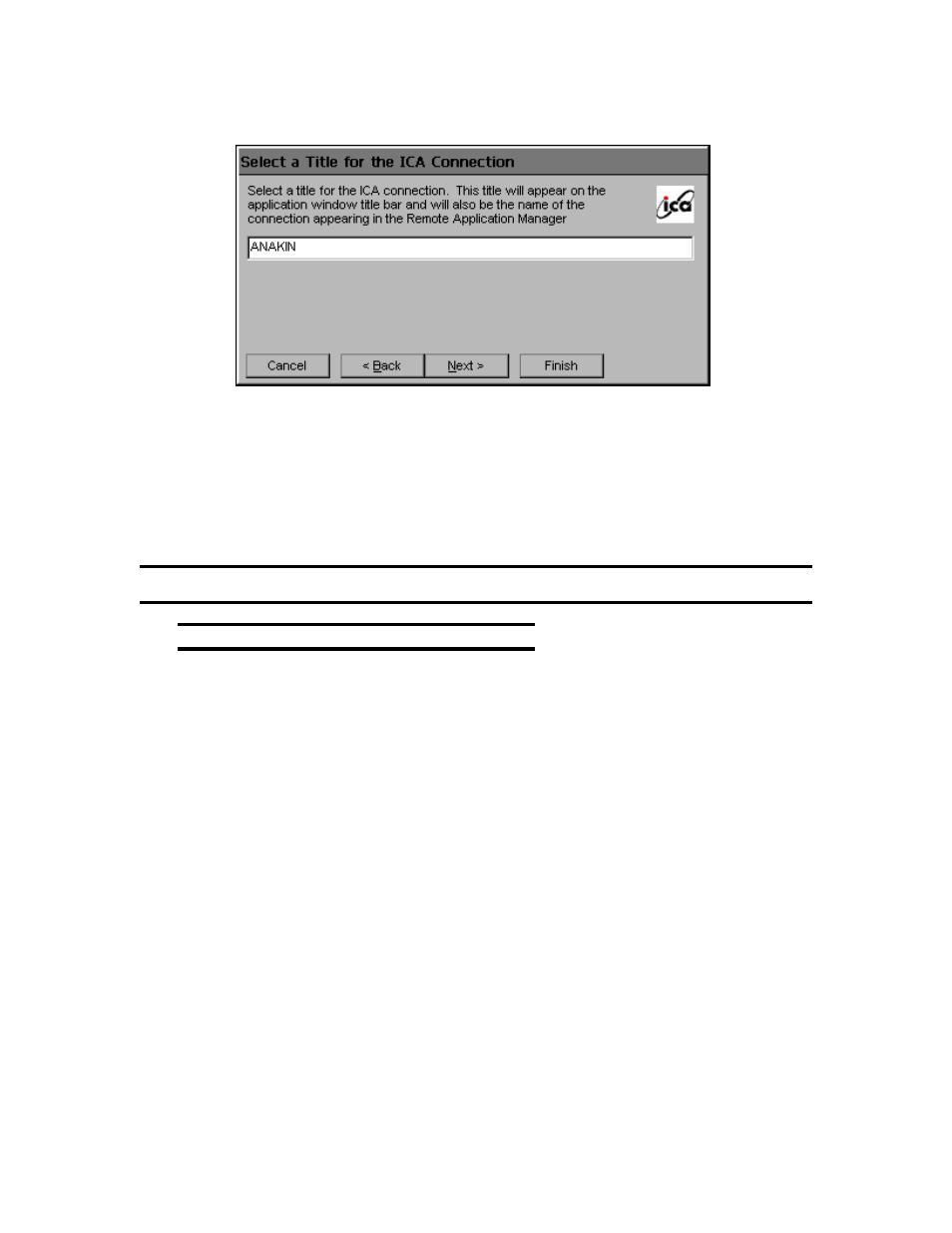
8-4
Chapter 8: Citrix ICA Client for Windows CE
707027-002
6. The Select a Title for the ICA Connection screen appears:
By default, the Citrix server or published application name appears in the
edit field. You can accept this name or enter another. The name you choose
will be the name of the entry in the Current Client Connections list and
will appear in the title bar of the ICA session window. Click Finish.
Once you have created a connection entry, the name appears in the list of
connections in the Visara Main Menu
Connecting to a Citrix Server
To start a previously defined connection
In the Visara Main Menu, Connections tab, double click on the menu
entry for any connection you previously defined or highlight the entry
and click the Connect button.
Advertising