Connecting to a network, Power supply, Indicator lights (leds) – Visara 410 User Manual
Page 17
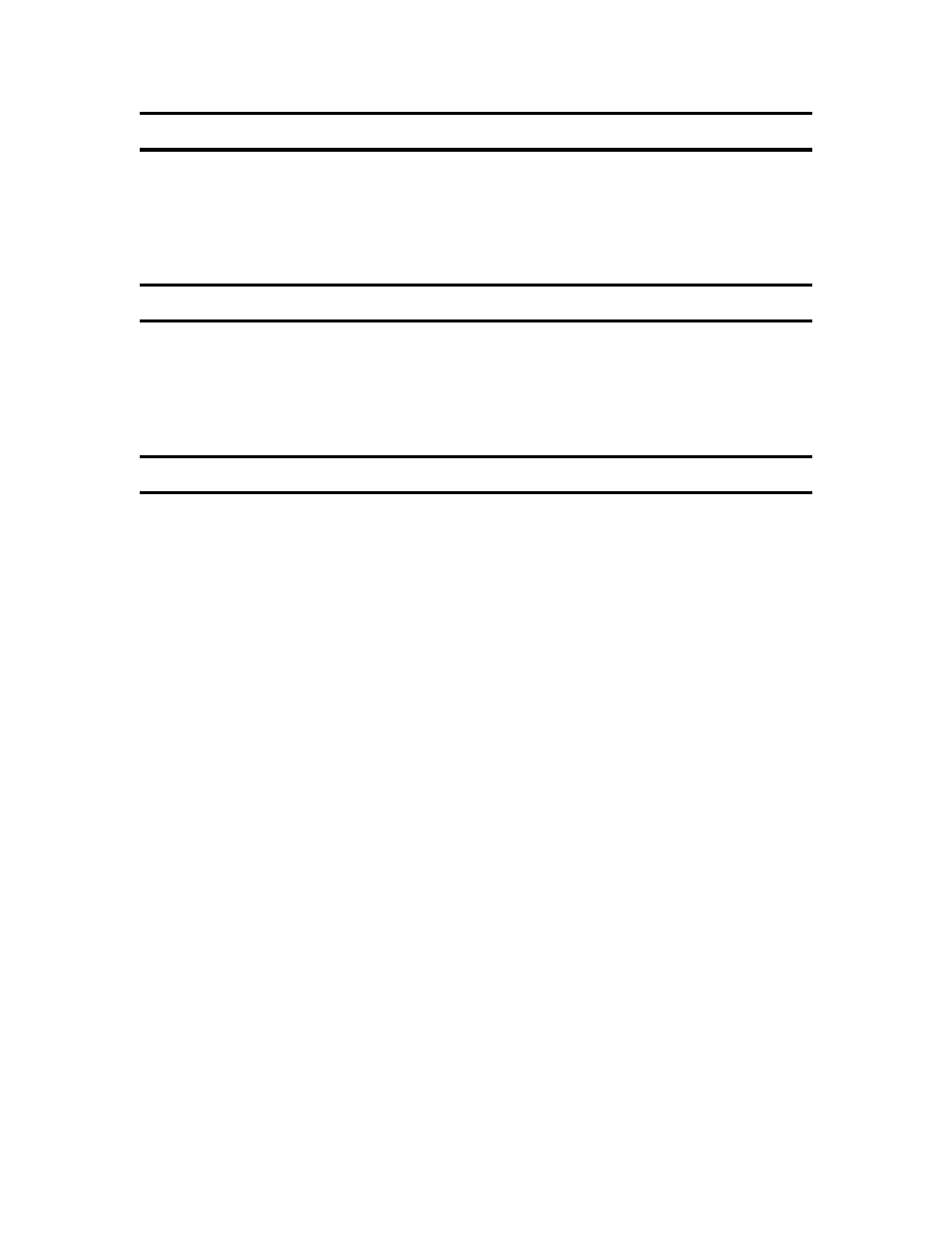
2-3
707027-002
Chapter 2: Unpacking the Visara
Connecting to a Network
The Visara is designed to connect to twisted-pair Ethernet networks
(10BaseT or 100BaseT). The RJ45 connector on the rear panel is used
for this connection. Make your network connection by plugging the RJ45
connector of a category 5 cable (not included), into the RJ45 connector of
the system unit.
Power Supply
The Visara Windows-based Terminal has an internal power supply that
supports AC input voltages within the range of 100-240 VAC and a
frequency range of 47-63Hz. The input connector supports standard
appliance power cords and one is typically supplied to match the local
power receptacle.
Indicator Lights (LEDs)
There are three lights on the front of the Visara system unit. One is not
used.
• Power
The indicator light marked with a “sun” symbol is the power indicator
and will be green when the unit is on. If the switch is in the on position
and the green light is not lit, check the power cord connections.
• Ethernet
The light marked by a running man indicates network activity. This
light will be yellow or flash yellow when the Visara detects Ethernet
network activity. If this indicator does not light check your cable and
network connections.