Additional connection capabilities, Display parameters, tn5250e, Additional connection capabilities -5 – Visara 410 User Manual
Page 41: Display parameters, tn5250e -5
Advertising
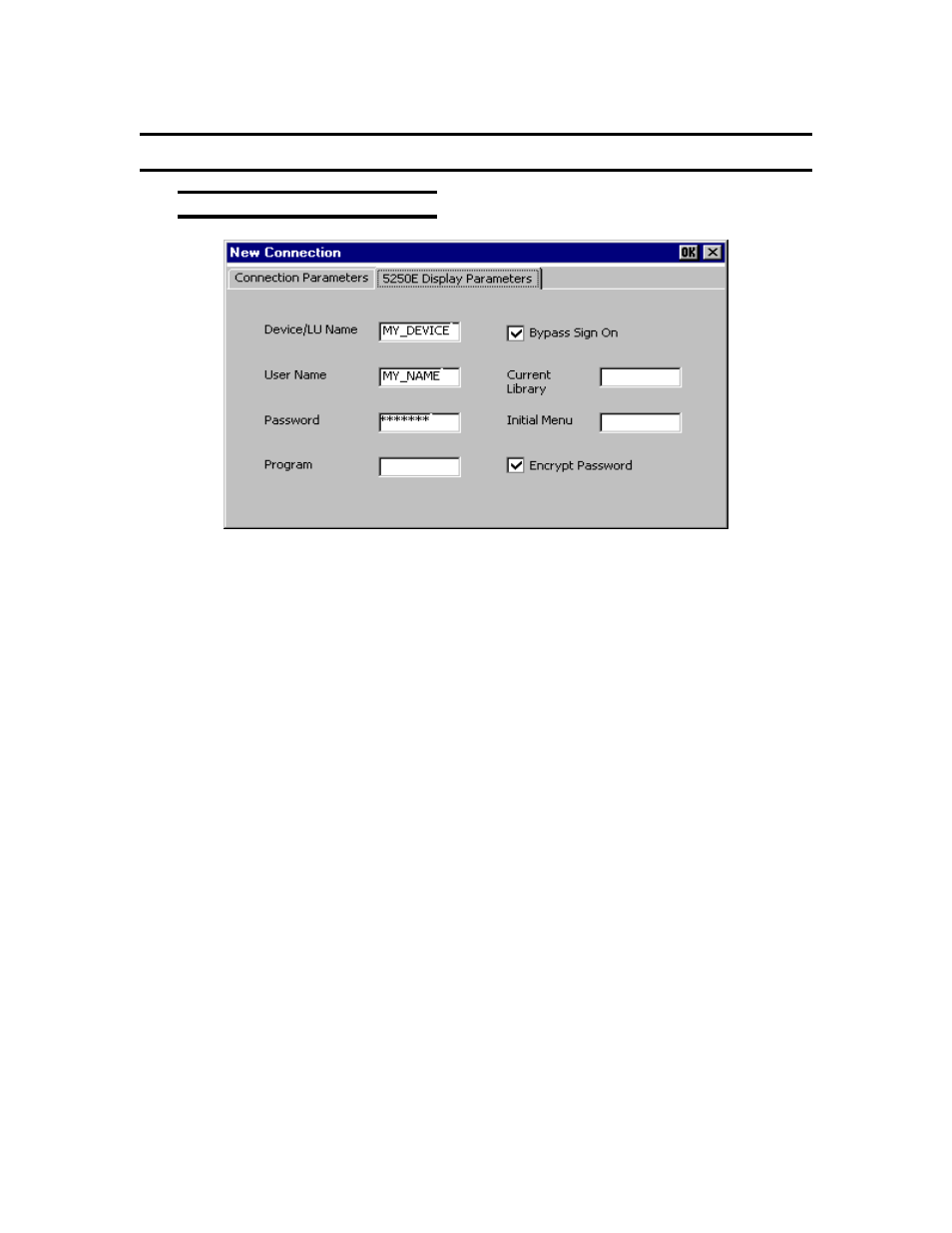
5-5
Chapter 5: HostConnect Connection Configuration
707027-002
Additional Connection Capabilities
Display Parameters, TN5250E
The 5250E Display Parameter screen allows entry of the session Device
or LU Name. If Bypass Sign On is also selected, the screen provides
input fields to support this function. The Bypass Sign On is by default
disabled. If you enable Bypass Sign-On, you must enter a User Name
and Password. Optionally, you may enter Program, Current Library and
Initial Menu. These fields are the same as those displayed on your sign
on screen. Optionally you may choose to encrypt your password. When
enabled the password is encrypted when transmitted over the network
under TN5250E. This is disabled by default.
Advertising