Appendix b: firmware update, Network update of application or operating system, Firmware update setup – Visara 410 User Manual
Page 77: Server setup for firmware update
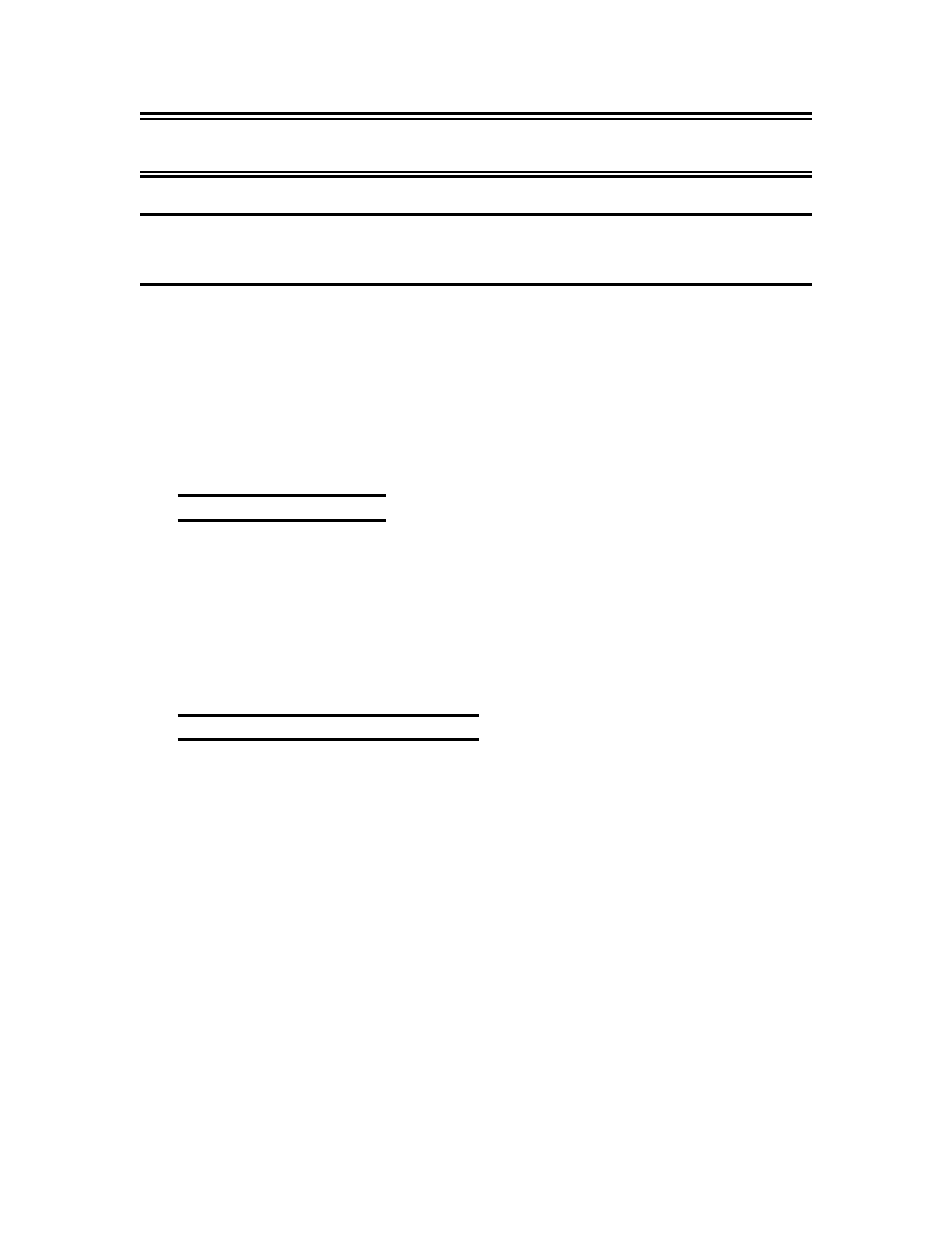
Appendix B-1
Appendix B: Firmware Update
707027-002
Appendix B: Firmware Update
Network Update of Application or Operating
System
Firmware Update allows the Visara to be updated over the network
connection through FTP download of Boot Code, applications or the
operating system. This feature allows the administrator to maintain and
update all the Visara systems on the network from a central location.
The Firmware Update function can be set to run automatically or it can be
run only when required. Automatic updating requires no operator
intervention. The settings for the Firmware Update function are handled
by Remote Configuration and can be setup through this utility.
Firmware Update Setup
Firmware Update is pre-configured as inactive on a new Visara. In order
for this feature to function correctly the appropriate server directory and
the server must be configured to support FTP (a standard file transfer
protocol). When using DHCP, the Firmware Update function will default
to the DHCP server and if enabled will try to down load the update
information from that server. In order to minimize setup requirements
the administrator should consider the use of the Visara default parameters
or use the Remote Configuration utility to setup additional units.
Server Setup for Firmware Update
The server used to store the Firmware Update files must support FTP file
transfers and FTP must be enabled. In addition, the Visara default
username and password for FTP transfers should be setup on the server
by the System administrator. An alternate server and FTP settings can be
used but each Visara will need to be configured with these new settings.
The settings can be verified or changed from the Firmware tab of the
Terminal Properties page.