Appendix a: remote configuration, Remote configuration of connections, Remote configuration setup – Visara 410 User Manual
Page 73: Server setup for remote configuration
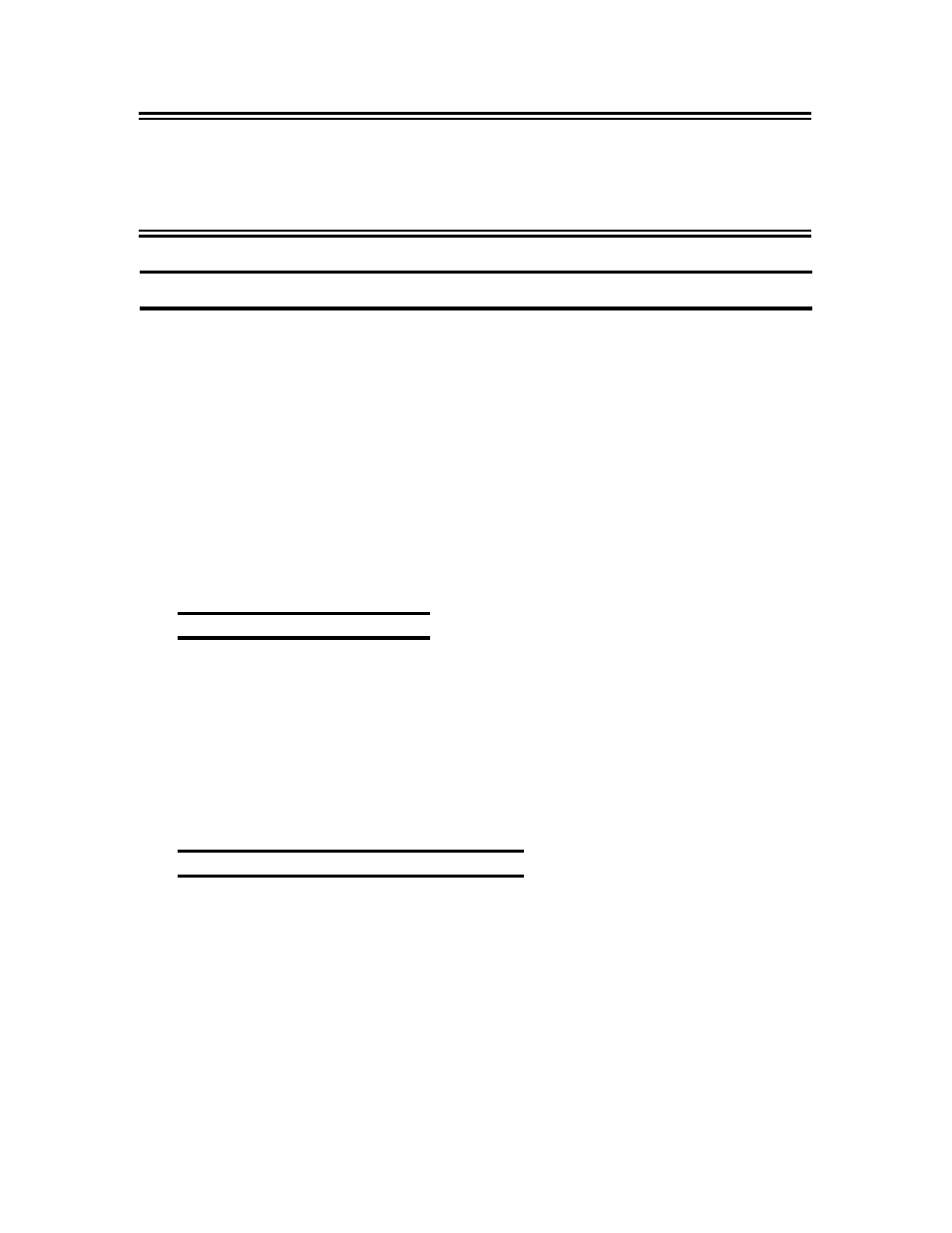
Appendix A-1
Appendix A: Remote Configuration
707027-002
Appendix A: Remote
Configuration
Remote Configuration Of Connections
Remote Configuration allows the Visara to handle Account/User Based
connection configurations. This is a very powerful feature for management
of the Visara configurations from a central location and allows pre-
configuration of the Visara connections prior to installation. These
connection configurations are downloaded to the Visara at startup.
Connection configurations determine what servers the user accesses and
the type of connection used for access. Account/User Based connection
configurations allow the user to use any Visara on the network while
retaining their connection configuration. Configurations can be setup on
a user or department basis as required. The configurations are stored on
a central server and are downloaded to the Visara based on the Account
name used at Visara boot time. This feature can be disabled to use
internally stored connection configurations.
Remote Configuration Setup
Use of Remote Configurations is pre-configured as active on a new Visara.
In order for this feature to function correctly a configuration must have
been previously saved to the appropriate server directory and the server
must be configured to support FTP (a standard file transfer protocol).
When using DHCP, the Remote Configuration Utility will default to the
DHCP server for the Remote Configuration information and will try to
down load the configuration information from that server. In order to
minimize setup requirements, one Visara can be configured and the
configuration settings then uploaded to the appropriate server and directory.
Server Setup for Remote Configuration
The server used to store the Remote Configuration files must support
FTP file transfers and FTP must be enabled. In addition, the Visara default
username and password for FTP transfers must be setup on the server by
the System administrator. Using the default Username and password along
with the default directory structure will allow Plug and Play installation
of new Visaras into the Network. The Visara defaults are:
Username
visara
Password
visara
Directory
/visara1/userswbt