Uploading configuration files – Visara 410 User Manual
Page 74
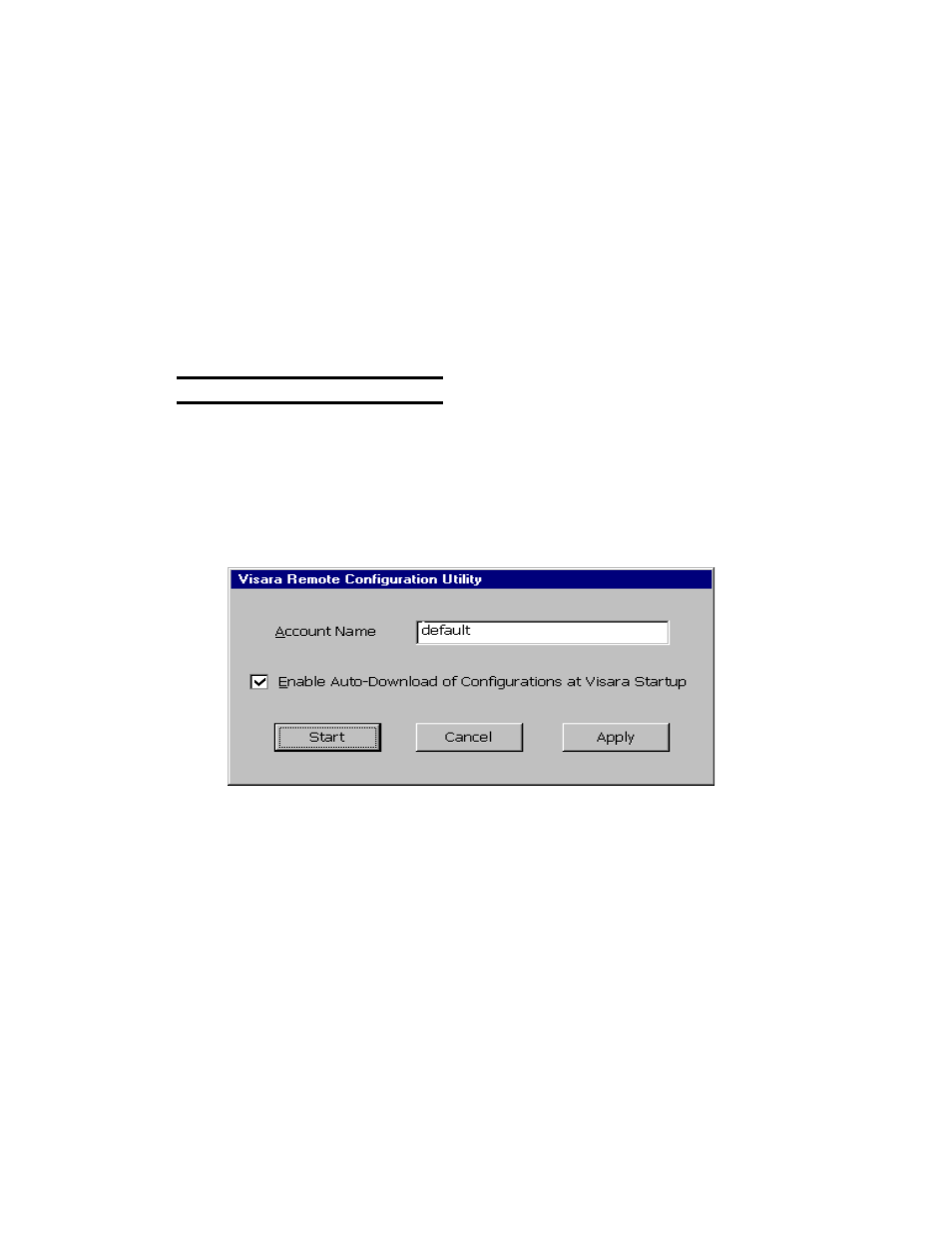
Appendix A-2
Appendix A: Remote Configuration
707027-002
To access the configuration file the Visara will append the account name
to the directory structure. Therefore, a user using the account name sales
would have a full directory path of visara1/userswbt/sales. When
establishing the FTP directory and uploading the configuration be certain
to append the account name to the directory path.
The default settings can be changed but this will require entering the new
settings into each Visara when a new configuration is to be downloaded.
We recommend setting up the FTP username visara with read only access.
When uploading settings, the system administrator can use another
username and password to upload configurations to the appropriate
directories. The upload utility will not establish new directories, these
must be pre-established by the system administrator prior to uploading.
Uploading Configuration Files
The ability to upload a Visara’s configuration files provides a convenient
method of managing the connection configurations for all Visaras on the
network. A system administrator can configure one Visara unit and then
make that same configuration available to all units through the Remote
Configuration capability. Once a Visara has been configured the upload
capability can be started through the Admin tab on the Terminal Properties
page. After starting the Visara perform the following:
Click Cancel on this Remote Configuration Utility window to access the
Visara Main Menu. Use the Configure tab on the Main Menu to setup the
appropriate connections. Use the F2 key to access the Terminal Properties
Page and select the Admin tab.
To upload the current connection configuration from the Visara to the
server, insert the correct FTP Servers DNS name or IP address and insert
the path name for the directory path on the server. Note, the last entry in
the directory path must be the account name that will be used by the user
when starting the Visara and the directory path must already exist on the
server. The Login Name and Password fields provide the Username and
Password for the FTP function on the FTP server. When the server settings
are correct click the “Apply” button to begin the “Upload”.