Dhcp, Dhcp setup, Remote configuration of connections – Visara 410 User Manual
Page 20: Dhcp -2, Dhcp setup -2, Remote configuration of connections -2
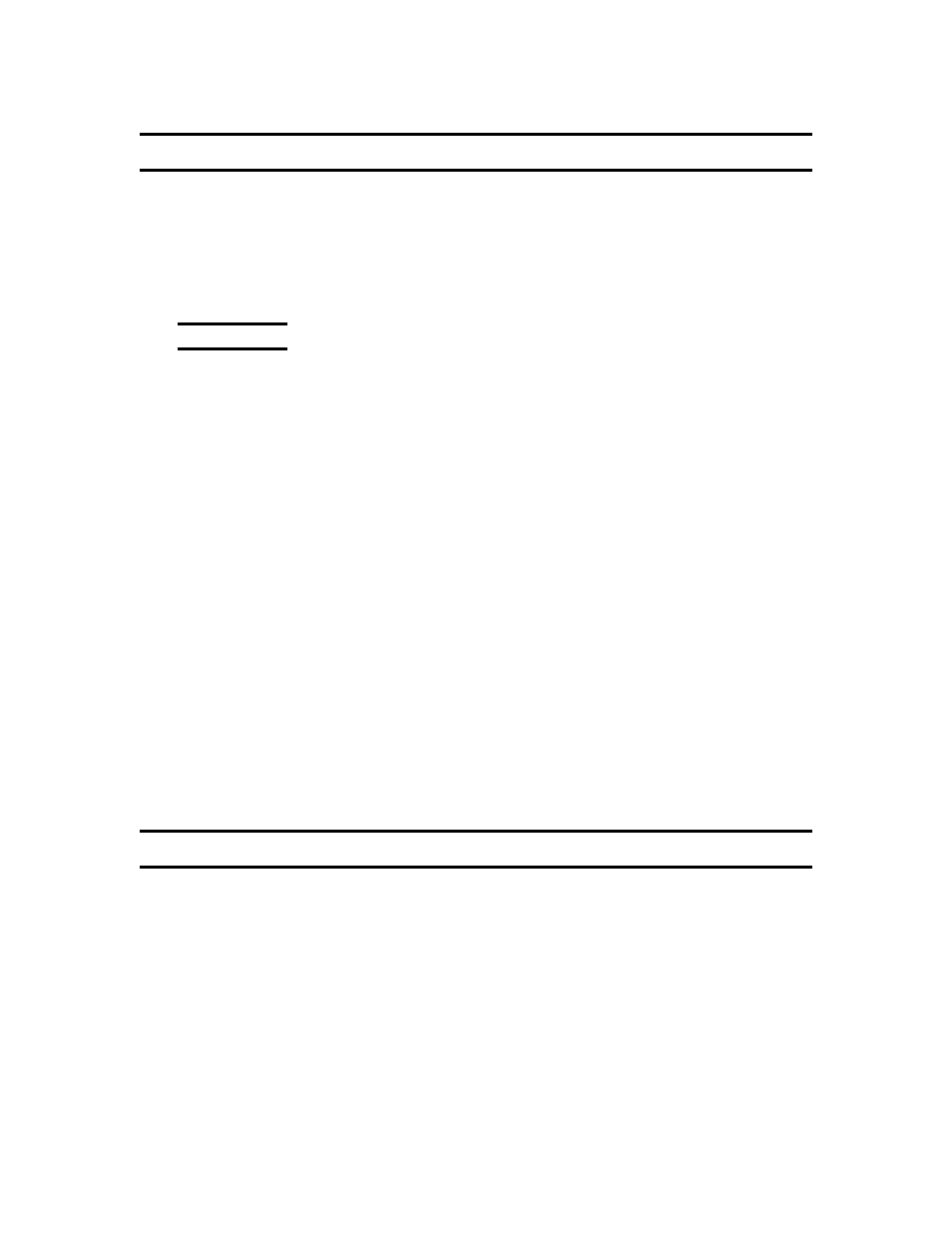
3-2
707027-002
Chapter 3: Starting Visara the First Time
DHCP
Dynamic Host Configuration Protocol (DHCP) provides a means of
automatic configuration of the Visara network parameters such as the IP
address and gateway address. The use of DHCP requires the configuration
of a DHCP server to provide this information to the Visara at boot time.
Your Network Administrator must perform the configuration of the DHCP
server.
DHCP Setup
The Visara is factory configured to use DHCP. In order for this feature to
operate correctly an active DHCP server must exist on the network and at
least one available IP address must be accessible from the DHCP server.
To insure that DHCP remains active select DHCP in the Setup Wizard.
At boot time the Visara will broadcast a message to the DHCP server
requesting network configuration information. If the Visara receives a
valid network configuration from the DHCP server it will use this
information to configure its TCP/IP settings and become an active node
on the Ethernet network. DHCP can be disabled to allow using assigned
TCP/IP settings provided by your Network Administrator. To disable
DHCP in the Setup Wizard select “No, I will enter static IP information”
or from the Main Menu do the following:
• From the Visara Main Menu hit F2 on the keyboard to access the
Terminal Properties screen. Select the Network tab and the Network
properties window will open.
• Select the radio button to specify an IP address and enter the appropriate
IP address information. The Network tab also provides access to
advanced network settings for DNS and Wins. Check with your
network administrator for the appropriate settings.
For fixed IP addresses and other manual configurations see the section
titled Manual Configuration in this User Guide.
Remote Configuration of Connections
Remote Configuration allows the Visara to handle Account/User Based
connection configurations. Connection configurations determine what
servers the user accesses and contains terminal emulation information
including Telnet emulation type. Remote Configuration allows the
Network Administrator to establish Account/User Based connection
configurations that are then downloaded to other Visara units on the
network. Configurations can be setup on a user or department basis as
desired. The configurations are stored on a central server and are
downloaded to the Visara based on the Account name used at Visara boot
time. If your Network Administrator has setup the server to support
Remote Configurations he will provide you with an account name to use
when starting the Visara.