ATL Telecom IP300S User Manual
Page 12
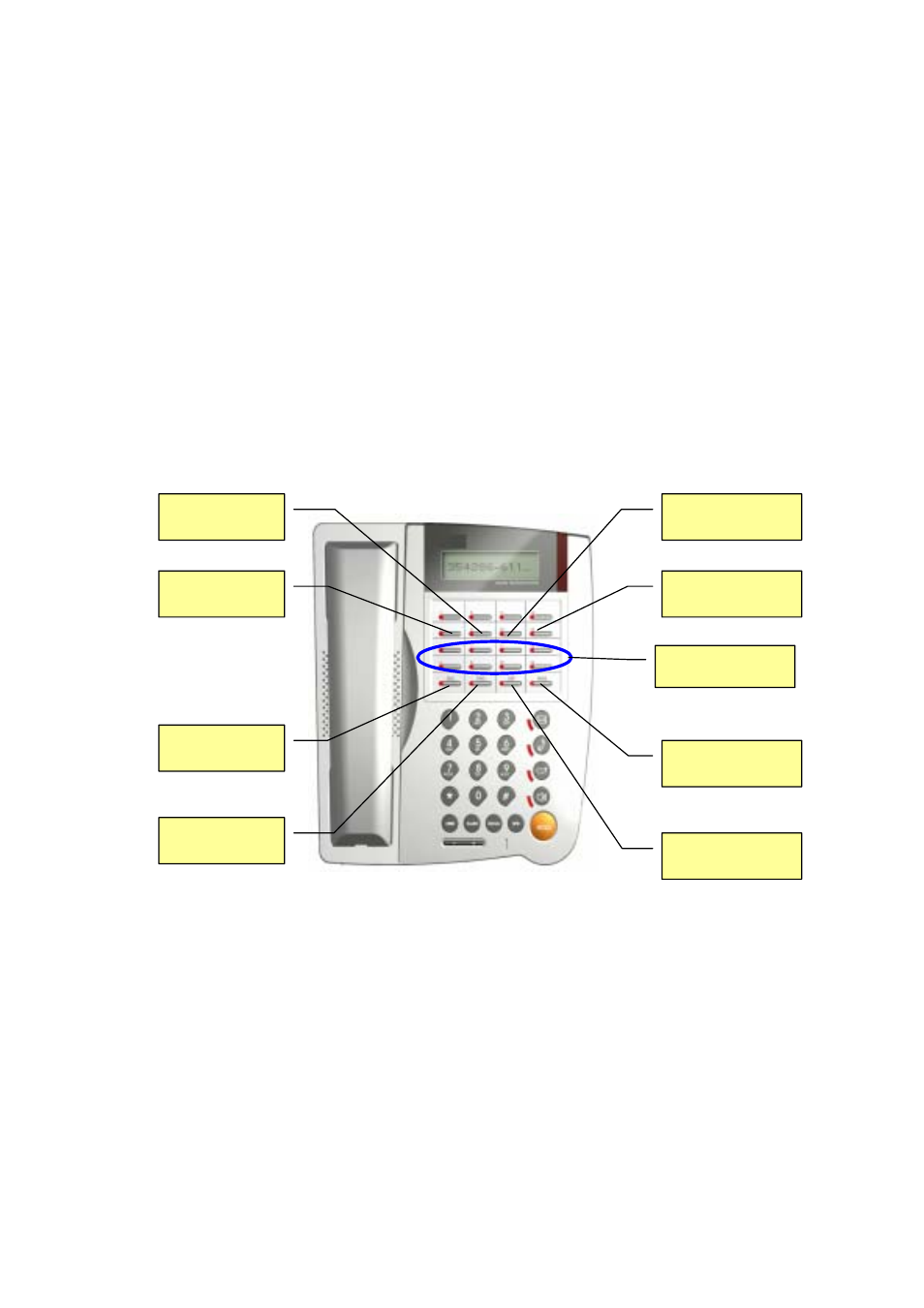
IP SIP Phone v2 User’s Guide
Mar. 2005
[12/100]
【
Reject】:Reject incoming waiting calls
【
MWI】:Message Waiting Indication, MWI: Access to voice mail system
【
MUTE】: Mute |
Delete character
【
FUNC】:Menu |
Return to upper level submenu
【
SPK】:Hands-free |
Exit menu
【
HOLD】:Hold |
Confirm, Save
【
SPD】:Speed Dial
【
Redial】:Redial the last dialed number.
【
FLASH】:Take back or cancel transferring calls; cancel conference.
【
XFER】:Transfer
【
Volume】:
【+】:
Volume UP (Ringer, headset, handset, speaker) |
Next item
、
Move cursor to right
【-】:
Volume down (Ringer, headset, handset, speaker) |
Previous item
、
Move cursor to left
【
Registration】:Re-register. The LED indicates the registration status of each active service
domain:
Green LED
On: Successfully register to all active service domains.
Red LED
On: At least one service domain could not be registered.
Green LED
Flashes: Registration is in progress. Note, IP SIP Phone will regularly refresh
SIP Address-or-Record registration as necessary.
Red LED
Flashes: No service domains have ever registered successfully.
LED is off: Users explicitly logs out all SIP service and goes off-line ‘till user presses the
【
Registration】key again to go on-line (re-register to all SIP service).
【
Auto-redial】:Auto-redial the last dialed number ‘till connected (ringing)
【
DND】:Do Not Disturb (red LED indicates on)
DSS: F1-F8
Conference
Call History
DND
Forward
Auto-redial
Address Book
Registration
URL