ATL Telecom IP300S User Manual
Page 69
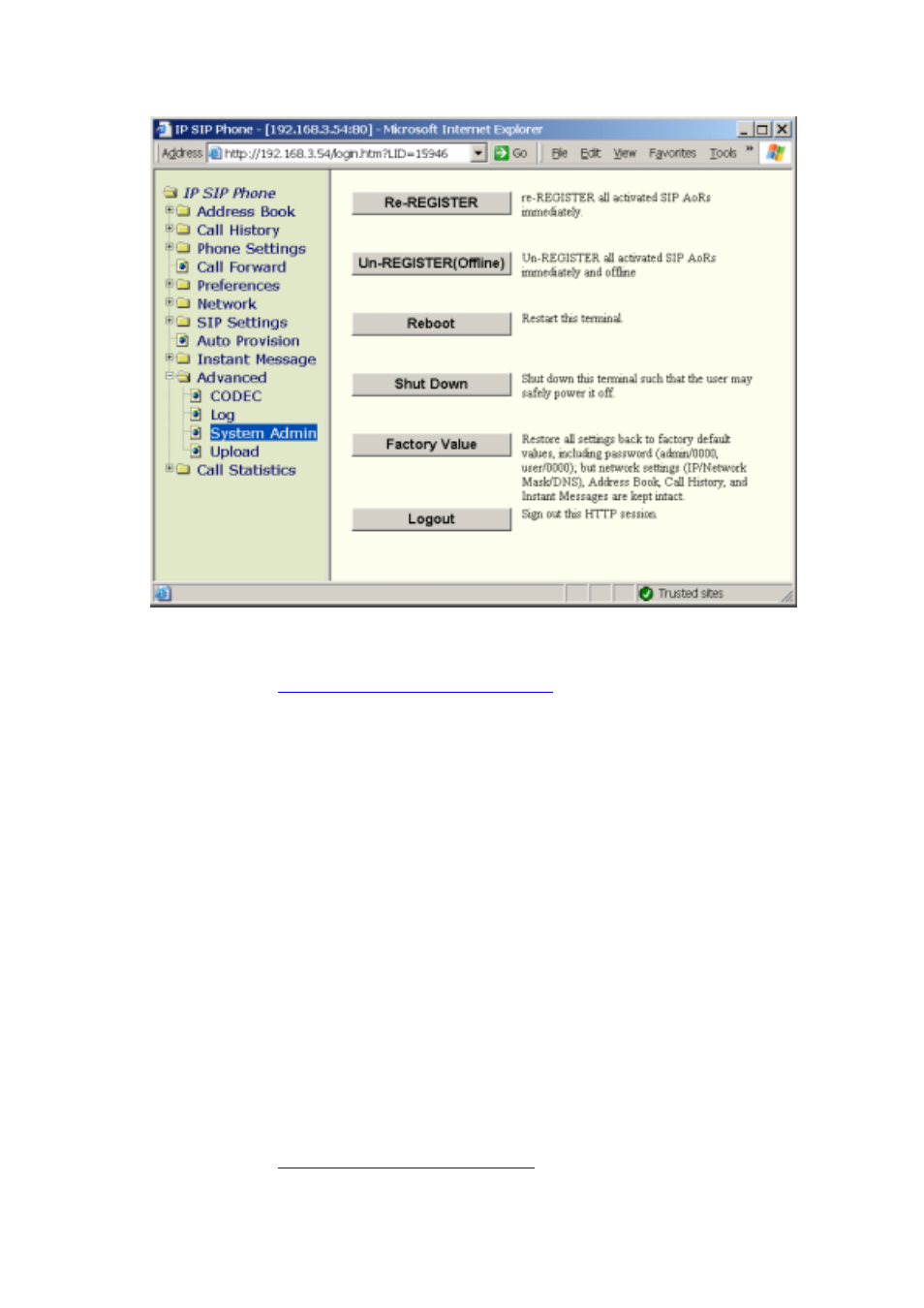
IP SIP Phone v2 User’s Guide
Mar. 2005
[69/100]
Alternatively you may issue the following HTTP Get command from your web
browser to go online:
where terminal_ip_address is the IP address of your terminal. Those command web
pages are password protected.
Please refer to section 4.11.3.1- “Issue Commands by HTTP Get” on “IP SIP Phone
v2 Web Administration” for detail.
Once off-line, the terminal will unregister to all activated SIP service domains and cease
regular auto-registration scheduling until the 【Registration】key is explicitly pressed again.
Note: reboot the phone-set will clear this status and register the SIP address-of-record after
boot-up.
II. To can go on-line explicitly by:
z From keypad: press【Registration】key explicitly.
z From web browser:
Point the web browser to your terminal and go to 『IP SIP Phone』/ 『Advanced』
/ 『System Admin』=> “Re-REGISTER” to go online again.
Alternatively you may issue the following HTTP Get command from your web
browser to go online:
where terminal_ip_address is the IP address of your terminal. Those command web