Call history, Istory – ATL Telecom IP300S User Manual
Page 38
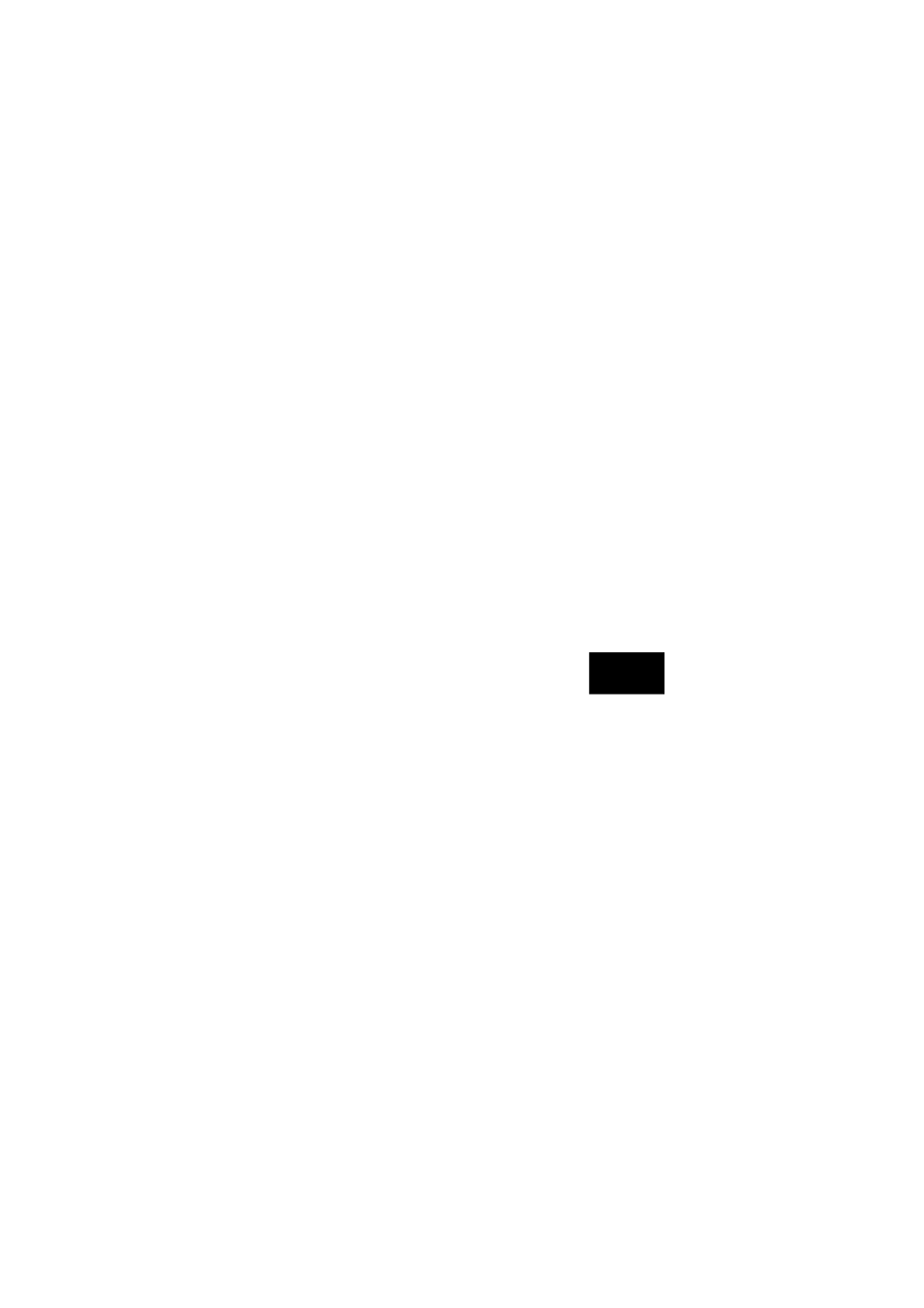
IP SIP Phone v2 User’s Guide
Mar. 2005
[38/100]
any input to go to the first entry on address book.
z On listing mode, press 【2】 twice to first entry prefixed with an ‘A’ (or press
【
8】consecutively for 3 times will jump to the first entry prefixed with a ‘U’.
etc.)
z Press 【Redial】 to dial the selected number.
You may configure your address book by pointing web browser to your terminal’s IP and
go to page 『IP SIP Phone』/ 『Address Book』.
Please refer to section-4.2 “Address Book” on “IP SIP Phone v2 Web Administration”
for detail.
8.4. Call History
You can pick an entry from the call history, either missed calls, received calls or dialed
numbers, press 【Redial】 to dial out the specified number on list mode. Those calls are listed on
a last come first shown manner.
z 『Main Menu』=>『2.Call History』 (or press 【Call History】 button directly)
z Choose the desired call list, such as “Missed Calls”.
z Traverse the list, and locate the target number.
z Press 【Redial】 to dial the selected number.
Note: if you press 【Call History】 while its red LED is flashing (indicating there are
unviewed missed calls), it will enter the “Missed calls” list directly.
You may configure your address book by pointing web browser to your terminal’s IP and