ATL Telecom IP300S User Manual
Page 33
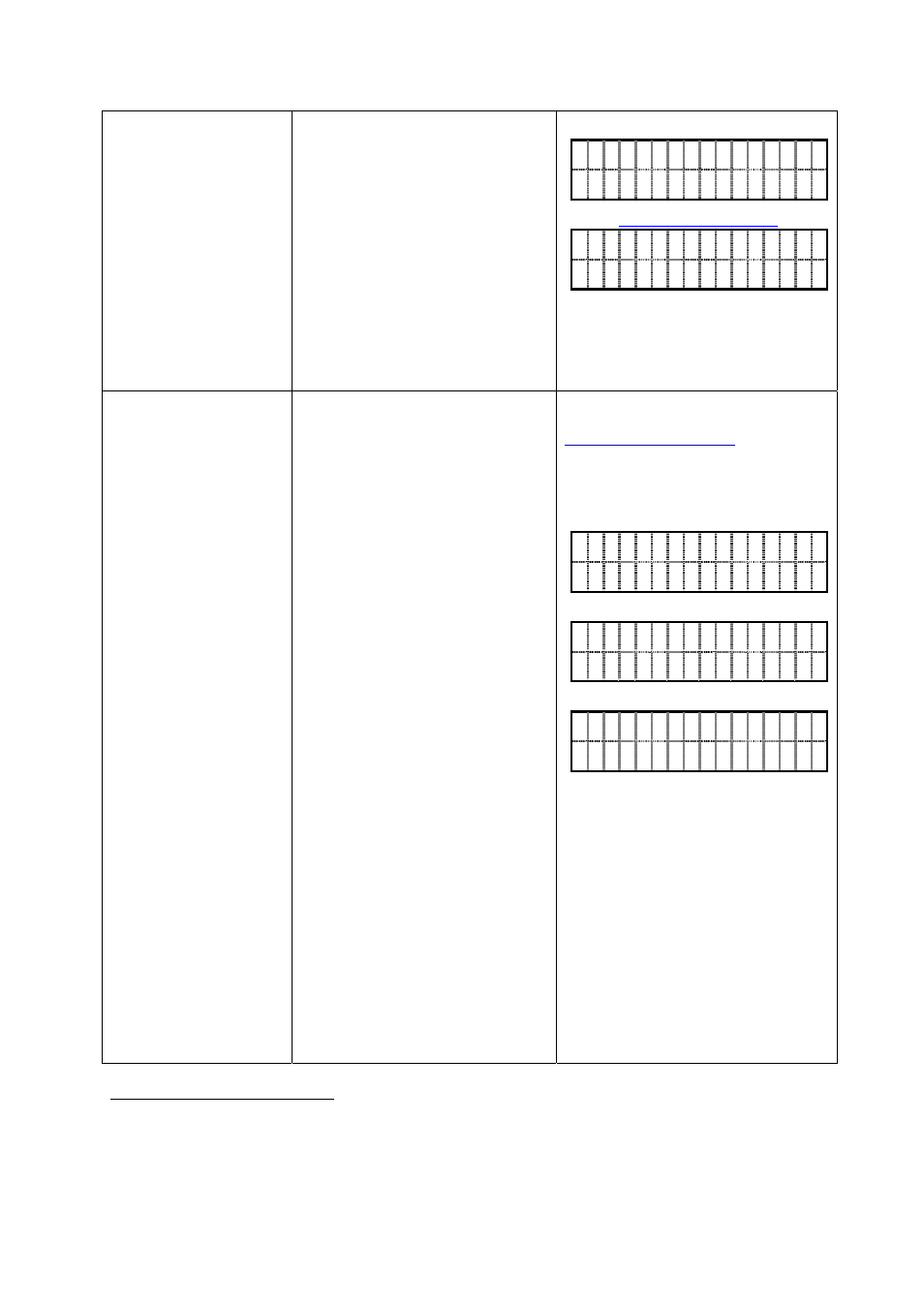
IP SIP Phone v2 User’s Guide
Mar. 2005
[33/100]
IP Dialing
(Anonymous Call)
1. Use ‘*’ as dot, ‘.’.
2. Use “**” as ‘:’ then follows
peer’s SIP UDP port
(optional, but must assigned
whenever the target agent
does not listen on SIP
UDP-5060).
3. Use 【 MUTE 】 to delete
previous character on typos.
4. Dial # to confirm.
1. Call 192.168.10.200
1 9 2 * 1 6 8 * 1 0 * 2 0 0
2. Call
1 9 2 *
1 6 8 . 1 0 * 2 0 0 * * 5 0 7 0
LAN Dialing
(Caller & Callee must
be on the same LAN)
1. Starts with a ‘*’
2. Dial the last 1/2/3 field(s) of
the callee’s IP.
3. Then follows SIP signaling
peer’s SIP UDP port
(optional, must assigned
whenever the target agent
does not listen on SIP
UDP-5060); use “**” as ‘:’.
4. Use 【 MUTE 】 to delete
previous character on typos.
5. “*69” is reserved for call
return. Please use “*069”
instead.
6. “*0” is reserved for server
feature access code and will
be transmitted as is (no
translation), any digits larger
than 255 will be dialed “as is”
as well (such as “*311”).
7. “*050” is as the same as
“*50”.
8.
You may disable LAN
dialing overly if those
If the caller’s contact is
callee’s IP is 192.168.10.200,
dialing “200” will be treated as
“192.168.10.200” in IP Dialing.
* 2 0 0
To call 192.168.10.200:5070
* 2 0 0 * * 5 0 7 0
Alternatively, you may dial:
* 1 0 * 2 0 0 * * 5 0 7 0
4
If the caller configures to use default outbound proxy, the proxy may reply “404 Not found” due to the missing user
part.
5
The same constrains of “IP Dialing” applies to “LAN Dialing” as well. LAN dialing in fact is a short-hand of
IP-Dialing.