Registration, Shutdown, Unregistration – ATL Telecom IP300S User Manual
Page 22: Egistration, Hutdown, Nregistration, Shutdown 5.1. unregistration
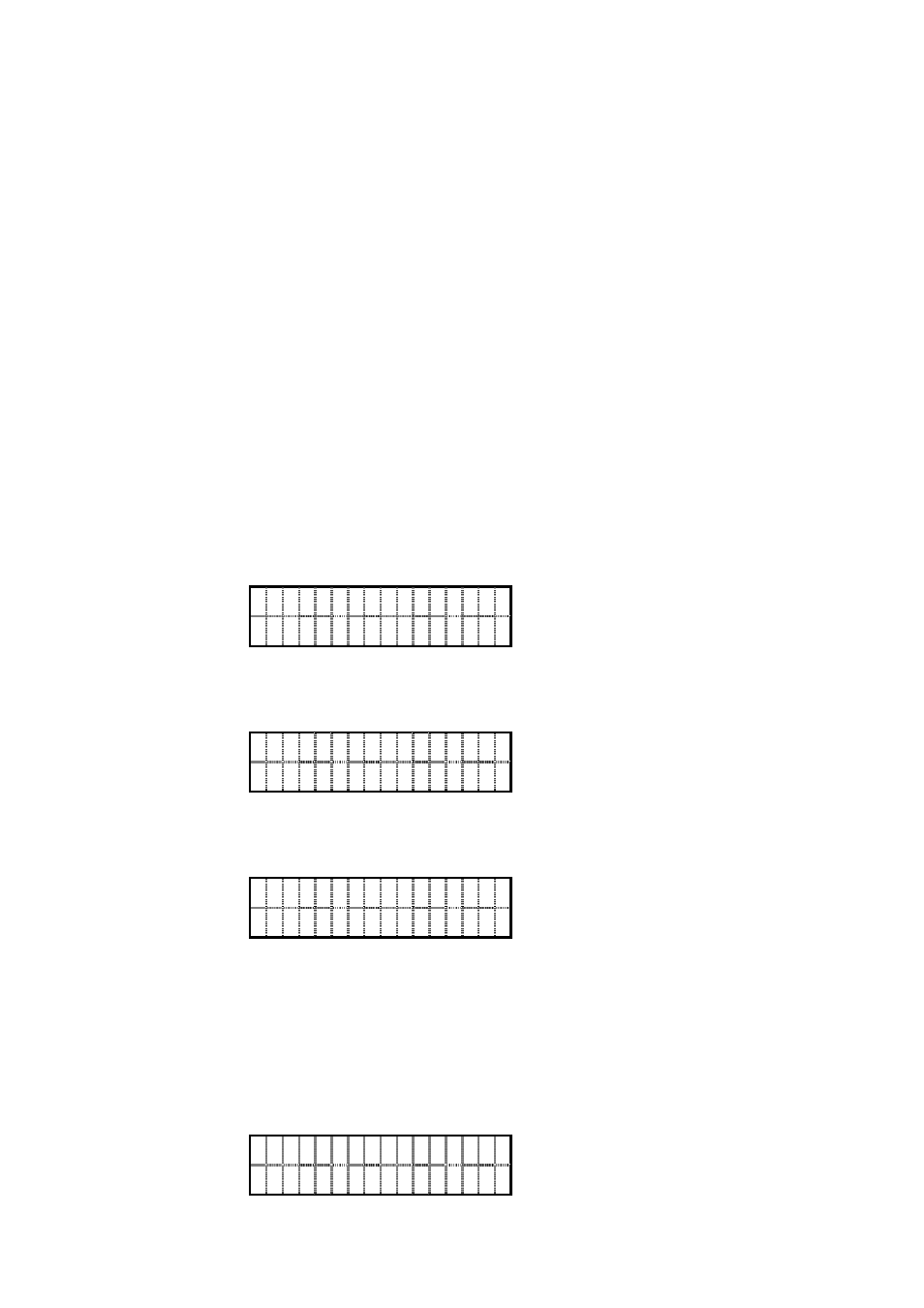
IP SIP Phone v2 User’s Guide
Mar. 2005
[22/100]
User entry any digit for Time & Date. It must press
【
HOLD
】
Key to be Idle
Ready Mode Display.
The phone will synchronize its time by Simple Network Time Protocol, SNTP,
with network time server regularly if SNTP is enabled. If you want to keep the
time you manually set previously, you must disable SNTP. Please refer to
section-4.4.1 “Date/Time” on “IP SIP Phone v2 Web Administration” for
detail.
You can just ignore the date & time settings on boot, leaving the phone to
synchronize its clock with network time server. Please check menu-3.3.4:
“Time zone” (by TELNET or keypad) to adjust your time zone otherwise the
synchronized time may be several hours late (earlier) than your local time.
Please refer to section-4.4.1 “Date/Time” on “IP SIP Phone v2 Web
Administration” for detail.
4.3. Registration
(a) Registering
R e g t
o r e g i s t r a r
. s i p . f c i . c o m . t w
The registered on-line timeout is 3600 seconds (1 hour).
(b) Registration Done
R e g i s t e r e d
E x p i r e s i n 3 6 0 0 s
System will refresh registration after 90% of the expiration interval elapsed.
(c) Registration Failed
R e g e
r r : h o s t
u n r
r a c h a b l e
This message will freeze the screen for a while, such as 5 seconds, for the user to figure
out the reason. Failed registration will shorten the re-registration interval to 90 seconds.
5. Shutdown
5.1. Unregistration
U n r e g i s t e r i n g . . .