Call failure, Auto-redial, Ailure – ATL Telecom IP300S User Manual
Page 42: Redial
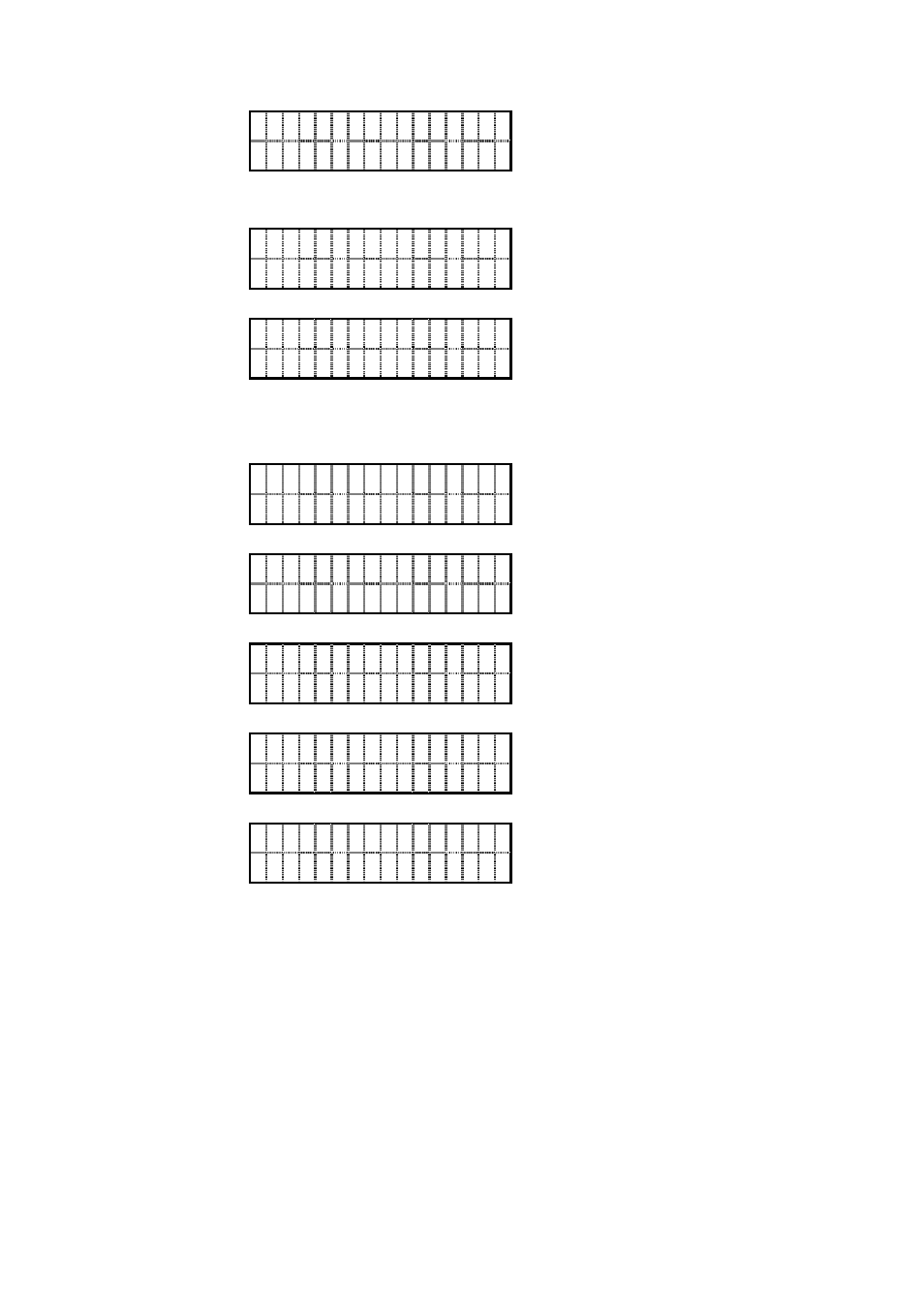
IP SIP Phone v2 User’s Guide
Mar. 2005
[42/100]
C a l l i n g m m : s s
M i c h a e l W u
Callee reached
T r y i n g
m m : s s
M i c h a e l W u
Ringing
R i n g i n g m m : s s
M i c h a e l W u
8.8. Call Failure
Busy
M i c h a e l W u
B u s y h e r e
No Answer
M i c h a e l W u
N o a n s w e r
Unavailable
M i c h a e l W u
T e m p o r a r i l y
u n a v
Others
M i c h a e l W u
N o t F
o u n d
M i c h a e l W u
5 8 8
No error description available only error ID is shown.
8.9. Auto-redial
You can press 【Auto-
】
redial after finishing dialing while making a phone call but before
connected or hanging up. If you press 【
Auto-
】
redial on idle mode, it is effectively as the same
as press 【
R
】
edial follows by a 【
Auto-
】
redial . After activating auto-redial, the system will
lighten its corresponding LED, launch the auto-redial process and re-dial the target number
regularly ‘till “connected”. To manually cancel auto-redial, press 【Auto-redial】 again. This
feature will be automatically canceled if either the stop criterion is met or the total activation
duration is expired. Pressing the 【Auto-redial】 button has no effect if no active auto-redial.
The semantics of “connected” could be configured from 『Main Menu』=>『5.Preferences』
/ 『5.Auto-Redial』 / 『1.Stop Criterion』