Rovision, Auto provision – ATL Telecom IP300S User Manual
Page 79
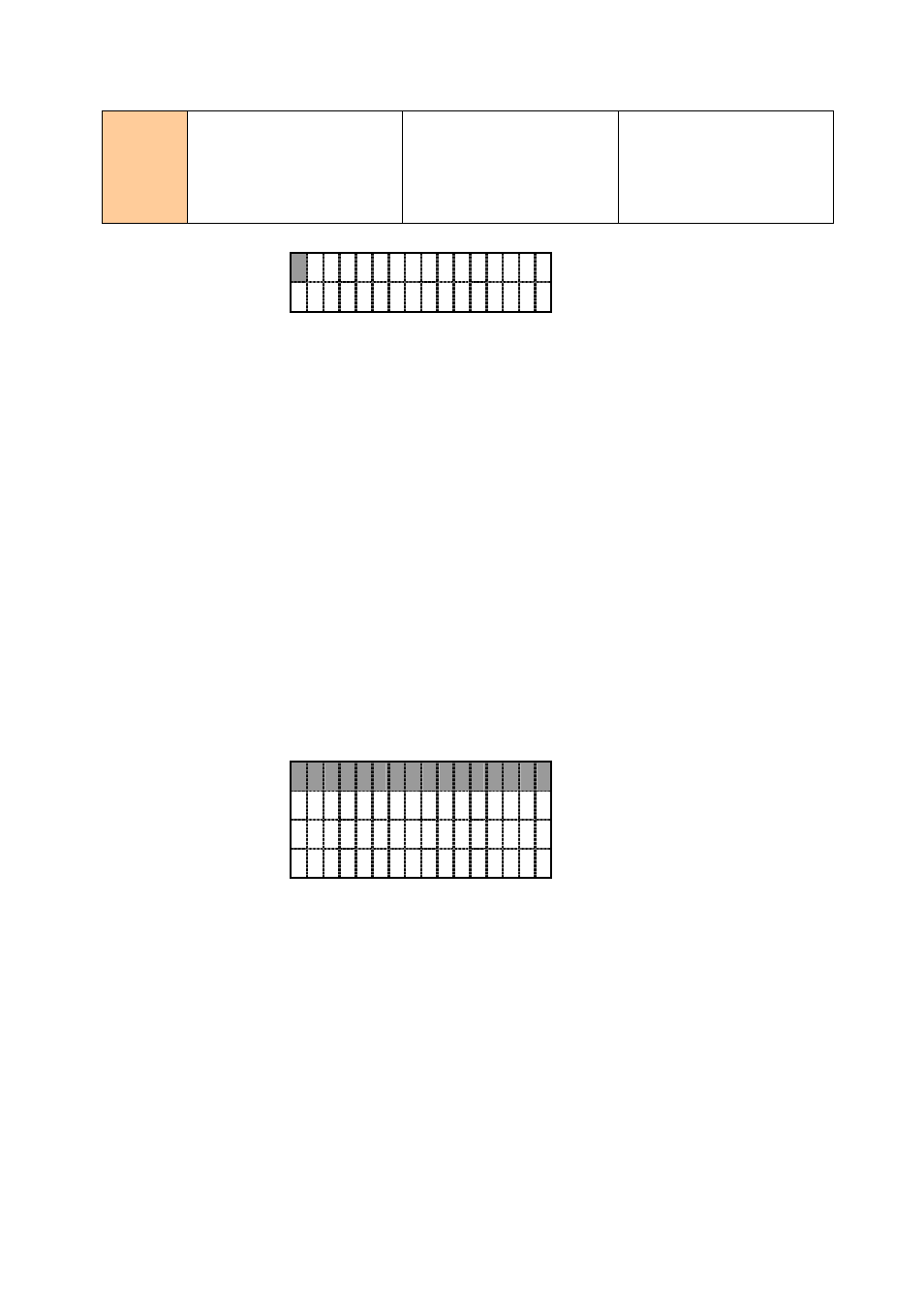
IP SIP Phone v2 User’s Guide
Mar. 2005
[79/100]
SNTP servers.
broadcast address from
any server on the network.
The default multicast
address is 224.0.1.1.
broadcast request.
a. Assign the IP of NTP / SNTP server.
2 1 1 . 1 7 9 . 1 9 . 1 3 3
Assign the SNTP server. You can use either a dotted IP address or a DNS name.
Note: If you enable DHCP, the NTP server may be acquired by DHCP option 42.
For available SNTP / NTP servers near your location, please refer to Appendix A – Available
NTP servers.
12.4. Auto Provision
You can configure your phone to download configuration files from provision server for
auto-provisioning. This feature is available for administrator batch configures the phones in a
whole and still leave room for customized service for each phone. If the feature is enabled, the
phone will try to download two configuration files from the provisioning server via either TFTP or
HTTP on system startup; otherwise, it will use the current settings stored in flash ROM. Please
refer to section-4.9 “Auto Provision” and section-4.9.6 “Available Configuration” on “IP SIP
Phone v2
Web Administration” for configuration file format and available tags.
z To enable auto-provisioning on system startup:
a. Press 【
】
FUNC + 【 】
# key to activate menu.
b. Go to submenu: “7. Service” / “4 Auto provision”.
l
. P r o t o c o l
2 . S e r v e r
3 . B a t c h
D e f a u l t
4 . P h o n e - s p e c i f i c
On this menu, you could select which protocol to use for auto-provision, specify
where the auto-provision server locates and which configuration files to download. The
applying rule is: settings read from “Phone-specific” configuration file will overwrite
those read from “Batch default” which in turn overwrites that of Flash ROM settings.
Note: If you enable DHCP, the TFTP server may be acquired by DHCP option 66
(TFTP server name).
That is, the phone will first load configuration from flash ROM, then download the
“Batch default” configuration file from provision server and apply it (if applicable)
immediately. Finally, it will try to download the “Phone-specific” configuration file from
the provision server (The server location and Phone-specific file may have been changed
after applying “Batch default”) again. If the customized file could be fetched from
provision server, the setting read from the “Customized” file will overwrite the settings