Voice volume adjustment, Ringer, Handset – ATL Telecom IP300S User Manual
Page 72: Speaker phone, Oice, Olume, Djustment, Inger, Andset, Peaker
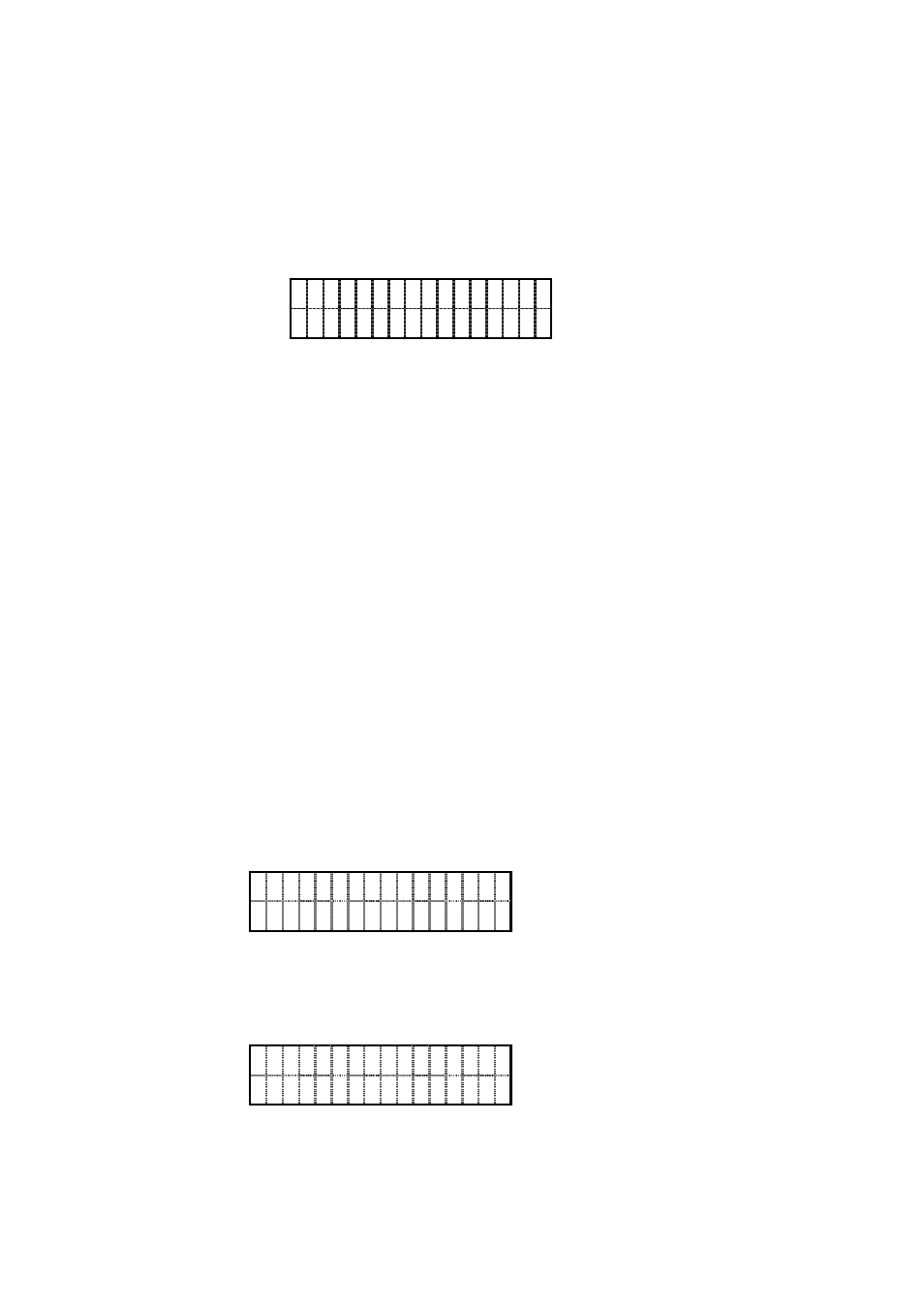
IP SIP Phone v2 User’s Guide
Mar. 2005
[72/100]
11. Voice Volume Adjustment
11.1. Ringer
You could adjust the ringing volume either during the phone set is ringing or from the menu.
z Press【Õ】and 【
Ö】to adjust the ringing volume while the phone set is ringing.
R i n g e r v o l u m e :
█ █ █ █ █ █ █ █ █ █
z To adjust ringer volume from menu:
a. Press 【
】
FUNC + 【 】
# to active menu.
b. Go to submenu “3. Phone settings” / ”4. Ringer” / ”1.Ringer Volume”.
c. Adjust the ringing volume by【Õ】and 【
Ö】keys, and it will play the ringing tone
on adjustment.
Besides, you may pick another ringing tone by to play on calls arrival:
z
【
】
【 】
Press FUNC + # to active menu.
z Go to submenu “3. Phone settings” / ”4. Ringer” / ”2.Ringer Type”.
z Pick your favorite ringing tone to use when incomng calls arrive.
Note,
IP SIP Phone
supports the “alert-info” header in the first INVITE message as per
RFC3261, “alert-info” header dictates the phone to use an alternative ringing tone, which is
specific for that call. The header value should be something like “ringtone-X” (case-sensitive),
where X is the number of one of the available ringing tones (0~11). This is useful to distinguish
calls, for example local calls from calls coming from PSTN. Besides, this header is ignored for
re-INVITE. If the specified tone is out of range, the current ringer is used.
11.2. Handset
H a n d s e t v o l u m e :
█ █ █ █ █ █ █ █ █
Activate when speaker phone is off and the phone set is hooked off or at least one call is
engaged. Use【Õ】and 【
Ö】 keys to adjust volume.
11.3. Speaker Phone
S p e a k e r p h o N e :
█ █ █ █ █ █ █ █ █
Activate when speaker phone is on or while at least one call is engaged. Use [Õ] and [Ö]
keys to adjust volume.