Synchronize time, Ynchronize – ATL Telecom IP300S User Manual
Page 77
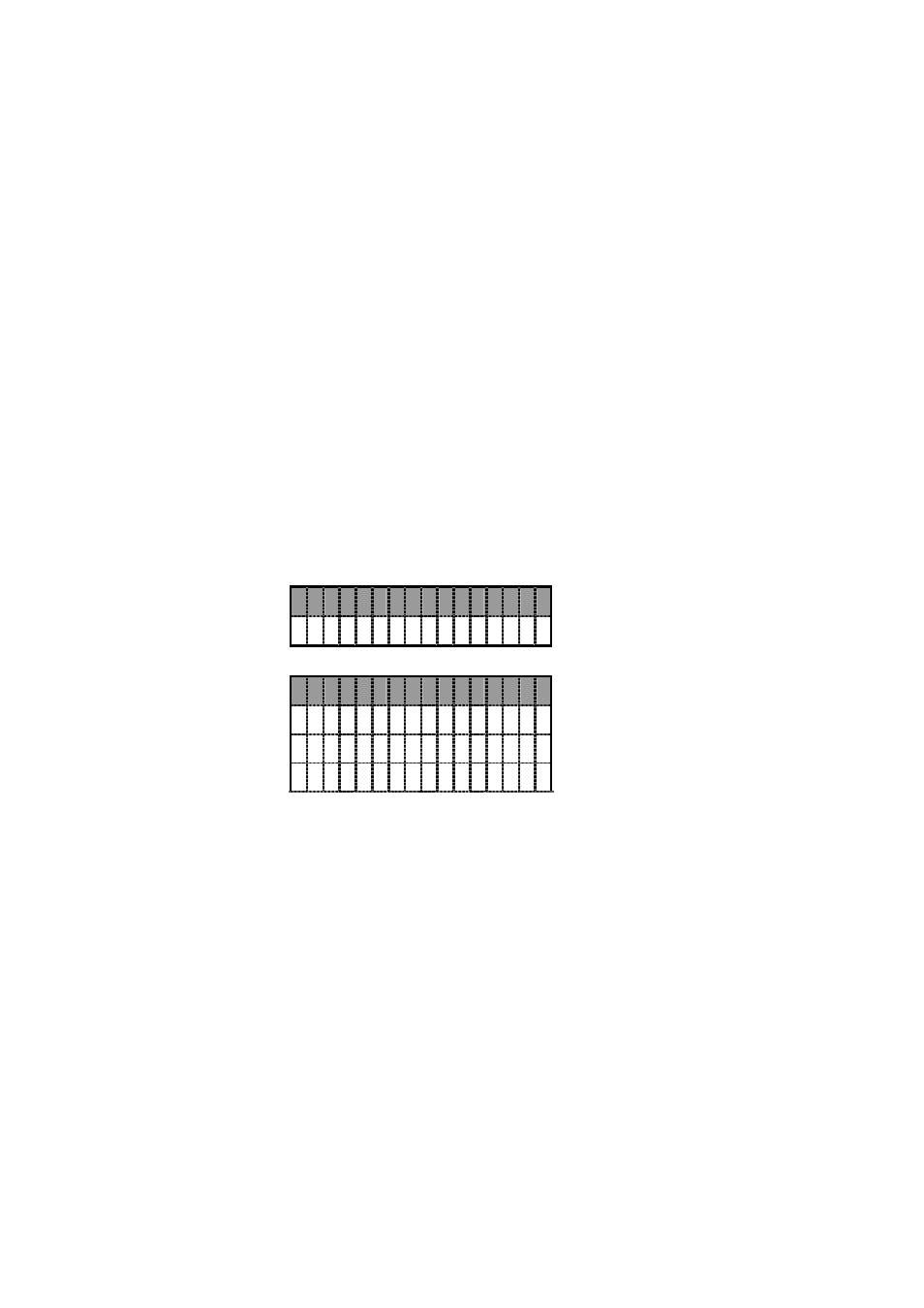
IP SIP Phone v2 User’s Guide
Mar. 2005
[77/100]
By default, DSS key
【
F5】
is dedicated to
【Messaging】
function key, and cannot be
re-assigned. The LED of 【F5】 will be flashing whenever there are unread messages in your
INBOX, and will be off after you press 【F5】 to enter Inbox directly. If you press 【F5】 while
the corresponding LED is off, it will enter the normal message menu.
Note, IP SIP Phone supports “flashing short message” to display received out-of-dialog
message on LCD without user interaction (or any alert) for 2~3 seconds. Such flashing messages
are for server-side notification, and they will not be saved (thus “flashing”). To activate such
feature, the received out-of-dialog instant message must carry a proprietary header “P-Flash-SMS:
on” (case-sensitive) in received MESSAGE messages.
12.3. Synchronize Time
You could synchronize the time on your phone with external time server by Simple Network
Time Protocol, SNTP.
z To configure NTP / SNTP server on your phone:
a. Press 【
】
FUNC + 【 】
# key to activate menu.
b. Go to submenu “7. Service” / “3. SNTP “.
1
. S N T P
m o d e
2 . S e r v e r
I P
c. Set up SNTP mode to meet your demand.
1
. U n i c a s t
2 . M u l t i c a s t
3 . A n y c a s t
4 . D i s a b l e
z To configure NTP / SNTP from web browser, go to 『IP SIP Phone
』
/ 『Phone
Settings』/ 『Date / Time』