ATL Telecom IP300S User Manual
Page 71
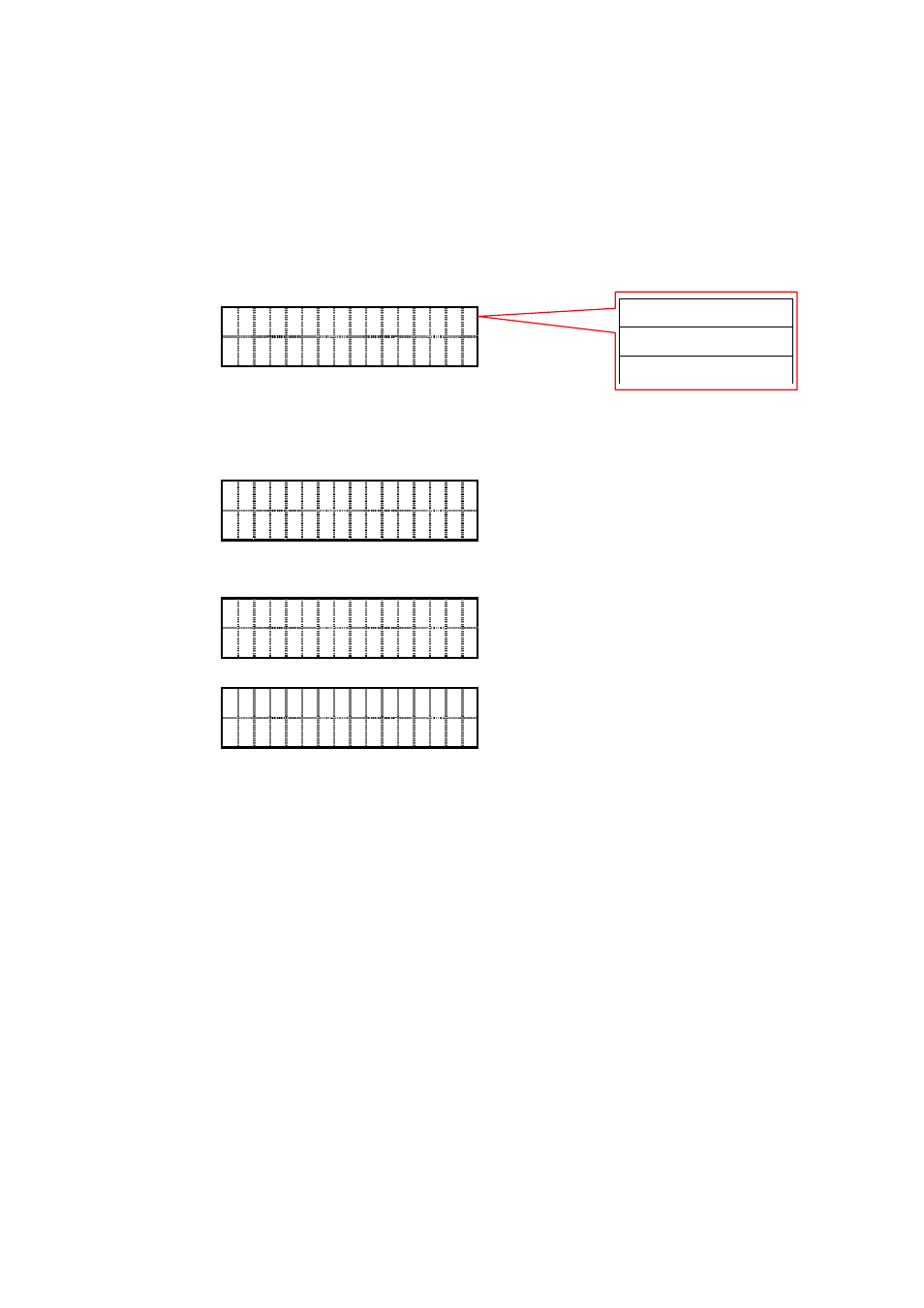
IP SIP Phone v2 User’s Guide
Mar. 2005
[71/100]
That is, the default service domain of 【
】
B Call is 2
nd
active service domain if available;
otherwise, it will use the 1
st
active service domain as default.
Moreover, you could change the target service domain while making calls by pressing
【
】
Service Realm
to circle those active service domains (no matter whether they have registered
or not), but must before dialing the 【 】
# , which finishes the dialing. The active service domain
will appear on the upper-right corner.
f w d . p u l v e r . c o m
3 2 0 0
In addition to those service domains, you could also specify the call as “Auto-locating”. That
is, if you have registered 2 service domains, you have 3 items to pick from:
a.
SIP.isp.com
s i p . i s p . c o m
3 2 0 0
b.
fwd.pulver.com
f w d . p u l v e r . c o m
3 2 0 0
c.
Auto-locating
A
u t o - l o c a t e
3 2 0 0
SIP.isp.com
fwd.pulver.com
Auto-locate