Make calls, Alls – ATL Telecom IP300S User Manual
Page 30
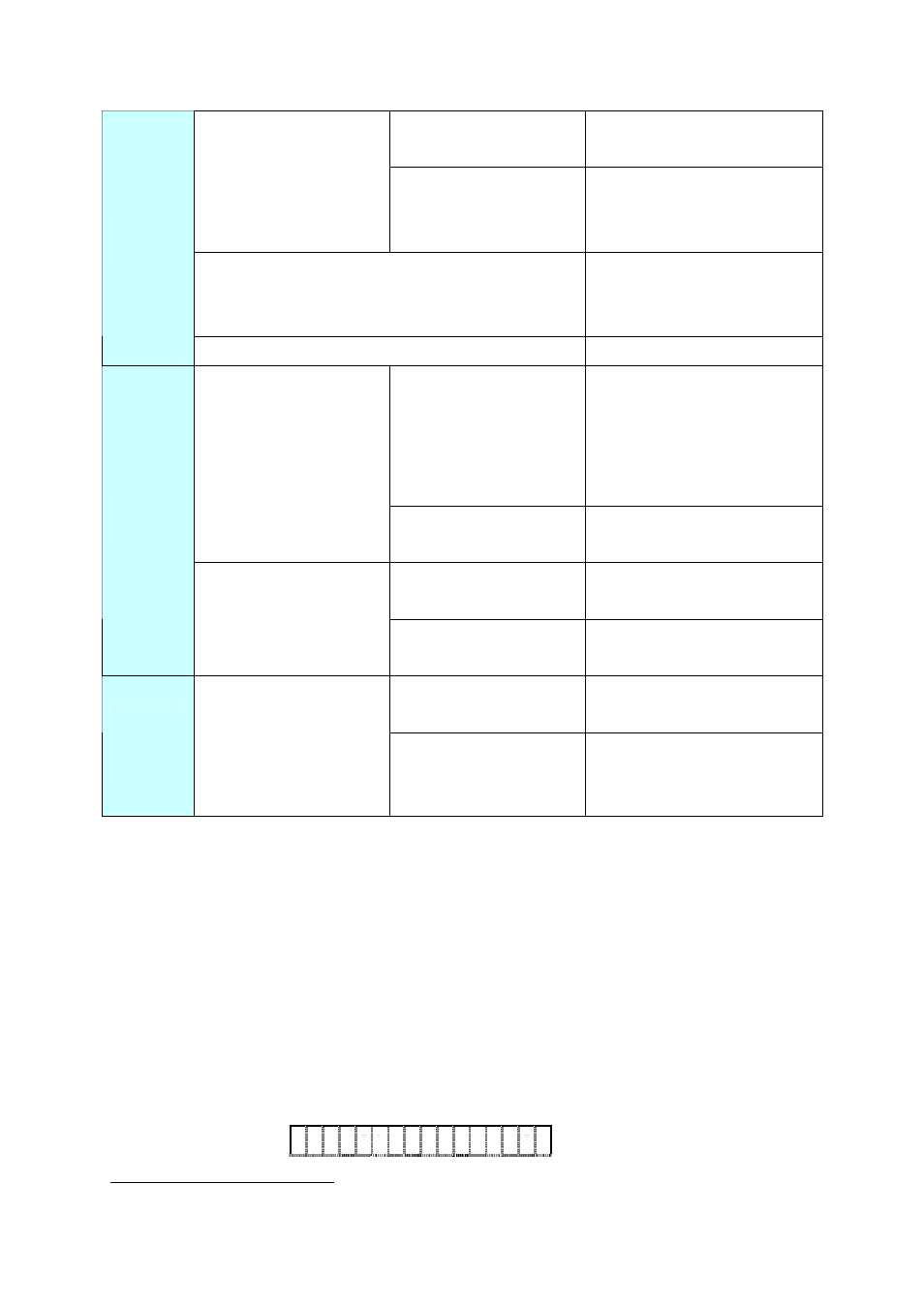
IP SIP Phone v2 User’s Guide
Mar. 2005
[30/100]
Forwarding number is
available
Forward the incoming call to
the target forwarding number.
【
】
DND is on
Forwarding number is
unavailable
1. Reply as 480 Temporarily
unavailable.
2. Recorded as a missed call
Both
1. All calls forward feature is on
2. Forwarding number is available
Forward the incoming call to
the target forwarding
number.
All Calls
Forward
Others
Normal incoming call
Both
1. Busy forward feature
is on
2. The forwarding
number is available.
Forward the incoming call to
the target forwarding number.
System call capacity is
full loaded
others
1. Reply as busy.
2. Record as a missed call.
Forwarding number is
available
Forward the incoming call to
the target forwarding number.
Busy
Forward
Press 【
】
Forward on a
ringing call.
Forwarding number is
unavailable
1. Reply as busy
2. Record as a received call.
Forwarding number is
available
Forward the incoming call to
the target forwarding number.
No
Answer
Forward
Both
1. No answer forward
feature is on
2. No-answer timer
expires.
Forwarding number is
unavailable
1. Reply as no-answer.
2. Recorded as a missed call.
Note: Those not-forwarded calls should be recorded as “Missed Calls” and retrievable at a later
time to review. The call history LED should turn on to inform users and turn off after the user
has reviewed them.
Note: Whenever there are un-reviewed missed calls, the Call history LED will be on. Moreover, it
will directly enter into Missed calls menu while the call history LED is on and go into Call
history menu if the LED is off.
8. Make Calls
If system is busy or there is no enough resource available, such as no suitable codec or no call
manager available, to make a call, it will play “Network congestion tone” and show the
following prompt.
S Y S T E M
B U S Y
1
【
】
DND , Do Not Disturb, will turn on the corresponding LED.