Call processing, Handset, speaker-phone, ear-phone and loud-speaker, Hold – ATL Telecom IP300S User Manual
Page 45: Rocessing, Andset, Peaker, Phone, Phone and, Speaker
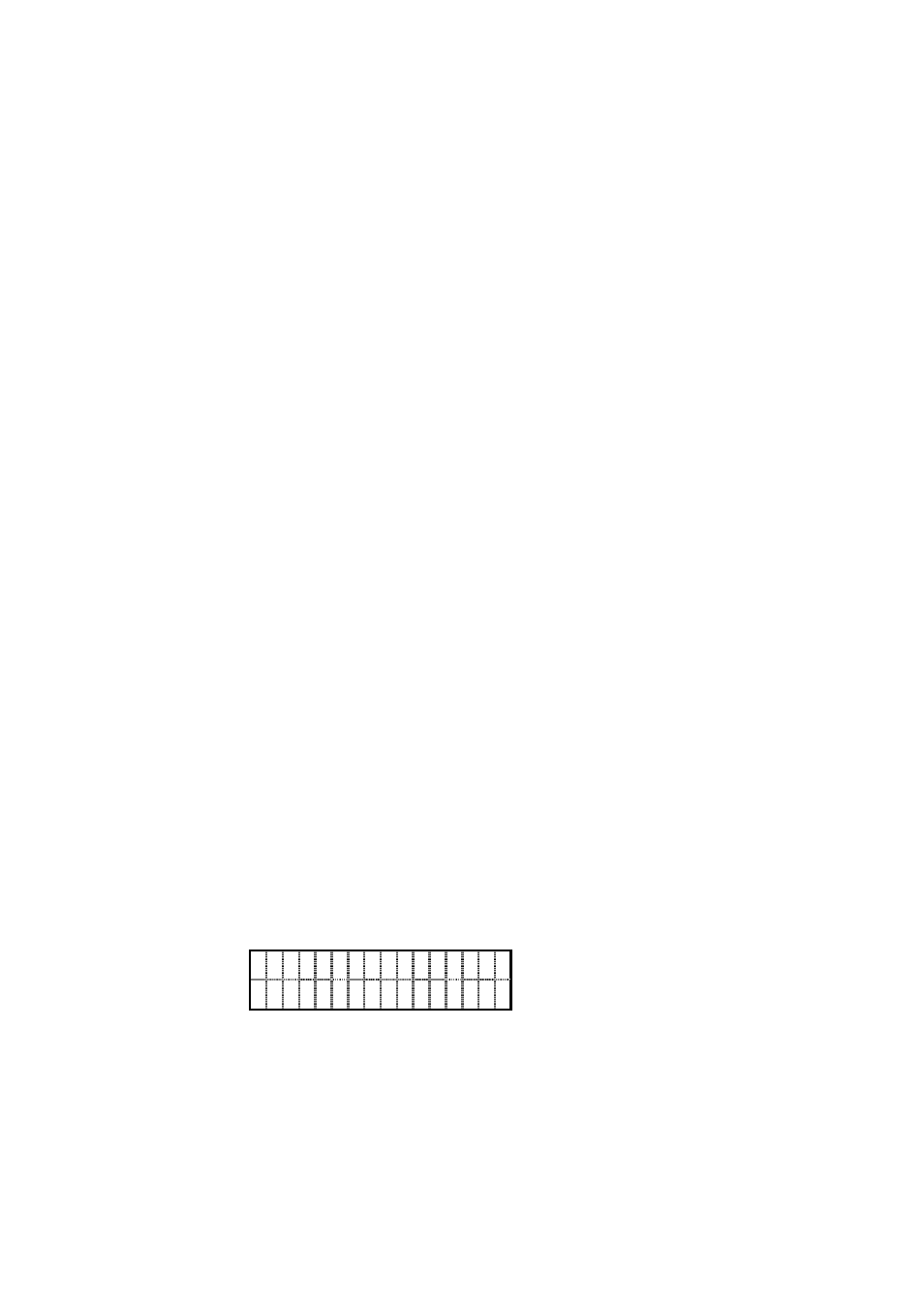
IP SIP Phone v2 User’s Guide
Mar. 2005
[45/100]
9. Call Processing
9.1. Handset, Speaker-phone, ear-phone and
Loud-speaker
z Press 【SPK】to switch between speaker-phone and handset. The red LED of 【SPK】
indicates speaker-phone is on or off.
z However, if you are in ear-phone mode, then press 【SPK】will switch between handset
and ear-phone. The flashing red LED of 【SPK】indicates it is now in ear-phone mode.
z To switch to loud-speaker phone (open-listening), you should turn the speaker on while
keeping handset lifted (off-hooked). Then you can continue talking by handset while all
by-listeners in the same room could hear your conversation from the speaker.
IP SIP Phone supports loud speaker (open-listen mode) to facilitate meeting where there
are many listeners at the same room but only one person is talking at any time. If the talker is
far away from the phone-set, then it may be inappropriate to employ hands-free mode. Instead,
the talker should talk by handset to makes the voice more clear to the peer, and turn on the
speaker to make the conversation heard by all by-listeners.
The loud-speaker works as follow: if you switch to hands-free mode with handset lifted
(off-hooked), the phone will be in loud-speaker mode: it continues transmitting voice from
handset, not from microphone, and played voice to both speaker and handset receiver
simultaneously. The phone will activate microphone for voice transmission only when it is on
hands-free mode and the handset is on hook. This applies to ear-phone mode as well. In loud
speaker mode with ear-phone enabled, the ear-phone could hear voice but not speak-able
unless the handset is on hook.
9.2. Hold
1. Put the peer on hold, press 【
】
HOLD once.
H o l d i n g m m : s s
M i c h a e l
2. To unhold the peer, you could:
a. Press 【
】
HOLD again to unhold the peer.
b. Press 【A / B
】
Call
c. On idle mode, press 【
】
HOLD to unhold the last holding call.
Note: there will be hold recall timer to alert the user while some calls are holding. For example,
【
】
【
】
if you put A Call on hold, then the green led of A Call will flash. Upon the “hold
recall” timer expires (to configure “Hold Recall Timer”, go to menu “5. Preferences” / “2.