Enable personal preference, Comfort noise generation, Nable – ATL Telecom IP300S User Manual
Page 67: Ersonal, Reference, Omfort, Oise, Eneration
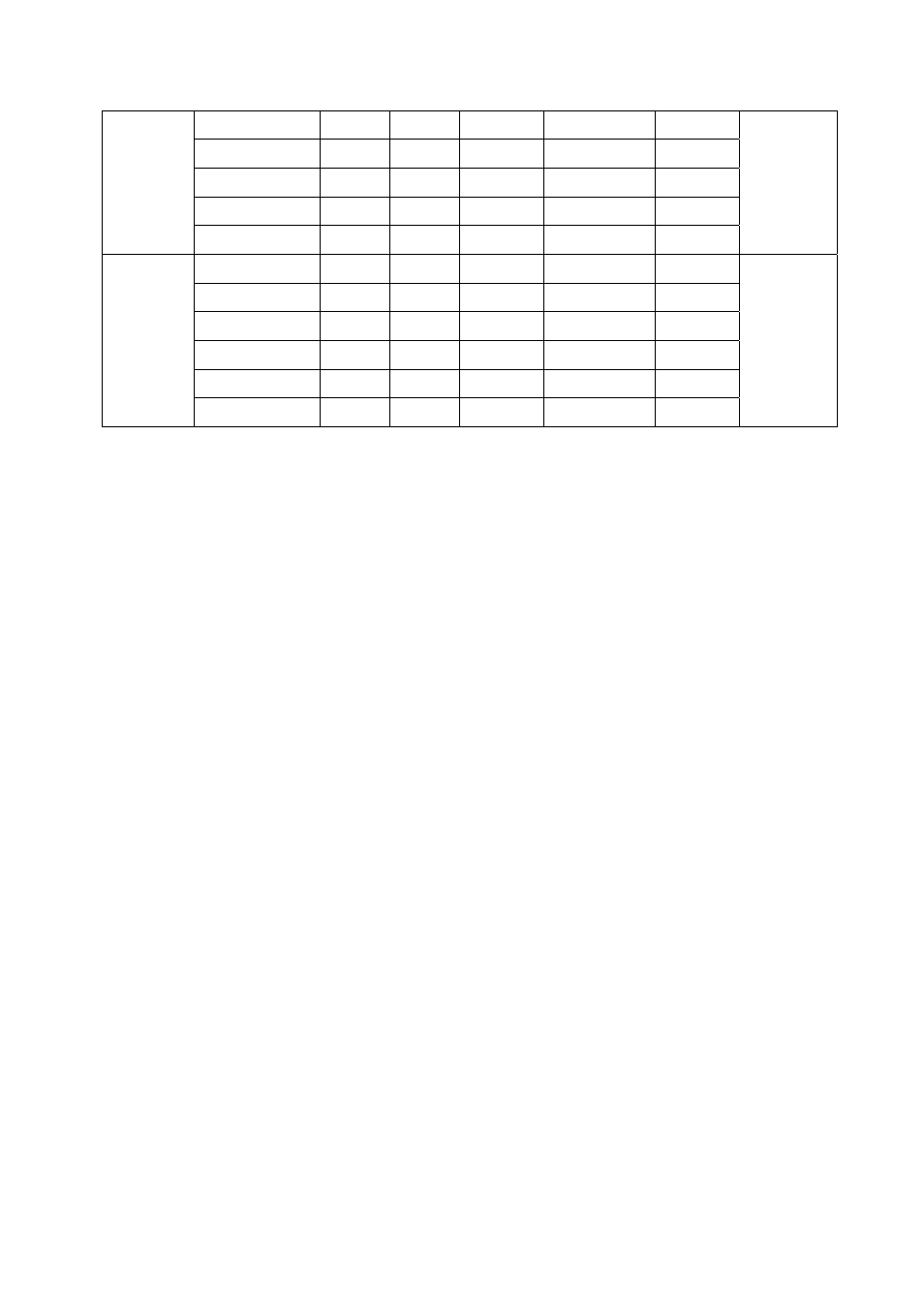
IP SIP Phone v2 User’s Guide
Mar. 2005
[67/100]
2 (50 pps)
25.2
27.6
32.4
28.2%
25
3 (35 pps)
19.6
21.2
24.4
36.8%
35
4 (25 pps)
16.8
18
20.4
43.5%
45
5 (20 pps)
15.1
16.1
18
48.8%
55
8 kbps
6 (17 pps)
14
14.8
16.4
53.1%
65
1 (100 pps)
100.8
105.6
115.2
59.9%
10
2 (50 pps)
84
86.4
91.2
73.4%
20
3 (33 pps)
78.4
80
83.2
79.5%
30
4 (25 pps)
75.6
76.8
79.2
82.9%
40
5 (20 pps)
73.9
74.9
76.8
85.1%
50
G.711
64 kbps
6 (17 pps)
72.8
73.6
75.2
86.6%
60
4.3-4.7
Those values in
blue
font are near optimal settings for the specific CODEC in terms of
bandwidth consumption and delay. In general, the more frames carried in one RTP packet, the
less bandwidth it consumes but in the cost of more delay. We suggest a good setting should not
introduce a delay for more than 60 ms.
10.10.1. Enable Personal Preference
To set up personal CODEC preference:
a. Press 【
】
FUNC + 【 】
# to activate menu.
b. Go to submenu “8. Advanced” / ”1. CODEC” / “1. Preferences”.
c. The CODECs will be listed based on their priorities. The smaller the value is, the higher
the priority would be. Those disabled voice CODECs, which preference is zero, will be
listed last.
d. Edit the priority value you want to set: the smaller the value is, the higher the priority will
be.
Note: if you disable all CODECs, it will auto-arrange the available CODECs and those come
with lower bit-rates take precedence. Besides, you should just lower the priorities of G.711 in
most circumstances rather than overly disabling them such that the phone could gracefully fall
back to G.711A or G.711µ when the peer does not support those low bit-rate CODECs for voice
compression.
10.11. Comfort Noise Generation
You can prioritize those CODECs which are not CNG (Comfortable Noise Generation”)
capable over those are capable of CNG. If you disable “CNG”, then IP SIP Phone will first try
those not-CNG capable CODECs (such as G.729A and G.723.1 instead of G.729AB and
G.723.1A) during call setup. Note, this is only a best-effort attempt: whenever IP SIP Phone
received a silence packet from the peer (SID packets if G.723.1A is adopted), it will automatically