Take calls, Ringing, Alls – ATL Telecom IP300S User Manual
Page 24: Inging
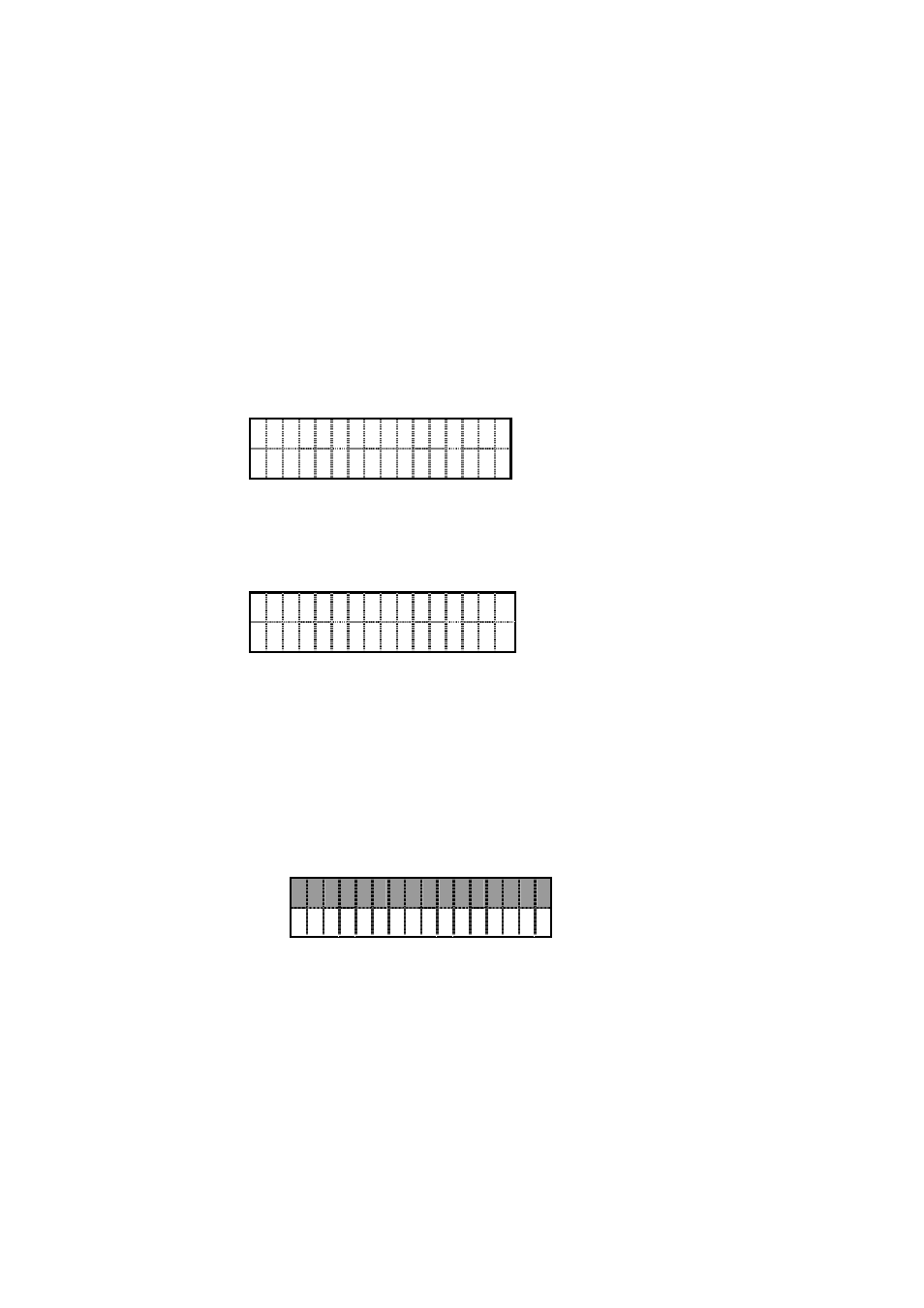
IP SIP Phone v2 User’s Guide
Mar. 2005
[24/100]
7. Take Calls
In menu mode, you cannot receive calls. If there is incoming calls when you are configuring
your phone, the call will be silently rejected with a 486 busy response.
Besides, if you enter menu by DSS keys (see menu-3.2 DSS features), the phone will start
ringing when incoming calls are waiting. To pick up the incoming call, you must exit menu first
then take it as a normal incoming call (lifting the handset has no effect in menu mode).
7.1. Ringing
Play rings, and blink both red and green lamp of related 【A / B /
】
C Call
(a) On Idle State
F r o m
m m : s s
S c o t t S
u n
(b) Other calls are in progress:
1. Pop up the caller ID for 7 seconds. It may show the display name if the caller ID
could be found on the address book. The “mm:ss” keeps track of the time elapsed
after the call arrived.
F r o m
m m : s s
S c o t t S
u n
2. The channel LED of this incoming waiting call, 【A / B /
】
C Call , will flash fast.
3. 【
】
Forward and 【
】
Reject LEDs will be on for the user to handle this incoming
call.
4. Call waiting alarm will alert the user twice in 7 seconds.
Note: If the caller ID is too long to accommodate into a line or you want to review the caller ID
after the screen pop-up disappeared, you can review the call information on each channel
by pressing 【 】
F2 , which is mapped to “Channel info” by default.
A
. C A l l e r
I D ( A o R )
B . C A l l e r
I D ( A o R )
Those records (with their caller IDs, AoR, shown) are volatile in memory such that they
will be clean up every time the system reboots. If you review them on idle mode, you may
press 【Redial】to dial a specific number. Each record keeps the following call-related
information: