ATL Telecom IP300S User Manual
Page 36
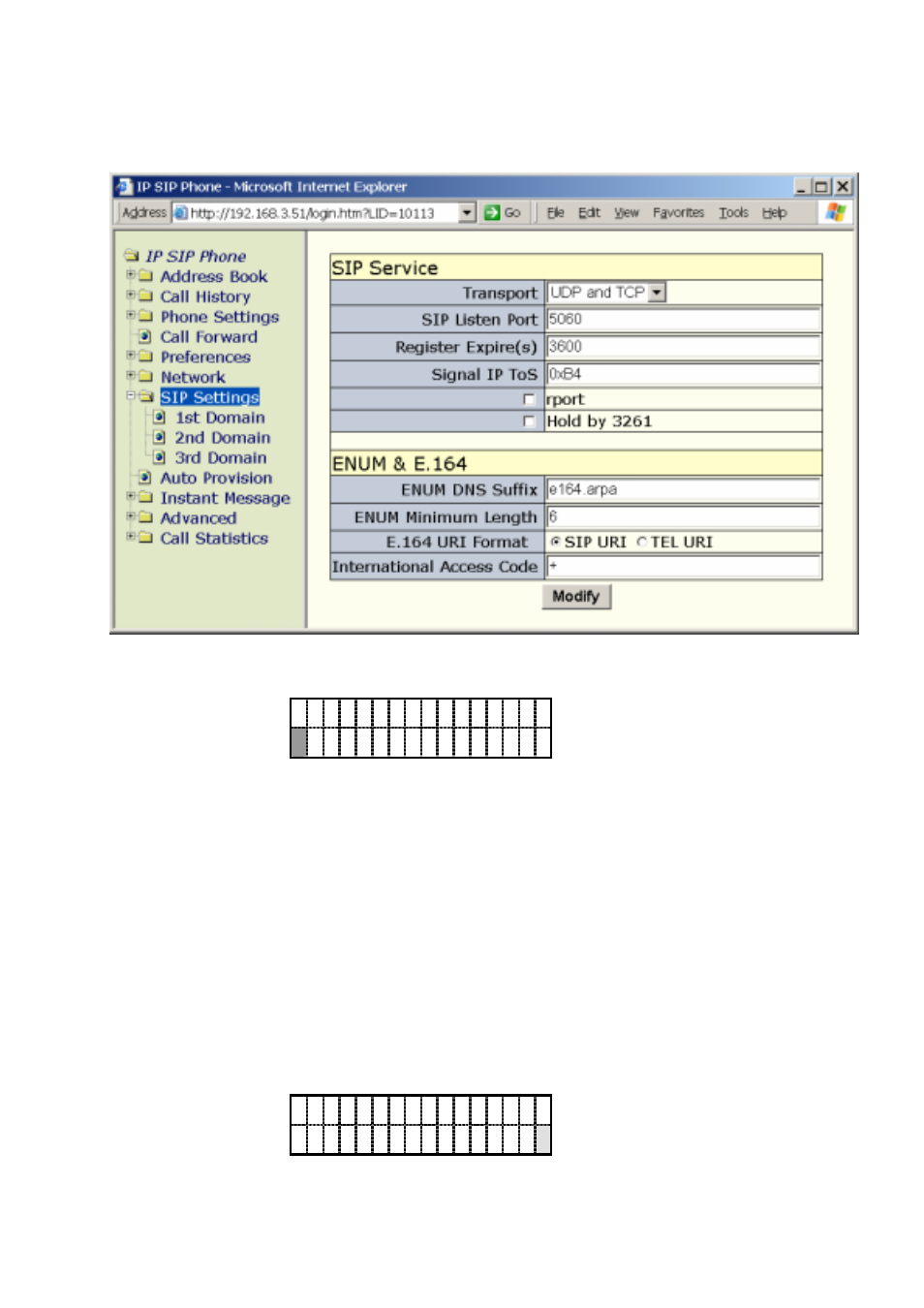
IP SIP Phone v2 User’s Guide
Mar. 2005
[36/100]
Alternatively, you may go to 『IP SIP Phone』/『SIP Settings』page by web browser and
configure “ENUM & E.164”.
Below illustrates how to configure them by keypad (TELNET).
3.1. ENUM suffix for DNS query:
E N U M D N S
s u f f i x :
e 1 6 4 . a r P a
Set the ENUM suffix for E.164 query on DNS. Leaving it blank or setting it as “e164.arpa”
to comply with RFC 2916 standard ENUM suffix, otherwise you may set it to a proprietary
suffix, such as “e164.net”. Default is “e164.arpa”.
E.g., if the dial string is "+886-3-5639025", the ENUM query string send to DNS server to
resolve will be:
Strip off all non-digits.
Reverse the string.
Insert a dot, '.', between each digit.
Append the ENUM suffix, such as "e164.arpa".
Send to DNS to resolve.
Thus, the resultant DNS query string would be: "5.2.0.9.3.6.5.3.6.8.8.e164.arpa".
3.2. Minimum Valid ENUM Digit Length:
M i n v a l i d
l e n g t h
[ 1 - 1 6 ] d i g i t s :
6
Configure the minimum digit length of a valid ENUM dial string.
A valid ENUM dial string must starts with a '#', which will be translated to as a '+', and