ATL Telecom IP300S User Manual
Page 83
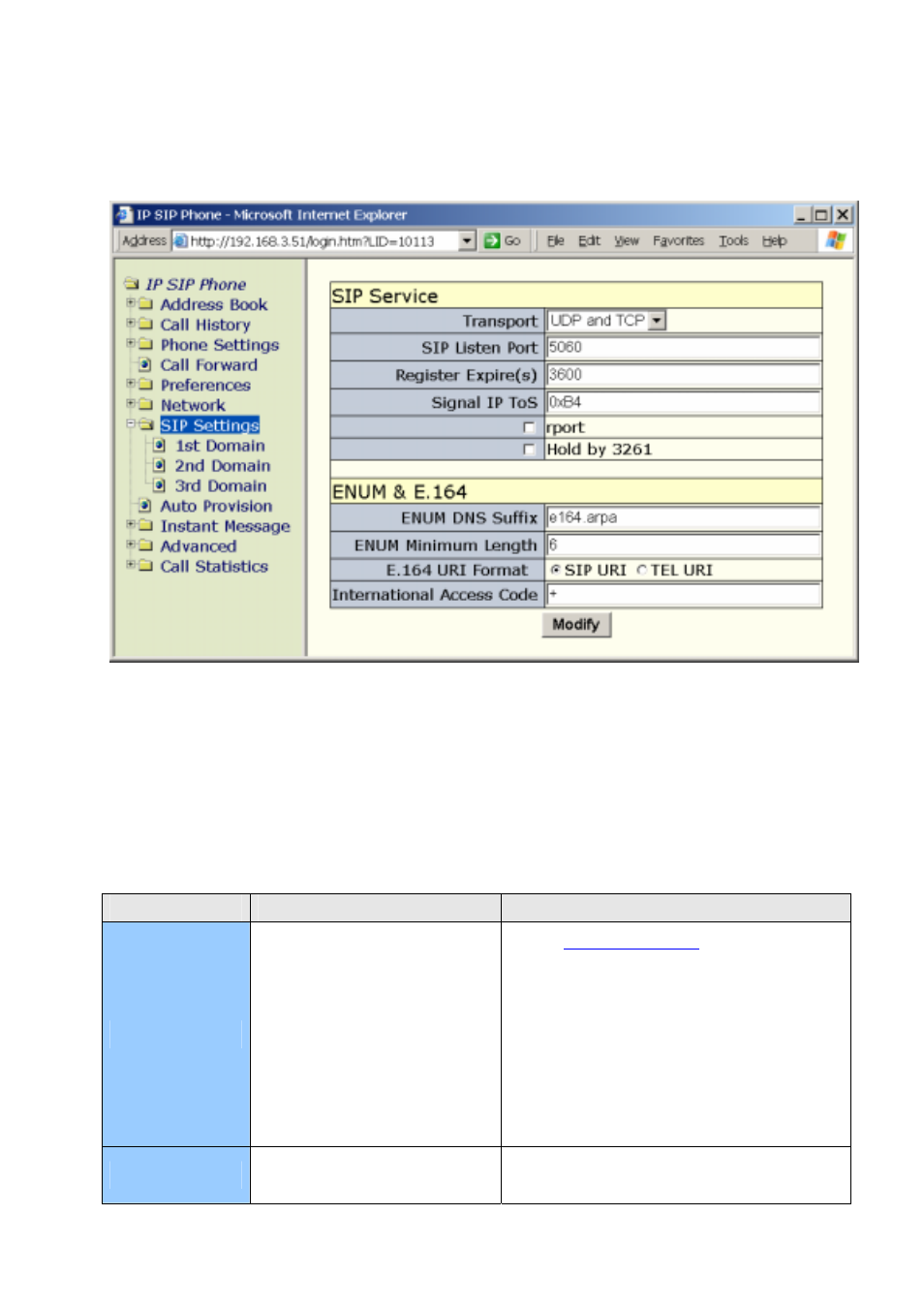
IP SIP Phone v2 User’s Guide
Mar. 2005
[83/100]
『
IP SIP Phone
』
/ 『SIP Settings』 => “ENUM & E.164” / “ENUM Minimum Length”), which
default is 6-digits, and only consists of digits (optionally a leading ‘+‘). Therefore, any string
starts with a ‘#’ but is not recognized as ENUM dial string will dial “as is”, too.
Moreover, IP SIP Phone users can also employ the 【FLASH】 key as well. During dialing
phase, whenever the user press 【FLASH】 key, the system will interpret it as an ampersand, ‘&’,
and put it into dialing string. For example, if the group pick-up access code is “&7”, user could
dial 【FLASH】+’7’ to gain access to such server feature.
For most servers (IP-PBXs), the feature access code is configurable; please consult to
system administrator for prefix reconfiguration.
This table summarizes the heuristics taken by IP SIP Phone (suppose your SIP domain is
“SIP.isp.com” and your phone resides on “192.168.1.xxx” network segment).
Category
Explanation
Example
Call Return
“*69” => send as is to activate
server SIP supplementary
service: Call return.
Note: the server access code to activate
“Call Return” feature is configurable from
【
】
MENU => “5.Preferences” / “7.Dial
Plan” / “3.Call Command” / “Call Return”,
or from web page 『IP SIP Phone
』
/
『
Preferences』/ 『Call Command』 =>
“Call Return”.
LAN dialing
1. Pattern: “*ddd”, where
“ddd” is between 1 and 255.
1. *10 => sip:192.168.1.
10
2.
*020
=> sip:192.168.1.
20