ATL Telecom IP300S User Manual
Page 44
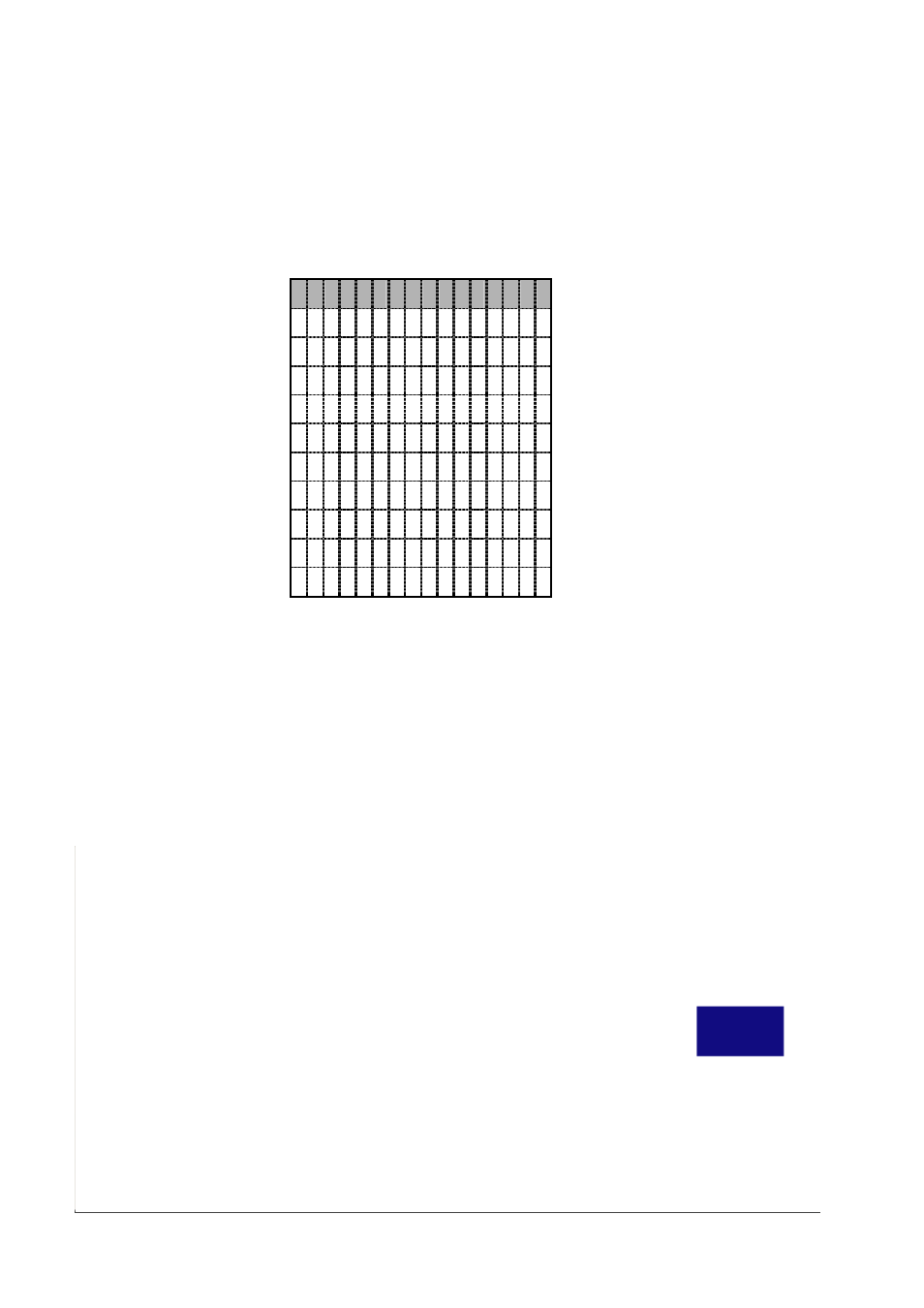
IP SIP Phone v2 User’s Guide
Mar. 2005
[44/100]
z Press 【
】
FUNC +【#】 to enter menu.
z Go to menu “3.Phone Settings” / ”2.DSS Features”
z Pick the function key which you want to act as one-touch dial, and press 【HOLD】 to
choose the mapped feature.
z Choose “Hot Line” as the mapped feature and press 【HOLD】 to pick an entry from
the address book to associate with this hot line.
A
d a m Y a o
A l b e r t
C h a n g
F e l i x C h a n g
H o r a c e
F u
J a c k y W a n g
J u n D e n g
M a x y M a
M i c h a e l
W u
S c o t t S u n
S u n n y S o n g
W i l l i a m G u
Enter the 1
st
character will jump to the 1
st
entry starts with the same prefix; e.g., press
【
2】 three times consecutively will jump to the 1
st
entry with prefix ‘B’.
z
Repeat from step-b to step-d if you want to set up more than one hot line.
Note: the associated hot line number will be invalidated whenever the corresponding
address book entry has been erased.
You may also configure it from web browser by going to 『IP SIP Phone』 / 『Phone
Settings』/ 『DSS Features』.