Dial timeout, Hold recall, Imeout – ATL Telecom IP300S User Manual
Page 55: Ecall
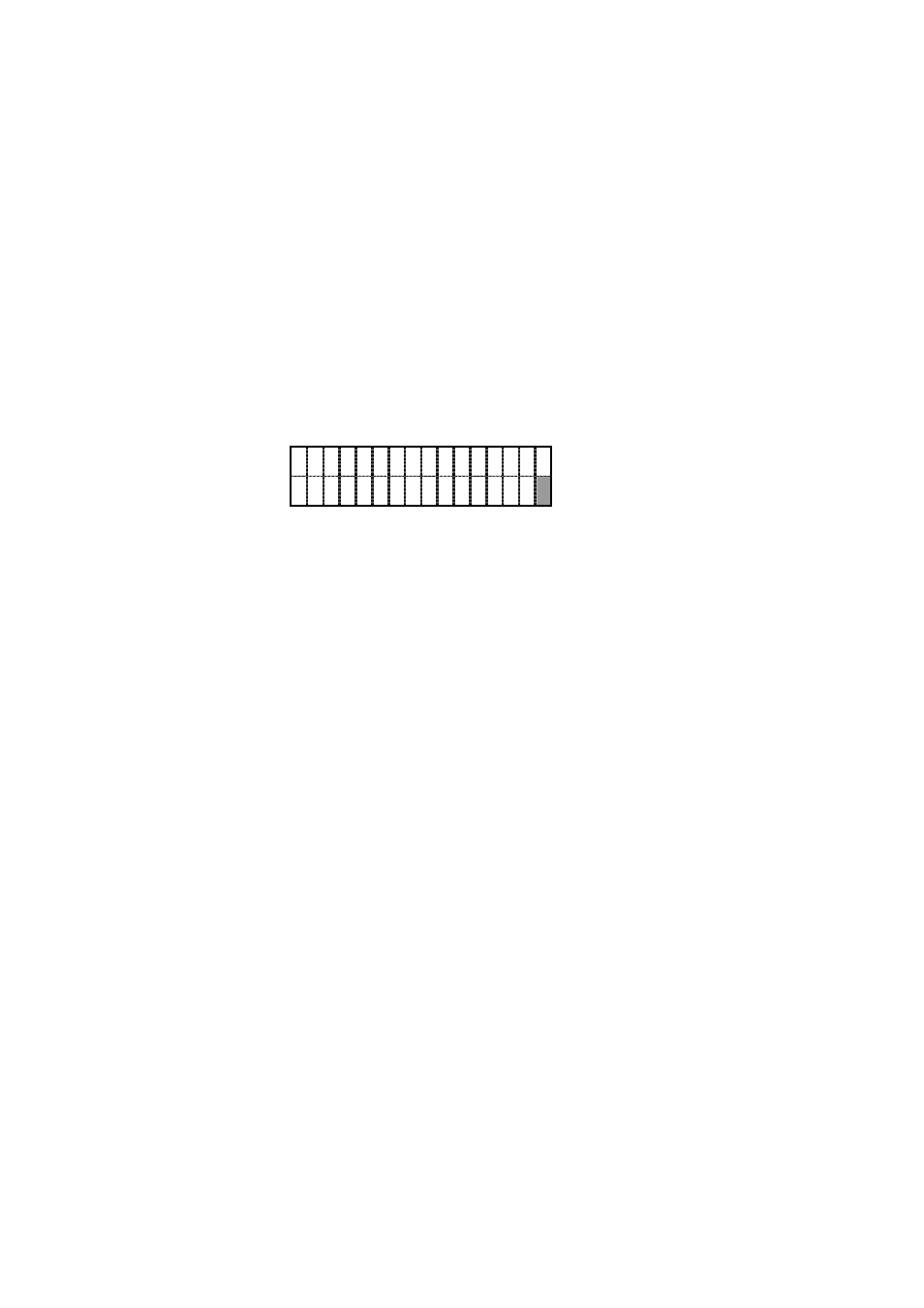
IP SIP Phone v2 User’s Guide
Mar. 2005
[55/100]
System default is enabled.
10.2. Dial Timeout
You could configure the dialing timeout if no response (no ringing back) from the peer. If the
timer expires before the peer starts ringing back, it will play disconnect tone and prompt the user
“Dial timeout”.
System default is 30 seconds
To configure Dial timeout:
a. Press 【
】
FUNC + 【 】
# to activate menu.
b. Go to submenu “5. Preferences” / “2. Dial Timeout”.
c. Set the timer.
D i a l i n g
T i m e o u t :
[ 1 0 - 6 0 0 ] s e c
3
0
d. Alternatively, you may go to web page 『IP SIP Phone』 / 『Preferences』=> “Dial
Timeout (s)” to configure it.
10.3. Hold Recall
When some calls are put on hold, the phone will play an auditable tone regularly to alert user
on active channel and the indicating LED will blink as well. The default alerting interval is 60
seconds. Besides, the phone will start ringing if the handset is placed on-hook and there is a call
currently on hold.
Note: During a conference, an auditable tone will be played regularly from the hosting
phone to notify all parties that a conference is undergoing. The alerting tone is as
the same as the hold-recall tone and the alerting interval is identical to the
configured hold-recall interval.
The alerting process is as following:
(A) User are in on-hook state:
i.
The phone will ring.
ii.
The green LED of 【
】
A Call flash fast.
iii.
The recall state continues ‘till user picks up the call. However, if user does not
answer the call within 1 minute, the call will be disconnected.
(B) User are in off-hook state, either engaged in other calls or about to making calls:
i.
The green LED of 【
】
A Call flashes slowly but the ringer does not ring.
ii.
Play hold recall tone once to remind the user that some calls are in hold.
iii.
Reset the hold recall timer for next time alarm.
To configure the alerting interval:
a.
Press 【
】
FUNC + 【 】
# to activate menu.
b.
Go to submenu “5. Preferences” / “3. Hold Recall”.