Initialization, Nitialization – ATL Telecom IP300S User Manual
Page 21
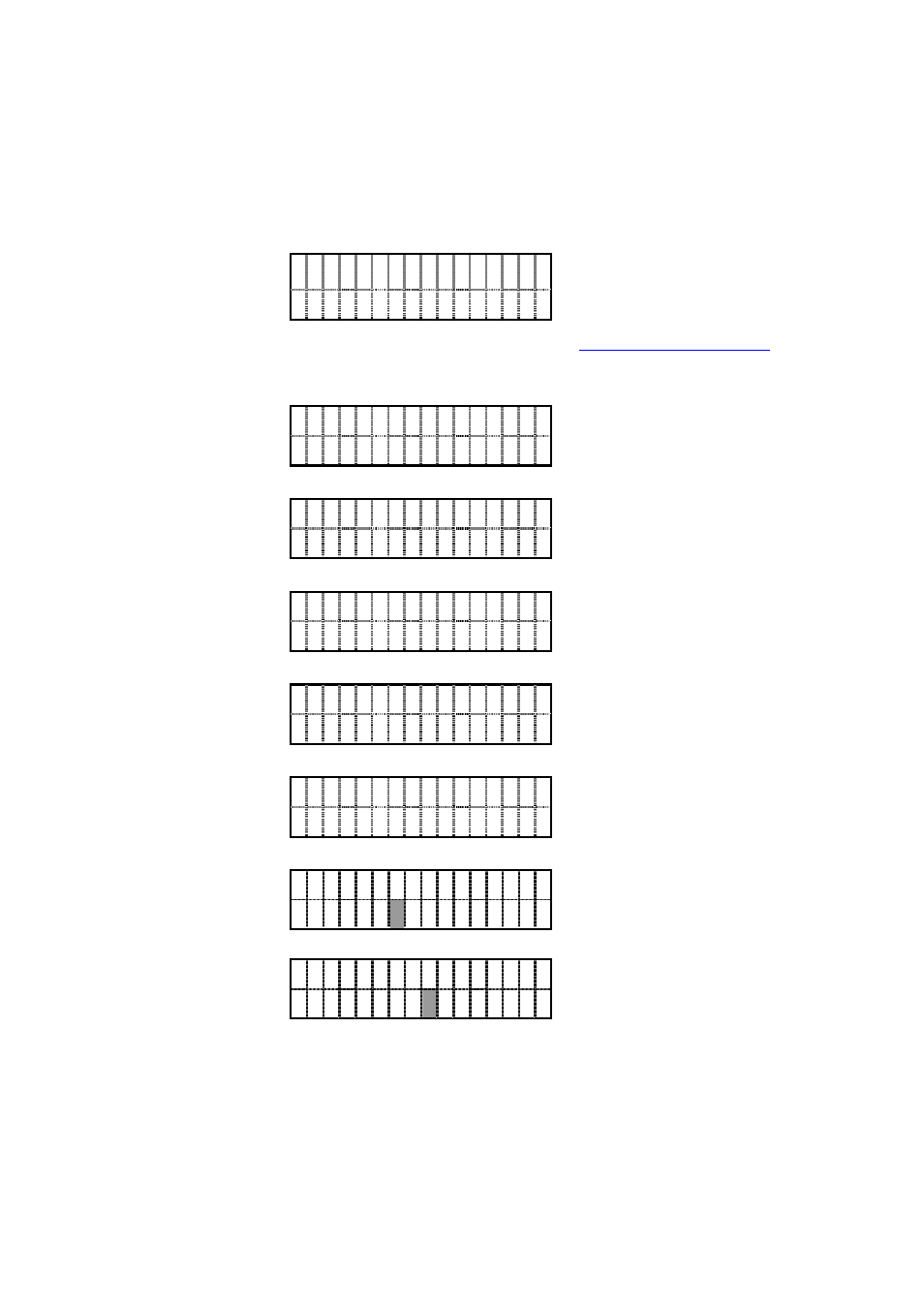
IP SIP Phone v2 User’s Guide
Mar. 2005
[21/100]
network, please refer to chapter 13-“NAT Traversal” on this user’s guide if your phone-set is
behind network address translator (NAT) and / or firewall.
4.2. Initialization
(a) Startup:
I P
S I P
P h o n e
V e r s i o n
(b) Check for auto-provision. Please refer to section
12.4 Auto Provisioning
on this
document for detail
i.
Auto-provision is on but no TFTP server specified:
A u t o - p r o v i s i o n
N o T F T P
s e r v e r !
ii.
Download configuration files from TFTP server
T F T P
s e r v e r n a m e
i p r a n g e r . c f g . . . .
iii.
Download failed:
T F T P
i p r a n g e r . c F
T i m e d o u t
iv.
Download successfully and apply changes:
A u t o - p r o v i s i o n
i p r a n g e r . c f G . . . .
v.
If auto-provision does not apply any changes to current settings:
A u t o - p r o v i s i o n
U s e R O M
s e t t i n g s
(c) Check Date and Time:
C u r R e n t
d a t e :
M
M / D D / Y Y Y Y
C u r R e n t
t i m e :
h
h : m m : s s
Note:
IP SIP Phone will go the Idle ready Mode after 5 seconds if user dose not enter
any digit. The default system time on start-up is January 1, 1970, 00:00,
GMT.