Configuring gvrp port registration mode, Displaying and maintaining gvrp, Configuring gvrp port registration mode -6 – H3C Technologies H3C WX3000 Series Unified Switches User Manual
Page 112
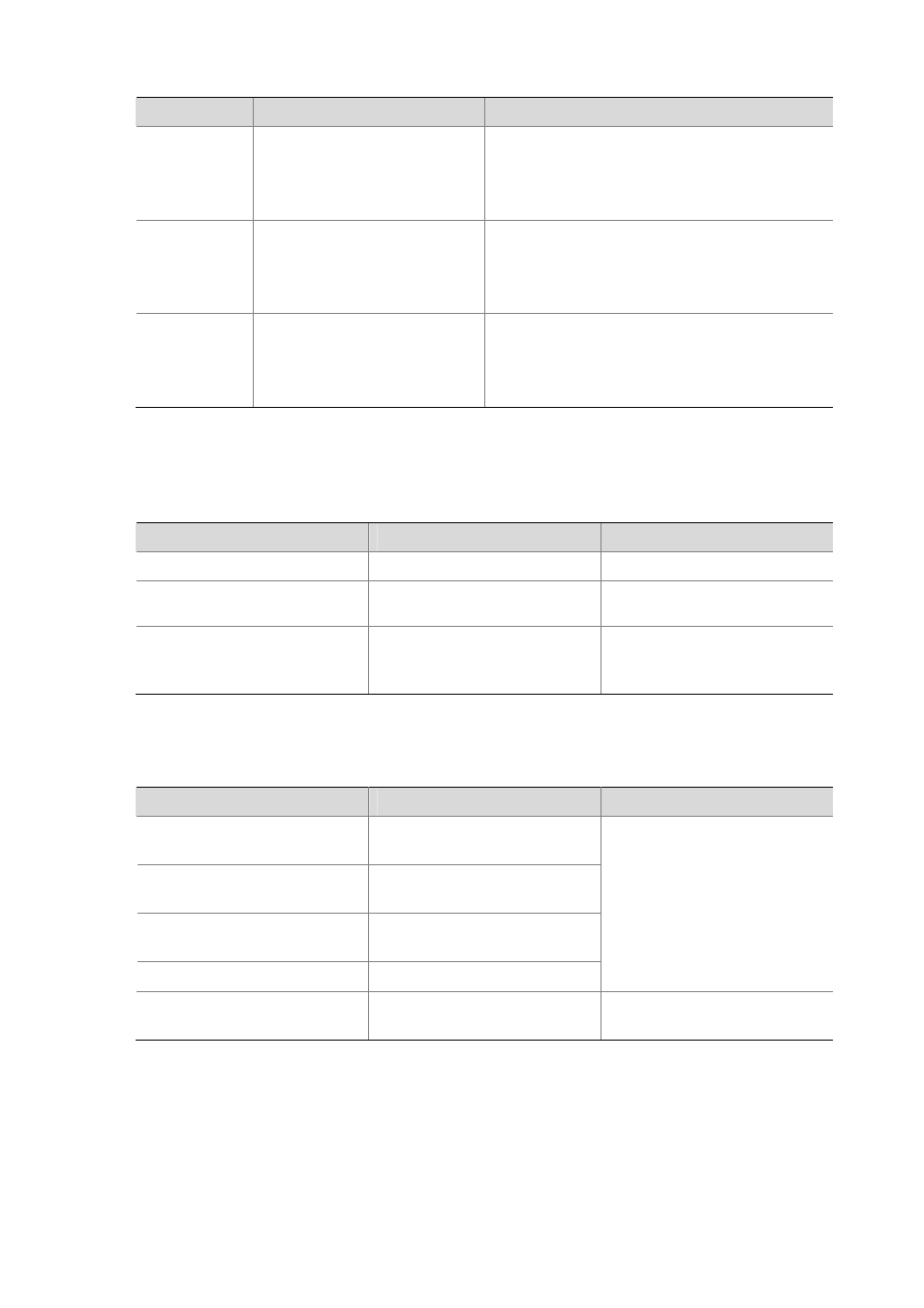
14-6
Timer
Lower threshold
Upper threshold
Join
This lower threshold is greater than
or equal to twice the timeout time
of the Hold timer. You can change
the threshold by changing the
timeout time of the Hold timer.
This upper threshold is less than one-half of the
timeout time of the Leave timer. You can change the
threshold by changing the timeout time of the Leave
timer.
Leave
This lower threshold is greater than
twice the timeout time of the Join
timer. You can change the
threshold by changing the timeout
time of the Join timer.
This upper threshold is less than the timeout time of
the LeaveAll timer. You can change the threshold by
changing the timeout time of the LeaveAll timer.
LeaveAll
This lower threshold is greater than
the timeout time of the Leave timer.
You can change threshold by
changing the timeout time of the
Leave timer.
32,765 centiseconds
Configuring GVRP Port Registration Mode
Follow these steps to configure GVRP port registration mode:
To do…
Use the command…
Remarks
Enter system view
system-view
—
Enter Ethernet port view
interface interface-type
interface-number
—
Configure GVRP port registration
mode
gvrp registration
{ fixed |
forbidden
| normal }
Optional
By default, GVRP port registration
mode is normal.
Displaying and Maintaining GVRP
To do…
Use the command…
Remarks
Display GARP statistics
display
garp statistics [ interface
interface-list
]
Display the settings of the GARP
timers
display
garp timer [ interface
interface-list
]
Display GVRP statistics
display gvrp statistics
[ interface
interface-list
]
Display the global GVRP status
display gvrp status
You can execute the display
command in any view.
Clear GARP statistics
reset garp statistics
[ interface
interface-list
]
You can execute the reset
command in user view