Setting the priority of protocol packets, Marking packet priority – H3C Technologies H3C WX3000 Series Unified Switches User Manual
Page 362
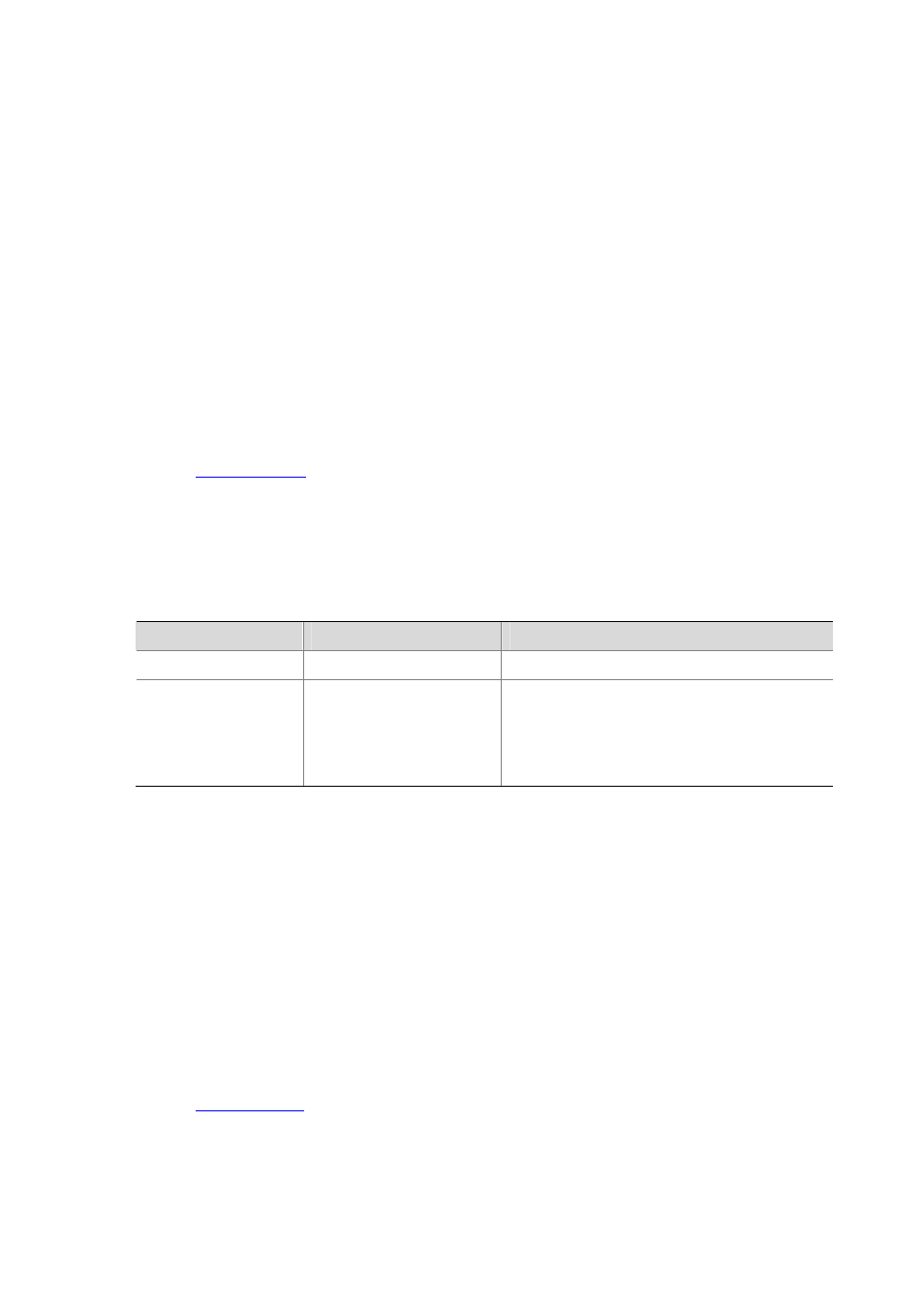
37-18
50 : 5
51 : 5
52 : 5
53 : 5
54 : 5
55 : 5
56 : 6
57 : 6
58 : 6
59 : 6
60 : 6
61 : 6
62 : 6
63 : 6
Setting the Priority of Protocol Packets
for information about priority of protocol packets.
Configuration prerequisites
z
The protocol type is determined.
z
The priority value is determined.
Configuration procedure
Follow these steps to set the priority for specific protocol packets:
To do…
Use the command…
Remarks
Enter system view
system-view
—
Set the priority for
specific protocol
packets
protocol-priority
protocol-type
protocol-type
{ ip-precedence
ip-precedence
| dscp
dscp-value
}
Required
You can modify the IP precedence or DSCP
precedence of the corresponding protocol packets.
On a device, you can set the priority for protocol
packets of Telnet, SNMP, and ICMP.
Configuration example
z
Set the IP precedence of ICMP packets to 3.
z
Display the configuration.
Configuration procedure:
<device> system-view
[device] protocol-priority protocol-type icmp ip-precedence 3
[device] display protocol-priority
Protocol: icmp
IP-Precedence: flash(3)
Marking Packet Priority
for information about marking packet priority.
Marking packet priority can be implemented in the following two ways:
z
Through traffic policing