Configuring ntp multicast mode, Configuring access control right – H3C Technologies H3C WX3000 Series Unified Switches User Manual
Page 460
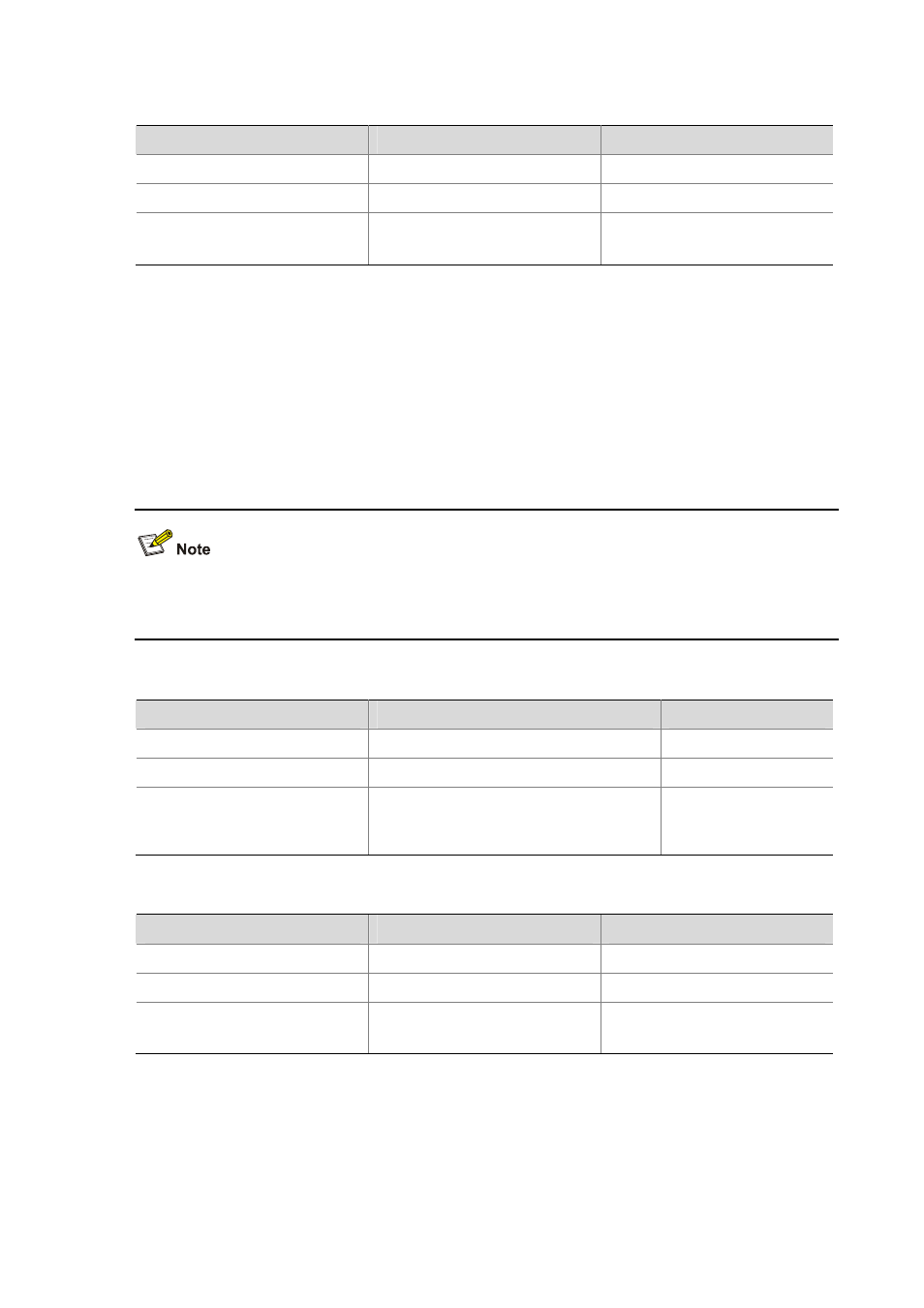
46-9
Configuring the device to work in the NTP broadcast client mode
To do…
Use the command…
Remarks
Enter system view
system-view
—
Enter VLAN interface view
interface
Vlan-interface vlan-id
—
Configure the device to work in the
NTP broadcast client mode
ntp-service
broadcast-client
Required
Not configured by default.
Configuring NTP Multicast Mode
For devices working in the multicast mode, you need to configure both the server and clients. The
multicast server periodically sends NTP multicast messages to multicast clients. The devices working in
the NTP multicast client mode will respond to the NTP messages, so as to start the clock
synchronization.
The device can work as a multicast server or a multicast client.
z
A multicast server can synchronize multicast clients only after its clock has been synchronized.
z
The device working in the multicast server mode supports up to 1,024 multicast clients.
Configuring the device to work in the multicast server mode
To do…
Use the command…
Remarks
Enter system view
system-view
—
Enter VLAN interface view
interface
Vlan-interface vlan-id
—
Configure the device to work in the
NTP multicast server mode
ntp-service
multicast-server [ ip-address ]
[ authentication-keyid keyid | ttl ttl-number |
version
number ]*
Required
Not configured by
default.
Configuring the device to work in the multicast client mode
To do…
Use the command…
Remarks
Enter system view
system-view
—
Enter VLAN interface view
interface
Vlan-interface vlan-id
—
Configure the device to work in the
NTP multicast client mode
ntp-service
multicast-client
[ ip-address ]
Required
Not configured by default.
Configuring Access Control Right
With the following command, you can configure the NTP service access-control right to the local device
for a peer device. There are four access-control rights, as follows: