H3C Technologies H3C WX3000 Series Unified Switches User Manual
Page 555
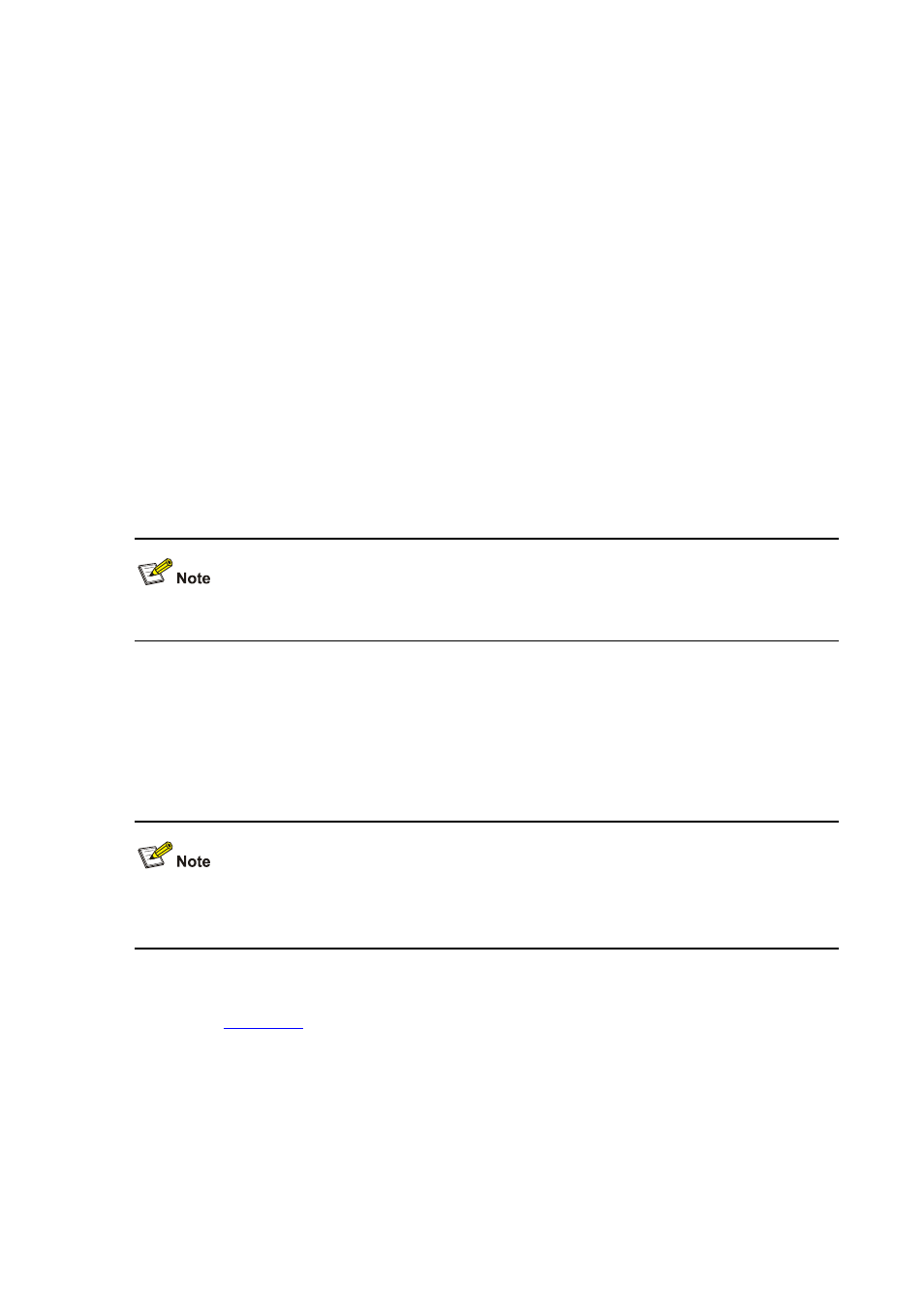
52-2
Connected to OAP!
<device_LSW> ftp 192.168.0.100
Trying ...
Press CTRL+K to abort
Connected.
220 3Com 3CDaemon FTP Server Version 2.0
User(none):admin
331 User name ok, need password
Password:
230 User logged in
[ftp]get config.cfg config.cfg
227 Entering passive mode (192,168,0,100,5,95)
125 Using existing data connection
..........226 Closing data connection; File transfer successful.
FTP: 7590 byte(s) received in 15.139 second(s) 501.00 byte(s)/sec.
[ftp] bye
When using different FTP server software on PC, different information will be output to the device.
Step 2: Update the host configuration file on Switch.
<device_LSW> startup saved-configuration config.cfg main
Please wait........................................Done!
Step 3: Restart Switch.
<device_LSW> reboot
Before restarting Switch, make sure you have saved all other configurations that you want, so as to
avoid losing configuration information.
Loading procedure using FTP server
As shown in
, Switch is used as the FTP server. You can telnet to Switch, and then execute
the FTP commands to upload the configuration file config.cfg to Switch.