Configuration procedure – H3C Technologies H3C WX3000 Series Unified Switches User Manual
Page 161
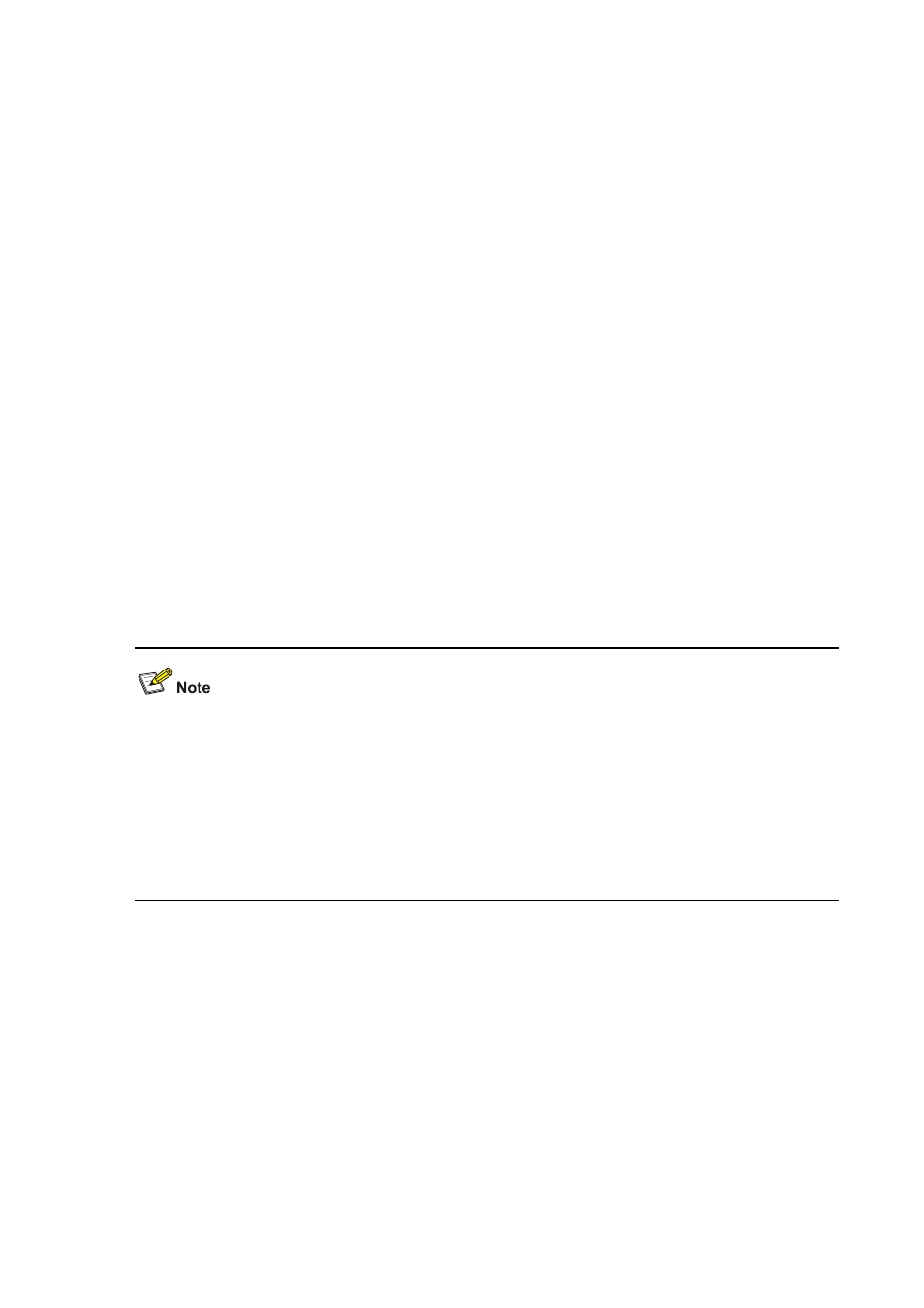
20-8
Configuration procedure
1) Configure Switch A
# Configure the ports to work in mandatory full duplex mode at the speed of 1000 Mbps.
<SwitchA> system-view
[SwitchA] interface gigabitethernet 1/0/10
[SwitchA-GigabitEthernet1/0/10] duplex full
[SwitchA-GigabitEthernet1/0/10] speed 1000
[SwitchA-GigabitEthernet1/0/10] quit
[SwitchA] interface gigabitethernet 1/0/11
[SwitchA-GigabitEthernet1/0/11] duplex full
[SwitchA-GigabitEthernet1/0/11] speed 1000
[SwitchA-GigabitEthernet1/0/11] quit
# Enable DLDP globally
[SwitchA] dldp enable
DLDP is enabled on all fiber ports except fabric ports.
# Set the interval of sending DLDP packets to 15 seconds
[SwitchA] dldp interval 15
# Configure DLDP to work in enhanced mode
[SwitchA] dldp work-mode enhance
# Set the DLDP handling mode for unidirectional links to auto
[SwitchA] dldp unidirectional-shutdown auto
# Display the DLDP status
[SwitchA] display dldp 1
When two switches are connected through fibers in a crossed way, two or three ports may be in the
disable state, and the rest in the inactive state.
When a fiber is connected to a device correctly on one end with the other end connected to no device:
z
If the device operates in the normal DLDP mode, the end that receives optical signals is in the
advertisement state; the other end is in the inactive state.
z
If the device operates in the enhance DLDP mode, the end that receives optical signals is in the
disable state; the other end is in the inactive state.
# Restore the ports taken down by DLDP
[SwitchA] dldp reset
2) Configure Switch B
The configuration of Switch B is the same to that of Switch A.