Rmon configuration examples – H3C Technologies H3C WX3000 Series Unified Switches User Manual
Page 416
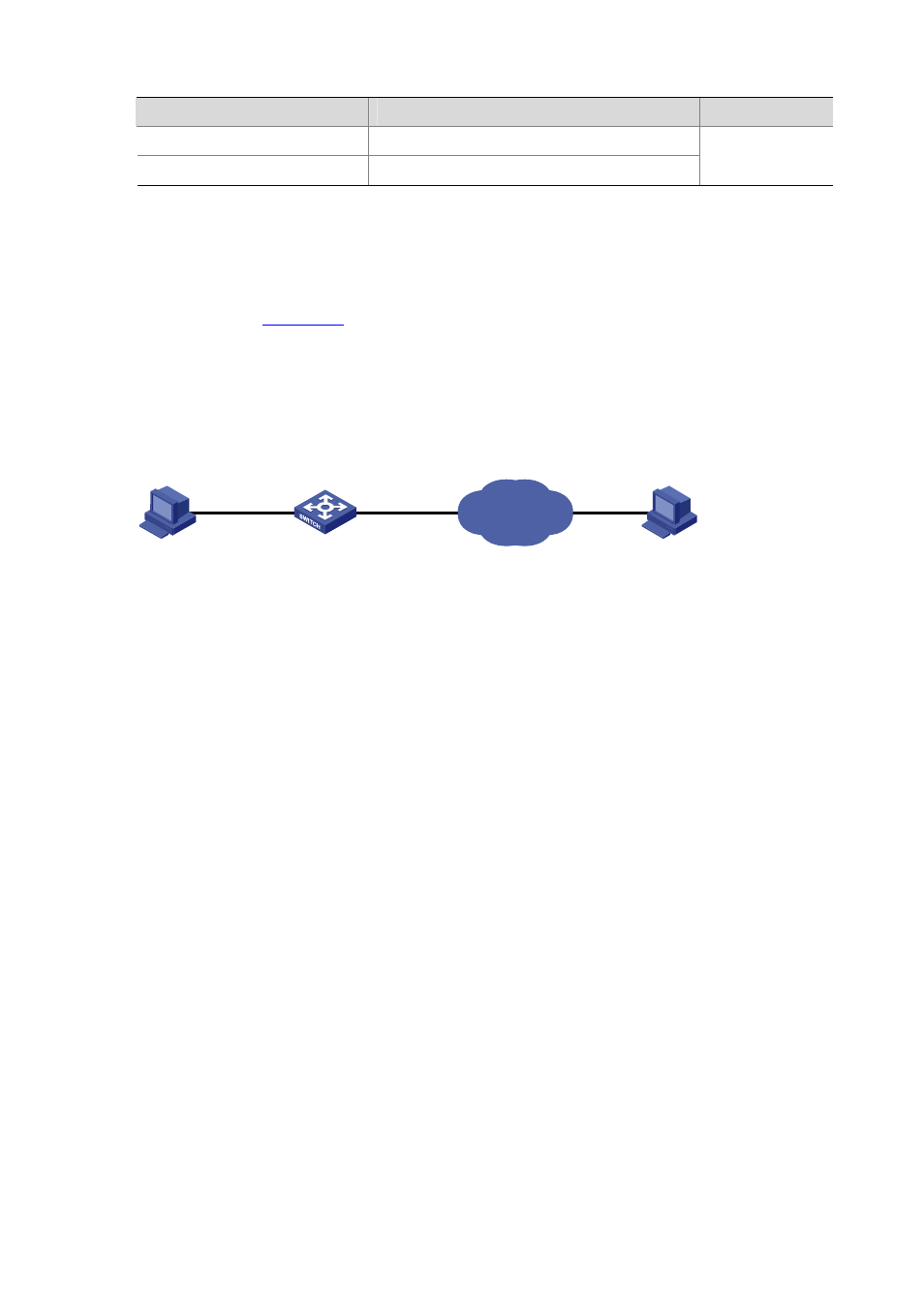
42-4
To do…
Use the command…
Remarks
Display RMON events
display rmon event
[ event-entry ]
Display RMON event logs
display rmon eventlog
[ event-entry ]
RMON Configuration Examples
Network requirements
z
As shown in
, the Switch to be tested is connected to a remote NMS through the
Internet. Ensure that the SNMP agents are correctly configured before performing RMON
configuration.
z
Create an entry in the extended alarm table to monitor the information of statistics on the Ethernet
port, if the change rate of which exceeds the set threshold, the alarm events will be triggered.
Figure 42-1
Network diagram for RMON configuration
Console port
Switch
Internet
Network port
NMS
Configuration procedures
# Add the statistics entry numbered 1 to take statistics on GigabitEthernet 1/0/1.
<device> system-view
[device] interface GigabitEthernet 1/0/1
[device-GigabitEthernet1/0/1] rmon statistics 1
[device-GigabitEthernet1/0/1] quit
# Add the event entries numbered 1 and 2 to the event table, which will be triggered by the following
extended alarm.
[device] rmon event 1 log
[device] rmon event 2 trap 10.21.30.55
# Add an entry numbered 2 to the extended alarm table to allow the system to calculate the alarm
variables with the (.1.3.6.1.2.1.16.1.1.1.9.1+.1.3.6.1.2.1.16.1.1.1.10.1) formula to get the numbers of all
the oversize and undersize packets received by GigabitEthernet 1/0/1 that are in correct data format
and sample it in every 10 seconds. When the change ratio between samples reaches the rising
threshold of 50, event 1 is triggered; when the change ratio drops under the falling threshold, event 2 is
triggered.
[device] rmon prialarm 2 (.1.3.6.1.2.1.16.1.1.1.9.1+.1.3.6.1.2.1.16.1.1.1.10.1) test 10
changeratio rising_threshold 50 1 falling_threshold 5 2 entrytype forever owner user1
# Display the RMON extended alarm entry numbered 2.
[device] display rmon prialarm 2
Prialarm table 2 owned by user1 is VALID.
Samples type : changeratio
Variable formula : (.1.3.6.1.2.1.16.1.1.1.9.1+.1.3.6.1.2.1.16.1.1.1.10.1)
Description : test
Sampling interval : 10(sec)
Rising threshold : 100(linked with event 1)