Displaying and maintaining ssh configuration, Ssh configuration examples – H3C Technologies H3C WX3000 Series Unified Switches User Manual
Page 492
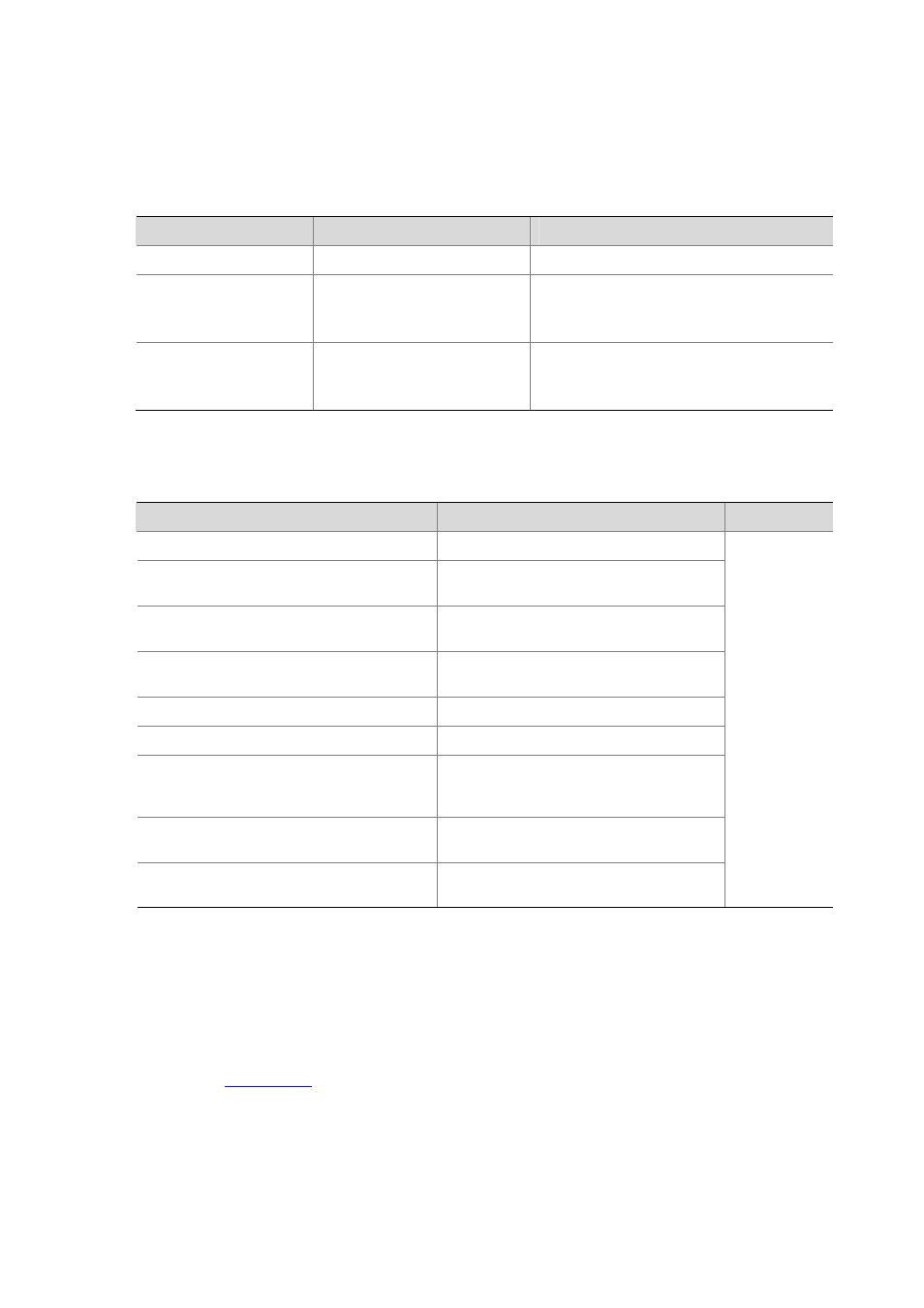
46-20
Specifying a Source IP address/Interface for the SSH client
This configuration task allows you to specify a source IP address or interface for the client to access the
SSH server, improving service manageability.
Follow these steps to specify a source IP address/interface for the SSH client:
To do…
Use the command…
Remarks
Enter system view
system-view
—
Specify a source IP
address for the SSH
client.
ssh2 source-ip ip-address
Required
By default, the system determines a source IP
address.
Specify a source interface
for the SSH client
ssh2 source-interface
interface-type interface-number
Required
By default, the system determines a source IP
address.
Displaying and Maintaining SSH Configuration
To do…
Use the command…
Remarks
Display host and server public keys
display rsa local-key-pair public
Display client RSA public key(s)
display rsa peer-public-key
[ brief | name
keyname
]
Display local public key(s)
display public-key local
{ dsa | rsa }
public
Display remote public key(s)
display public-key peer
[ brief | name
pubkey-name
]
Display SSH status and session information
display ssh server
{ session | status }
Display SSH user information
display ssh user-information
[ username ]
Display the current source IP address or the IP
address of the source interface specified for
the SSH server.
display ssh-server source-ip
Display the current source IP address
specified for the SSH Client.
display ssh2 source-ip
Display the mappings between host public
keys and SSH servers saved on a client
display ssh server-info
Available in
any view
SSH Configuration Examples
When the Device Acts as the SSH Server and the Authentication Type is Password
Network requirements
As shown in
, establish an SSH connection between the host (SSH Client) and the device
(SSH Server) for secure data exchange. The host runs SSH2.0 client software. Password
authentication is required.