Displaying and maintaining acl, Examples for upper-layer software referencing acls – H3C Technologies H3C WX3000 Series Unified Switches User Manual
Page 340
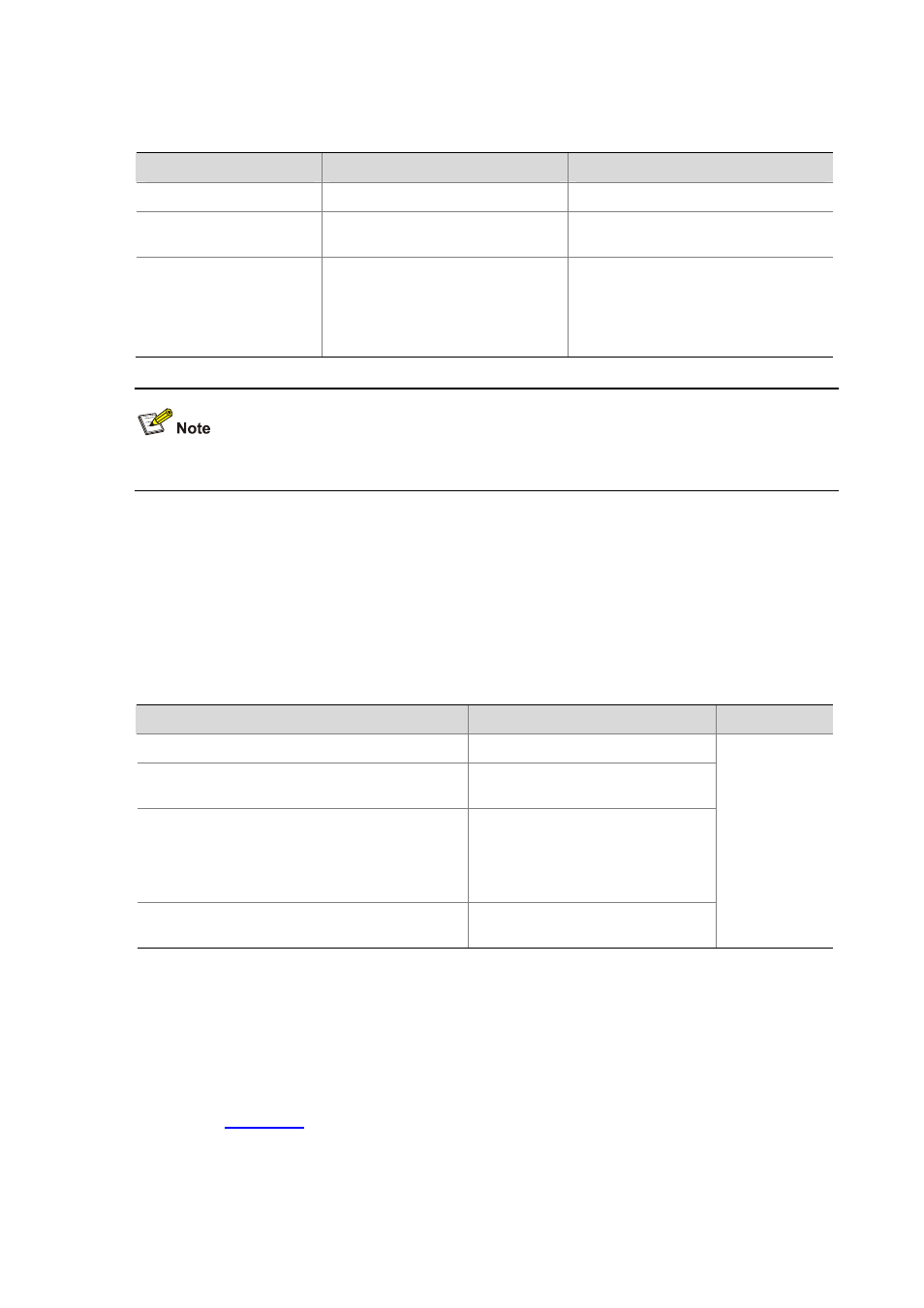
36-11
Configuration procedure
Follow these steps to apply an ACL to a port:
To do…
Use the command…
Remarks
Enter system view
system-view
—
Enter Ethernet port view
interface
interface-type
interface-number
—
Apply an ACL to the port
packet-filter inbound
acl-rule
Required
For description on the acl-rule argument,
refer to ACL in H3C WX3000 Series
Unified Switches Switching Engine
Command Reference
.
You cannot assign an ACL to a member port of a port group.
Configuration example
# Apply ACL 2000 to GigabitEthernet 1/0/1 to filter the inbound packets.
<device> system-view
[device] interface GigabitEthernet 1/0/1
[device-GigabitEthernet1/0/1] packet-filter inbound ip-group 2000
Displaying and Maintaining ACL
To do…
Use the command…
Remarks
Display a configured ACL or all the ACLs
display
acl { all | acl-number }
Display a time range or all the time ranges
display time-range
{ all |
time-name
}
Display the information about packet filtering
display packet-filter
{ global |
interface interface-type
interface-number | port-group
[ group-id ] | unitid unit-id | vlan
[ vlan-id ] }
Display information about remaining ACL
resources
display acl remaining entry
Available in any
view.
Examples for Upper-layer Software Referencing ACLs
Example for Controlling Telnet Login Users by Source IP
Network requirements
As shown in
, apply an ACL to permit users with the source IP address of 10.110.100.52 to
telnet to the switching engine.