H3C Technologies H3C WX3000 Series Unified Switches User Manual
Page 544
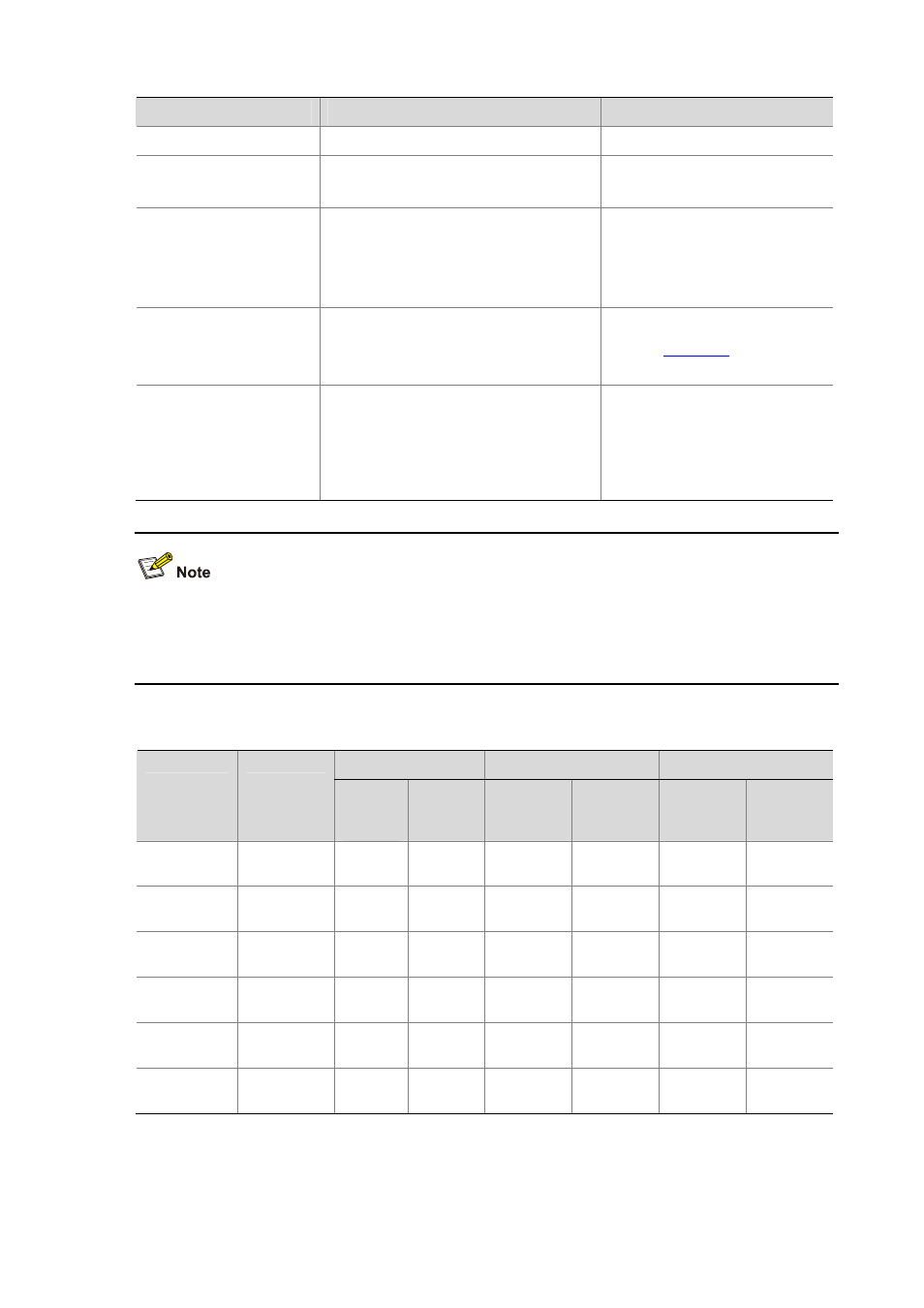
51-8
To do…
Use the command…
Remarks
Enter system view
system-view
—
Enable the information
center
info-center enable
Optional
Enabled by default.
Enable system information
output to the console
info-center console channel
{ channel-number | channel-name }
Optional
By default, the device uses
information channel 0 to output
log/debugging/trap information to
the console.
Configure the output rules
of system information
info
-center source { modu-name |
default
} channel { channel-number |
channel
-name } [ { log | trap | debug }
{ level severity | state state } ]*
Optional
Refer to
for the default
output rules of system information.
Set the format of time
stamp in the output
information
info-center timestamp {
log | trap |
debugging } { boot | date | none }
Optional
By default, the time stamp format
of the log and trap output
information is date, and that of the
debugging output information is
boot
.
To view the debugging information of some modules on the device, you need to set the type of the
output information to debug when configuring the system information output rules, and use the
debugging
command to enable debugging for the corresponding modules.
Table 51-4
Default output rules for different output directions
LOG
TRAP
DEBUG
Output
direction
Modules
allowed
Enabled
/disable
d
Severity
Enabled/d
isabled
Severity
Enabled/d
isabled
Severity
Console
default (all
modules)
Enabled
warnings
Enabled debugging
Enabled debugging
Monitor
terminal
default (all
modules)
Enabled
warnings
Enabled debugging
Enabled debugging
Log host
default (all
modules)
Enabled
informati
onal
Enabled debugging
Disabled debugging
Trap buffer
default (all
modules)
Disabled
informati
onal
Enabled warnings Disabled debugging
Log buffer
default (all
modules)
Enabled
warnings
Disabled debugging
Disabled debugging
SNMP NMS
default (all
modules)
Disabled
debuggin
g
Enabled warnings Disabled
debugging