Enabling flow control on a port – H3C Technologies H3C WX3000 Series Unified Switches User Manual
Page 120
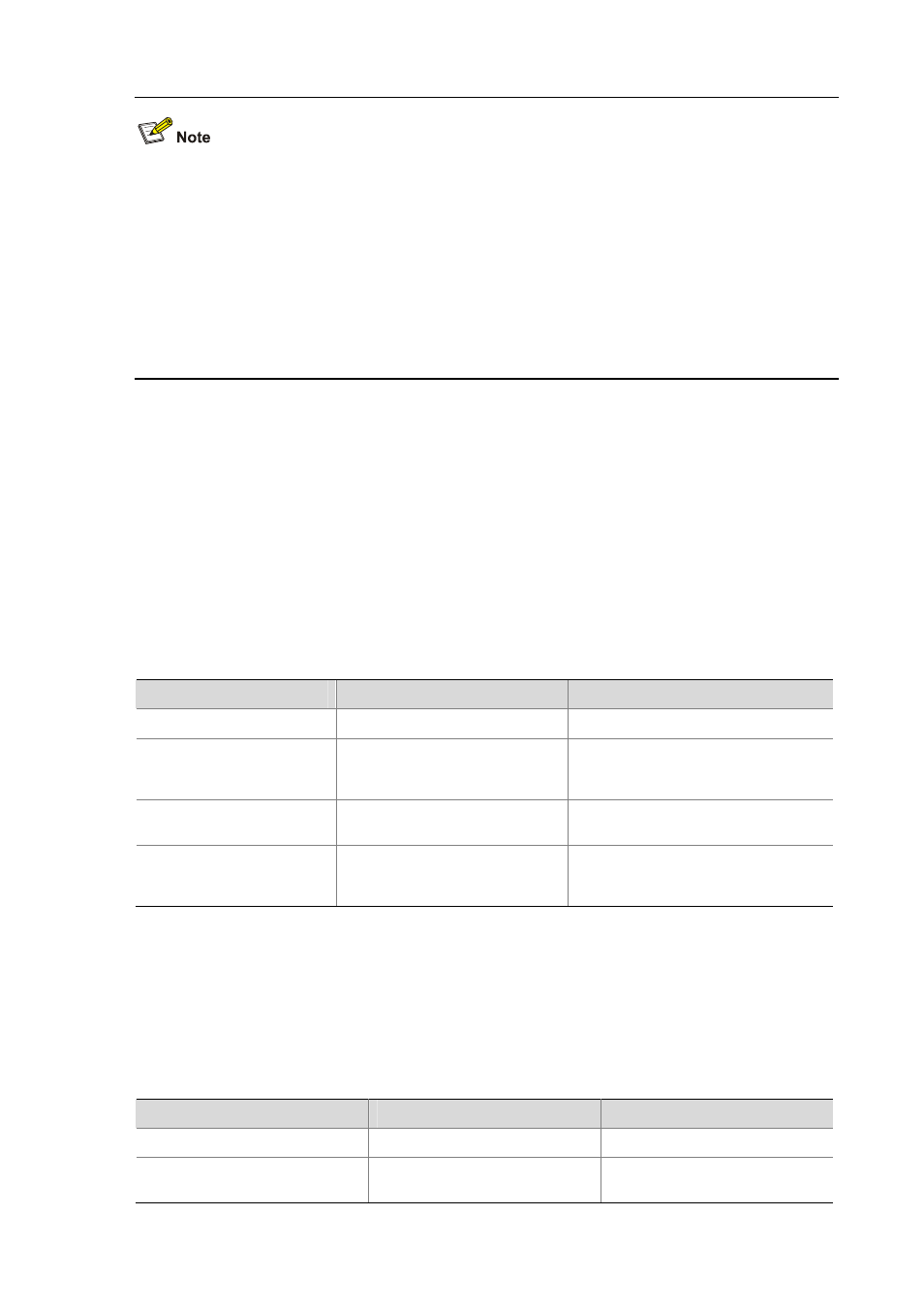
15-5
z
Only ports on the front panel of the device support the auto-negotiation speed configuration feature.
And ports on the extended interface card do not support this feature currently.
z
After you configure auto-negotiation speed(s) for a port, if you execute the undo speed command
or the speed auto command, the auto-negotiation speed setting of the port restores to the default
setting.
z
The effect of executing speed auto 10 100 1000 equals to that of executing speed auto, that is,
the port is configured to support all the auto-negotiation speeds: 10 Mbps, 100 Mbps, and 1000
Mbps.
Setting the Ethernet Port Broadcast Suppression Ratio
You can use the broadcast-suppression commands to restrict the broadcast traffic allowed to pass
through a port. After that, if the broadcast traffic on the port exceeds the value you set, the system will
maintain an appropriate broadcast traffic ratio by discarding the overflow traffic, so as to suppress
broadcast storm, avoid network congestion and ensure normal network services.
You can execute the broadcast-suppression command in system view or Ethernet port view:
z
If you execute the command in system view, the command takes effect on all ports.
z
If you execute the command in Ethernet port view, the command takes effect only on current port.
Follow these steps to set the Ethernet port broadcast suppression ratio:
To do…
Use the command…
Remarks
Enter system view
system-view
—
Set the global broadcast
suppression ratio
broadcast-suppression
{ ratio |
pps max-pps
}
By default, the ratio is 100%, that is, the
system does not suppress broadcast
traffic globally.
Enter Ethernet port view
interface interface-type
interface-number
—
Set the broadcast
suppression ratio on current
port
broadcast-suppression
{ ratio |
pps max-pps
}
By default, the ratio is 100%, that is, the
system does not suppress broadcast
traffic on the port.
Enabling Flow Control on a Port
After flow control is enabled on both the local and the peer devices, if congestion occurs on the local
device, the device will inform its peer to suspend packet sending or lower the packet sending rate. In
this way, packet loss is reduced and normal network services are guaranteed.
Follow these steps to enable flow control on a port:
To do…
Use the command…
Remarks
Enter system view
system-view
—
Enter Ethernet port view
interface interface-type
interface-number
—