Performing ect migration – H3C Technologies H3C Intelligent Management Center User Manual
Page 116
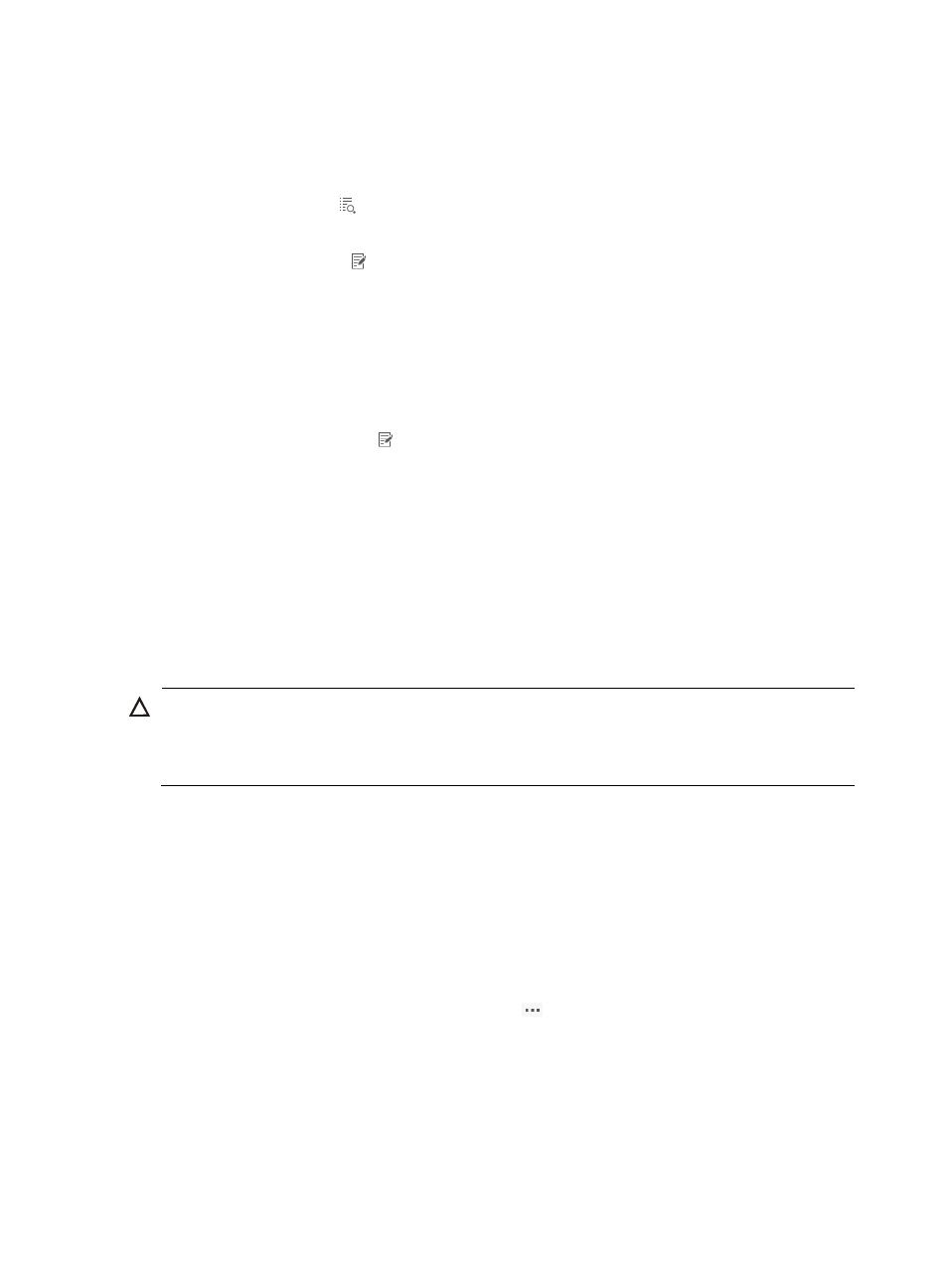
107
The configuration comparison page appears. This page displays the B-VLAN to ECT algorithm
mapping of the SPB service and the BEB devices. If The ECT index incompliant with the B-VLAN
plan is displayed in red.
4.
Record the B-VLAN ID to ECT algorithm index mapping for the SPB service and that on the device.
5.
Click the View icon
for the BEB device.
The VSI list of the BEB device appears.
6.
Click the Modify icon for the selected B-VLAN, and then change the B-VLAN configuration on
the device to be the same as that in the SPB service.
If the B-VLAN configuration on the BEB device is the same as that in the SPB service, you do not
need to perform this step.
7.
Change the B-VLAN to ECT algorithm index mapping.
a.
Click the B-VLAN Info tab.
The B-VLAN plan list appears.
b.
Click the Modify icon for the target B-VLAN.
The Change B-VLAN to ECT Algorithm Index Mapping dialog box appears.
c.
Select an ECT index from the dropdown list.
If the B-VLAN to ECT algorithm index mapping on the BEB device is the same as that in the SPB
service, you do not need to perform this step.
8.
Click OK.
Repeat the previous steps to change other B-VLAN to ECT algorithm index mappings.
Performing ECT migration
CAUTION:
To avoid traffic disruption, make sure the destination B-VLAN in the migration is mapped to the planned
ECT algorithm index on all SPB devices. For more information about changing B-VLAN to ECT algorithm
mappings, see "
Deploying the B-VLAN plan to SPB devices
."
To move traffic from an overloaded path to a path that has less traffic, you can perform ECT migration.
ECT migration enables an SPB service to migrate from one ECT algorithm to another with minimum
traffic loss.
ECT migration is available only for SPB services in Normal or Failed Undeploy state.
To perform ECT migration for an SPB service:
1.
From the navigation tree, select VAN Fabric Manager > LAN Configuration > SPB.
2.
Click the SPB Services tab.
3.
In the SPB service list, click the Operation icon
in
the
Operation column, and then select ECT
Migration.
The ECT migration page displays the SPB service configuration. For more information about SPB
service configuration items, see "
Viewing the topology and details of an SPB service
."
4.
Select a new B-VLAN (the destination B-VLAN) to convey traffic for the SPB service.
The following are B-VLAN selection rules for balanced traffic distribution:
{
Select a B-VLAN that is mapped to fewer I-SIDs.