Managing fabrics, Viewing the fabric resources tree – H3C Technologies H3C Intelligent Management Center User Manual
Page 39
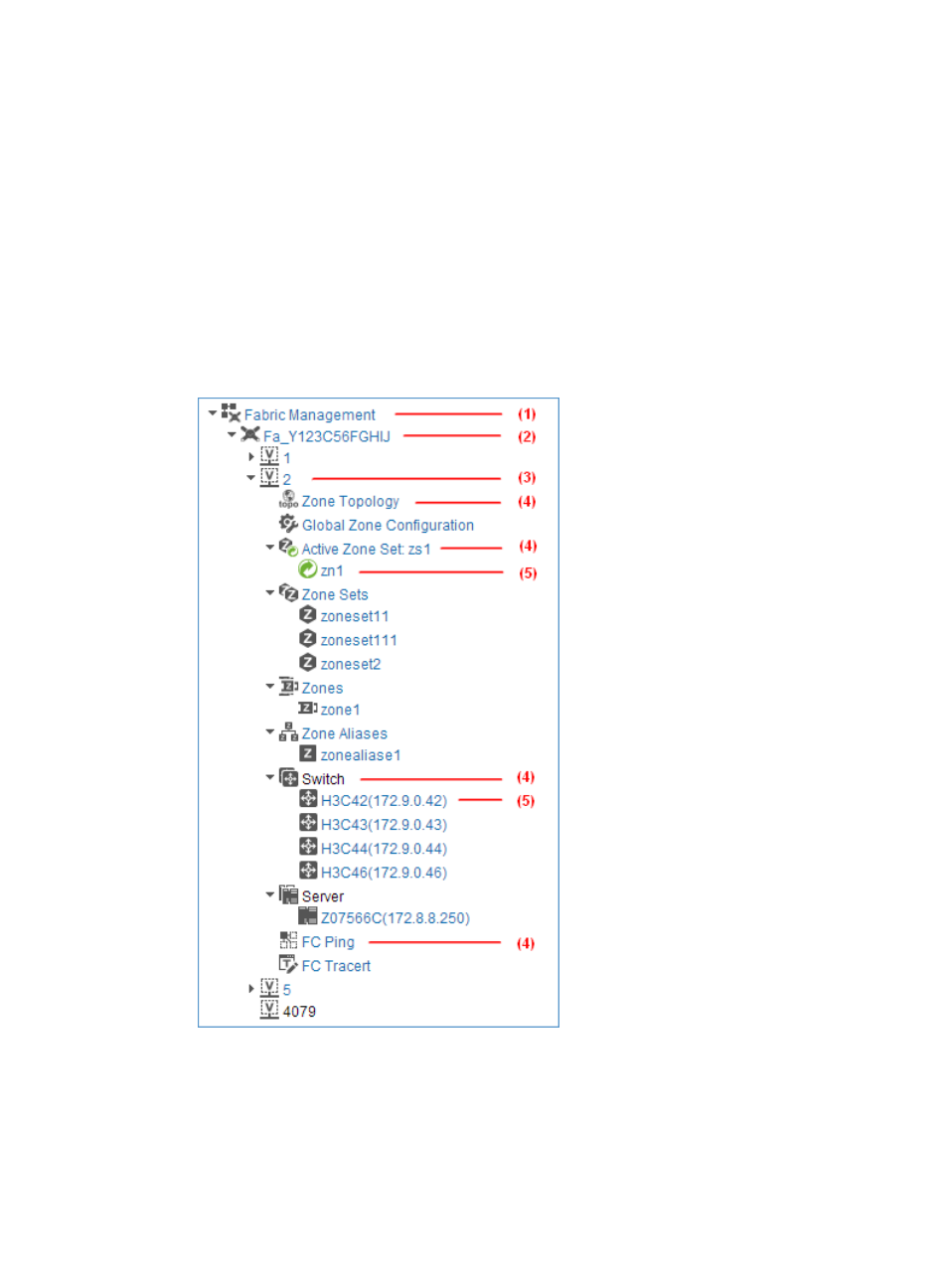
30
Managing fabrics
VFM manages FCoE switches, servers, storage devices, and VSANs in a fabric as elements of the
fabric.
Viewing the fabric resources tree
1.
Click the Service tab.
2.
From the navigation tree, select VAN Fabric Manager > SAN Configuration Manager > Fabric
Management. The fabric resources tree is in the left pane of the Fabric Management page, and
the fabric list is in the right.
3.
The fabric resources tree is organized into five levels, as shown in
.
Figure 11 Fabric resources tree
{
Level 1 menu—Fixed to Fabric Management. Click it to display the fabric list in the right pane.
{
Level 2 menu—Name of the fabric. Click it to display detailed information about that fabric.
{
Level 3 menu—VSAN ID. Click it to display detailed information about that VSAN.