Managing an evi topology, Displaying/hiding the evi service list, Querying evi services – H3C Technologies H3C Intelligent Management Center User Manual
Page 142
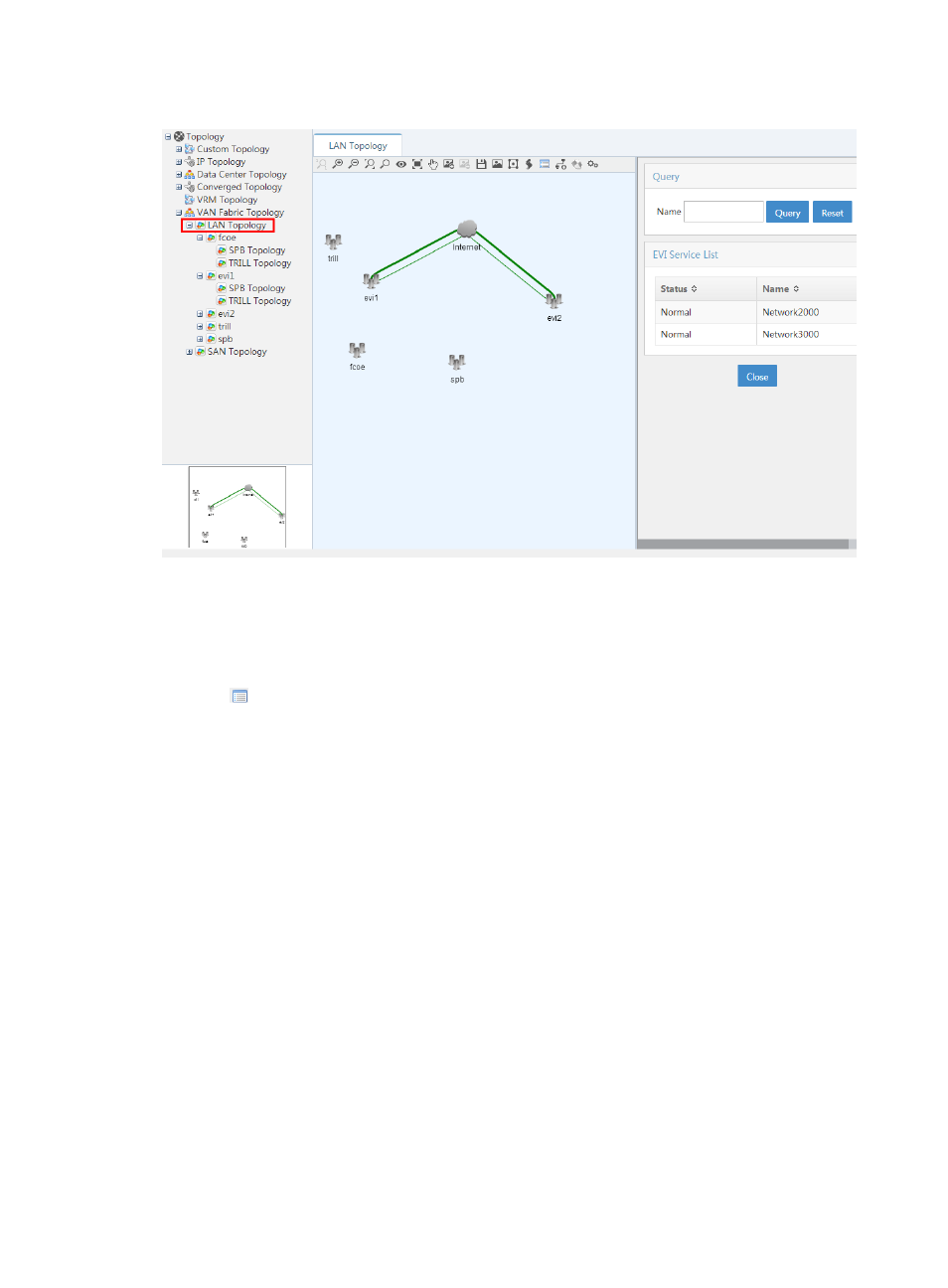
133
Figure 20 LAN topology
Managing an EVI topology
Displaying/Hiding the EVI Service List
Click the
icon in the topology toolbar to display/hide the EVI Service List area on the ride side of
the page.
The EVI Service List area includes these parts: Query and EVI Service List.
For more information about the query function, see "
EVI Service List contents
•
Status—Connection states of the EVI services:
{
Normal—Connected to the IP network.
{
Unconnected—Unconnected to the IP network.
{
Unaudited—A new EVI service that is never audited for connectivity to the IP network.
{
Auditing—The EVI service is under auditing for connectivity to the IP network.
{
Unknown—The connectivity to the IP network is unknown.
•
Name—Name of the EVI service.
Querying EVI services
1.
In the Query part in the EVI Service List area, enter the name of the target EVI service.
You can enter a partial or complete name.
2.
Click OK.
The EVI Service List displays all EVI services matching the query criterion.