Querying devices, Viewing device details, Importing devices – H3C Technologies H3C Intelligent Management Center User Manual
Page 123: Ation, see, Importing, Devices
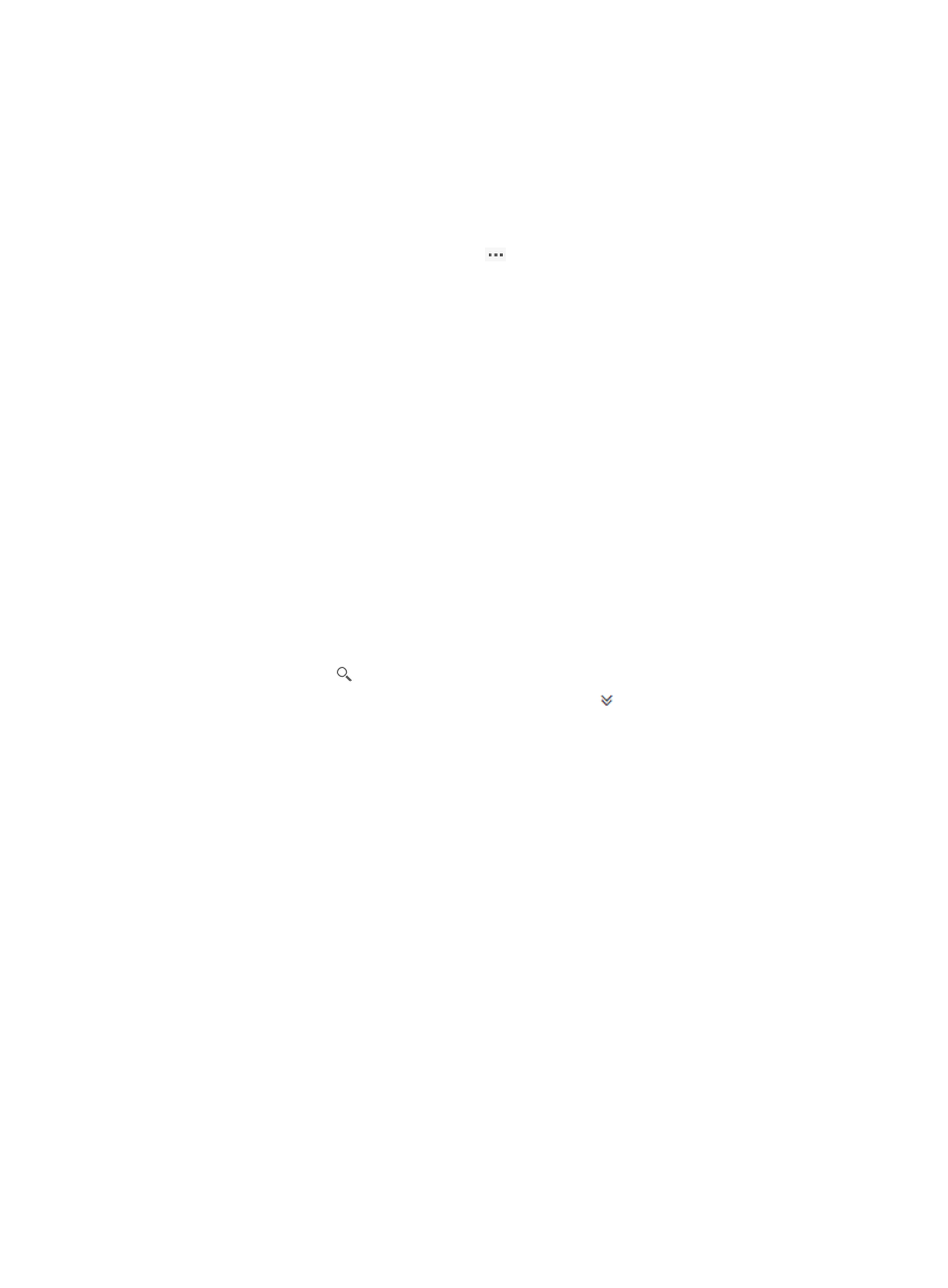
114
{
Designated Site VLAN—Designated VLAN used by the device. Redundant edge devices at a
site use the designated VLAN to exchange EVI IS-IS hello packets for DED election and
extended VLAN assignment.
{
Last Sync—Time when the most recent synchronization from the device to the EVI module was
performed.
{
Sync Status—Most recent synchronization result: Success, Failure, or Synchronizing.
{
Operation—Click the Operation icon
to perform the following tasks:
−
View Config—Manage the EVI settings on the device (see "
").
−
Set Transport-facing Physical Interface—Manage the transport-facing physical on the
device (see "
Managing transport-facing physical interfaces on a device
").
−
View Traffic Info—Display traffic information for the device (see "
").
−
Modify Site ID—Modify the site ID for the device (see "
").
−
Modify Designated Site VLAN—Modify the designated site VLAN for the device (see
"
Modifying the designated site VLAN
").
−
View Local MACs—Display local MAC addresses on the device (see "
").
Querying devices
1.
Access the Device Management tab.
2.
Use one of the following methods:
{
To perform a quick query, enter a partial or complete device label in the query field, and click
the Query icon
.
{
To perform an advanced query, click the Expand icon
next to the query field, specify
query criteria, and then click Query.
Query criteria include the following items:
−
Device Label—Enter a partial or complete device label.
−
Device IP—Enter a partial or complete IP address.
−
Status—Select a device state from the list. Available states include All, Unmanaged,
Unknown, Normal, Warning, Minor, Major, and Critical.
Empty field are ignored.
The device list displays all devices that match the query criteria.
Viewing device details
In the device list, click a device name to view detailed information about the device. For more
information about device details, see H3C IMC Base Platform Administrator Guide.
Importing devices
To manage EVI devices, you must first import devices from the DC module to the EVI module.
To ensure a successful import, perform the following tasks before you perform this task: