Managing network devices, Viewing the network device list, Viewing network device details – H3C Technologies H3C Intelligent Management Center User Manual
Page 29
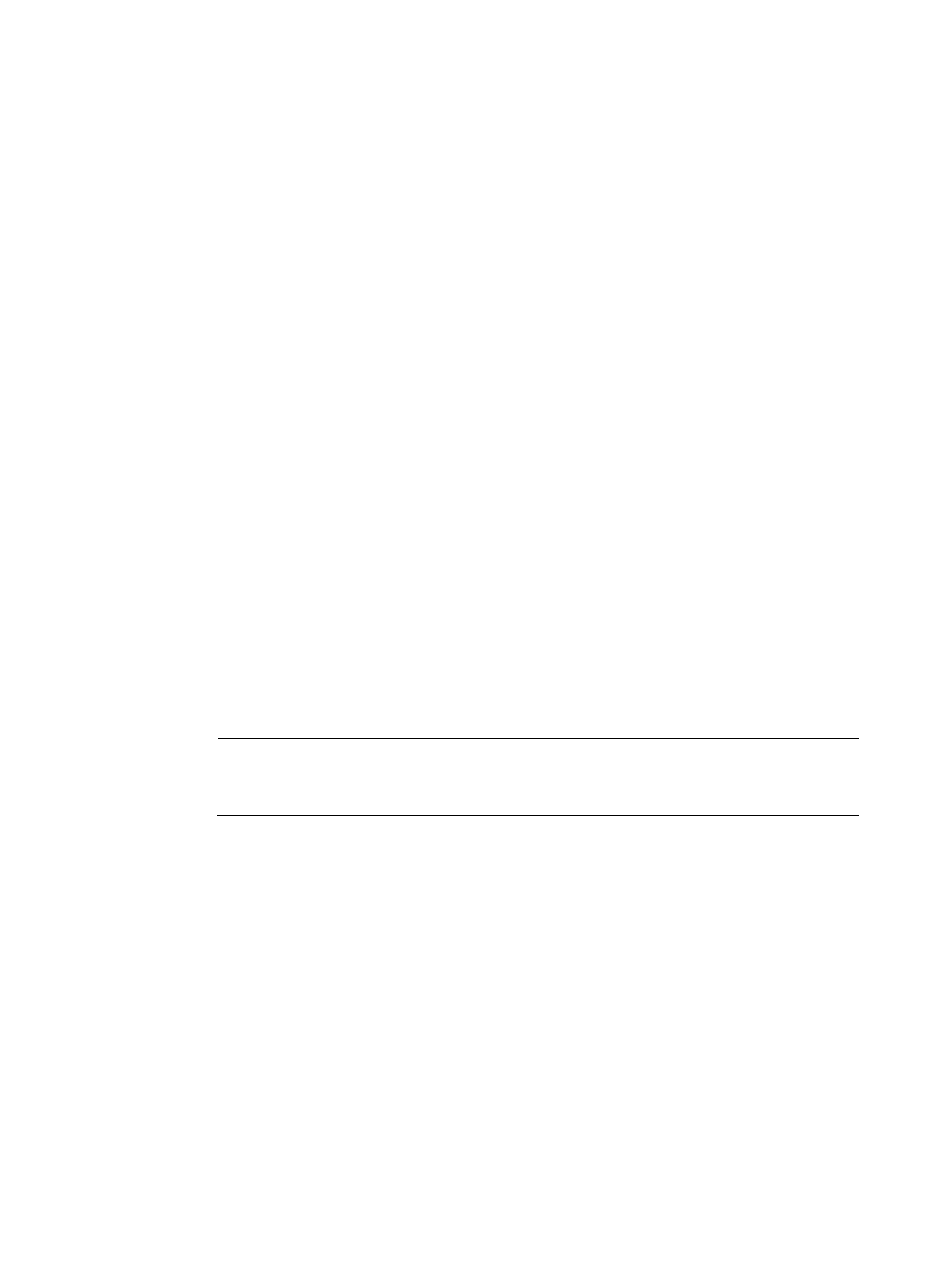
20
Managing network devices
Viewing the network device list
1.
Click the Service tab.
2.
From the navigation tree, select VAN Fabric Manager > DC Management.
3.
In the DC list, Click the name of a DC.
The details page appears.
4.
Click the Network Devices tab.
Network device list buttons
{
Import Devices—Import one or more network devices from the IMC Platform to a DC. The
network device list displays the imported devices. For more information, see "
{
Synchronize—Synchronize the settings of the network devices into VFM. For more information,
see "
Synchronizing settings of a network device into VFM
."
{
Delete—Delete a network device from the network device list. For more information, see
"
{
Refresh—Refresh and obtain the most recent network device list.
Network device list contents
{
Status—Alarm status (alarm status on the IMC Platform) of the device. For more information,
see H3C IMC Base Platform Administrator Guide.
{
Device Name—Name of the device. The device name field displays device label + device IP by
default. The label and IP address of the device are available on the IMC Platform Click the
name to view its details. For more information, see H3C IMC Base Platform Administrator
Guide.
NOTE
To change the device name format, select System > System Configuration > System Settings,
and then change the setting for Device Info Display.
{
Device IP—IP address of the device.
{
Last Sync—Time of the most recent synchronization.
{
Sync Status—Result of the most recent synchronization, including Success, Failure, and
Synchronizing.
{
Tunnel Type—Tunnel technology enabled on the device, including EVI, TRILL, and SPB.
Viewing network device details
In the network device list, click the name of a device to view its details page on the IMC Platform. For
more information, see H3C IMC Base Platform Administrator Guide.